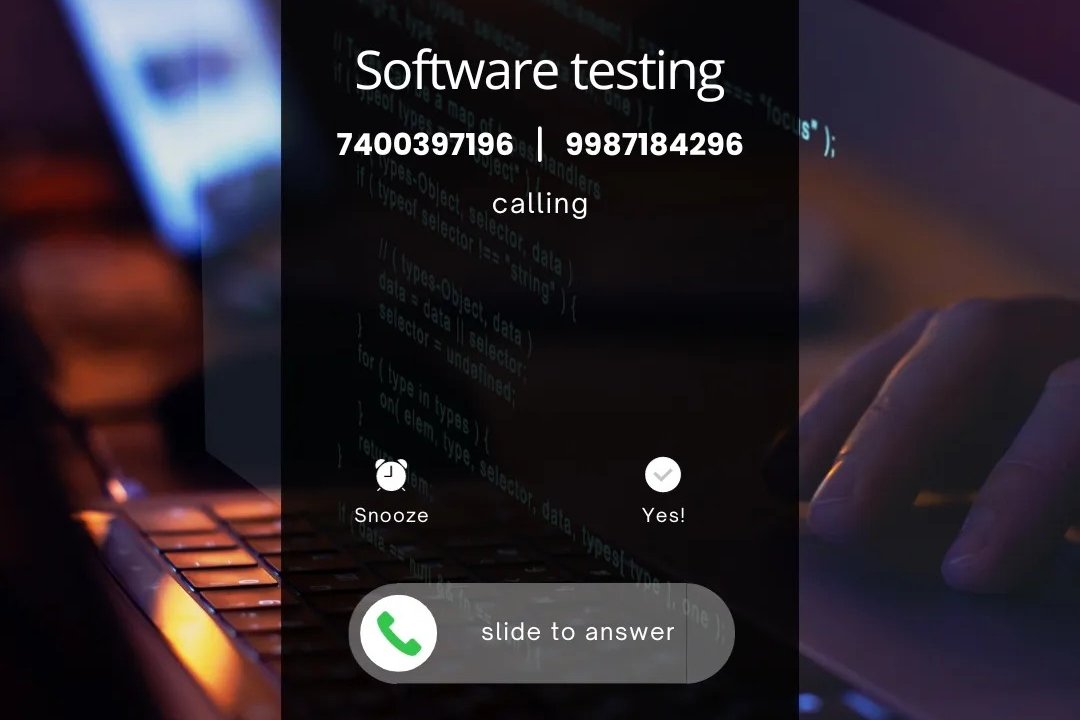Selenium Full Course
The Selenium Full Course offered by JustAcademy is a comprehensive training program designed to teac
Selenium Full Course
The Selenium Full Course provided by JustAcademy is an essential training for anyone looking to specialize in automation testing for web applications. It equips learners with the skills to automate repetitive testing tasks, improve testing efficiency, and ensure higher software quality. By mastering Selenium WebDriver, TestNG, and related tools through real-time projects, participants can confidently build scalable test frameworks, streamline testing workflows, and stay competitive in the software development industry. This course is particularly valuable for QA professionals, testers, and developers aiming to boost their automation expertise.
To Download Our Brochure: https://www.justacademy.co/download-brochure-for-free
Message us for more information: +91 9987184296
The Selenium Full Course provided by JustAcademy is an essential training for anyone looking to specialize in automation testing for web applications. It equips learners with the skills to automate repetitive testing tasks, improve testing efficiency, and ensure higher software quality. By mastering Selenium WebDriver, TestNG, and related tools through real time projects, participants can confidently build scalable test frameworks, streamline testing workflows, and stay competitive in the software development industry. This course is particularly valuable for QA professionals, testers, and developers aiming to boost their automation expertise.
Course Overview
JustAcademy's Selenium Full Course offers comprehensive training in web automation testing, covering Selenium WebDriver, TestNG, and real-time projects to build scalable test frameworks, enhance testing efficiency, and boost your automation skills.
Course Description
The Selenium Full Course by JustAcademy provides in-depth training on web automation testing, covering Selenium WebDriver, test automation frameworks, and real-world projects to enhance your testing skills and build scalable solutions.
Key Features
1 - Comprehensive Tool Coverage: Provides hands-on training with a range of industry-standard testing tools, including Selenium, JIRA, LoadRunner, and TestRail.
2) Practical Exercises: Features real-world exercises and case studies to apply tools in various testing scenarios.
3) Interactive Learning: Includes interactive sessions with industry experts for personalized feedback and guidance.
4) Detailed Tutorials: Offers extensive tutorials and documentation on tool functionalities and best practices.
5) Advanced Techniques: Covers both fundamental and advanced techniques for using testing tools effectively.
6) Data Visualization: Integrates tools for visualizing test metrics and results, enhancing data interpretation and decision-making.
7) Tool Integration: Teaches how to integrate testing tools into the software development lifecycle for streamlined workflows.
8) Project-Based Learning: Focuses on project-based learning to build practical skills and create a portfolio of completed tasks.
9) Career Support: Provides resources and support for applying learned skills to real-world job scenarios, including resume building and interview preparation.
10) Up-to-Date Content: Ensures that course materials reflect the latest industry standards and tool updates.
Benefits of taking our course
Functional Tools
1 - Selenium WebDriver: The core automation tool covered in the course, Selenium WebDriver enables students to automate web browsers with code. It supports multiple programming languages like Java, Python, C#, and more, allowing learners to write robust scripts for testing web applications across different browsers such as Chrome, Firefox, Edge, and Safari. WebDriver provides APIs to interact with webpage elements, perform actions like clicking, typing, navigating, and validating page content, making it essential for end to end automation testing.
2) TestNG: An essential testing framework integrated into the training, TestNG helps students organize, execute, and manage test cases efficiently. It provides features like test grouping, parameterization, data driven testing, and parallel execution, which are crucial for handling complex testing scenarios. Learning to use TestNG empowers students to generate detailed reports, handle test dependencies, and maintain scalable test suites aligned with industry standards.
3) Maven: This build automation and project management tool is introduced to streamline the automation process by managing dependencies, compiling code, running tests, and generating reports. Maven simplifies handling external libraries required for automation projects, ensuring consistent build environments and facilitating continuous integration. It is a vital tool for modern testing teams aiming for efficient and repeatable test execution.
4) Selenium IDE: The integrated development environment provides an easy to use interface for recording and playback of test scripts. It is particularly helpful for beginners to quickly create test cases without deep programming knowledge. Selenium IDE supports creating test suites, debugging, and exporting scripts in various languages, serving as a learning bridge before advancing to WebDriver based automation.
5) Jenkins: This popular open source automation server is used for continuous integration and delivery. Students learn how to set up automated test pipelines using Jenkins, integrating Selenium tests to trigger on code commits, run in scheduled intervals, or under specific conditions. Jenkins facilitates faster release cycles, early defect detection, and improved collaboration within development teams, aligning testing with agile practices.
6) Git: A version control system that is fundamental for managing code repositories and collaboration. Students are trained to use Git for source code management, branching, merging, and tracking changes over time. Proficiency in Git ensures seamless teamwork, code safety, and easy rollback capabilities, which are crucial for professional automation projects.
7) Visual Studio Code / Eclipse: The course emphasizes using popular IDEs tailored for writing and debugging Selenium scripts efficiently. These IDEs offer features like code completion, debugging tools, and plugin integrations to improve productivity. Familiarity with IDEs is important for maintaining clean, manageable, and scalable automation codebases.
8) Browser DevTools: Built in tools within browsers like Chrome and Firefox, DevTools are covered to help students inspect elements, analyze network activity, and troubleshoot issues during automation script creation. Mastery of DevTools accelerates element identification and enhances debugging skills, leading to more reliable automation scripts.
9) Data Management Tools: For data driven testing, the course introduces tools like Excel, CSV files, and databases to manage test data effectively. Students learn how to parameterize tests, handle dynamic data inputs, and enhance test coverage, making their automation scripts versatile and adaptable to changing data requirements.
10) Cloud Testing Platforms (Optional): The course may introduce cloud based testing services such as Sauce Labs or BrowserStack, enabling students to run tests on a wide variety of browser and OS combinations remotely. Understanding how to leverage these platforms ensures broader test coverage, scalability, and efficient resource utilization in real world scenarios.
11 - Additional Libraries and Plugins: The curriculum includes exploring supplementary libraries like Apache POI for Excel operations, log4j for logging, and other plugins that extend Selenium's capabilities. These tools facilitate sophisticated testing scenarios, detailed reporting, and smoother test maintenance, preparing students for diverse automation challenges.
12) Continuous Monitoring and Reporting Tools: Students are introduced to tools that aggregate test results, generate dashboards, and provide actionable insights. Such tools enhance test result analysis, facilitate quick debugging, and help maintain high quality automation frameworks aligned with industry practices.
13) Page Object Model (POM): The course covers design patterns like POM to promote maintainability and reusability of automation code. By separating page locators and actions into dedicated classes, students learn how to create scalable test frameworks that are easier to update and manage as applications evolve.
14) Test Data Generation Tools: To enhance testing scenarios, students explore tools and techniques for generating synthetic test data, including Faker libraries and data generators. This knowledge helps in creating realistic and varied data inputs for comprehensive testing.
15) Cross Browser Testing Strategies: The curriculum emphasizes techniques for testing web applications across multiple browsers and devices. Students learn how to set up and execute cross browser tests, ensuring consistent application behavior and compatibility.
16) Mobile Automation Basics: An introduction to mobile testing frameworks like Appium, enabling automation of mobile applications on Android and iOS devices. This broadens students' skill set to include mobile app testing alongside web automation.
17) Script Parameterization and Data Driven Testing: The course teaches methods for creating flexible and reusable test scripts by parameterizing inputs and outputs, allowing comprehensive testing with different data sets in an efficient manner.
18) Handling Dynamic Web Elements: Students are trained on locating and interacting with dynamic or asynchronously loaded web elements, employing explicit and implicit waits, FluentWait, and strategies for dealing with AJAX heavy pages.
19) Automation Framework Architecture: The course explores different frameworks such as Data Driven, Keyword Driven, and Hybrid, providing students with the knowledge to design robust, scalable, and maintainable automation solutions.
20) Exception Handling and Logging: Students learn techniques for managing runtime exceptions gracefully and implementing detailed logging mechanisms using libraries like log4j or Python’s logging module to facilitate debugging and audit trails.
21 - Test Case Management: The course covers best practices for writing effective test cases, managing test suites, and maintaining comprehensive test documentation to streamline testing workflows.
22) Performance Testing Fundamentals: An overview of integrating Selenium tests with performance testing tools like JMeter to evaluate application responsiveness under load, broadening testing expertise beyond functional automation.
23) Security Testing Basics: Introduction to automating security checks for web applications, such as input validation and vulnerability scanning, to ensure comprehensive test coverage.
24) Deployment and Environment Configuration: Training on setting up local, staging, and production environments, managing configuration files, and ensuring consistency across different deployment stages.
25) Automation Maintenance Best Practices: Guidance on regularly updating scripts, refactoring code, and maintaining the automation suite to adapt to application changes and enhance longevity.
26) Industry Best Practices and Standards: Insights into coding standards, test documentation, and quality assurance methodologies aligned with industry expectations to produce professional grade automation solutions.
27) Certification Support and Exam Preparation: The course provides mock tests, study guides, and exam tips to help students achieve recognized certifications, validating their skills in Selenium and automation testing.
28) Real World Project Deployment: Students work on end to end projects simulating real corporate environments, including test planning, script development, execution, and reporting, to gain practical experience.
29) Version Control and Collaboration Workflow: Beyond Git, students explore workflows like GitFlow, pull requests, and code reviews to enhance collaboration and version management in team settings.
30) Automation Strategy and Planning: The course emphasizes the importance of planning automation projects, including requirement analysis, ROI estimation, and selecting appropriate tools and frameworks for maximum efficiency.
Browse our course links : https://www.justacademy.co/all-courses
To Join our FREE DEMO Session:
This information is sourced from JustAcademy
Contact Info:
Roshan Chaturvedi
Message us on Whatsapp:
Email id: info@justacademy.co