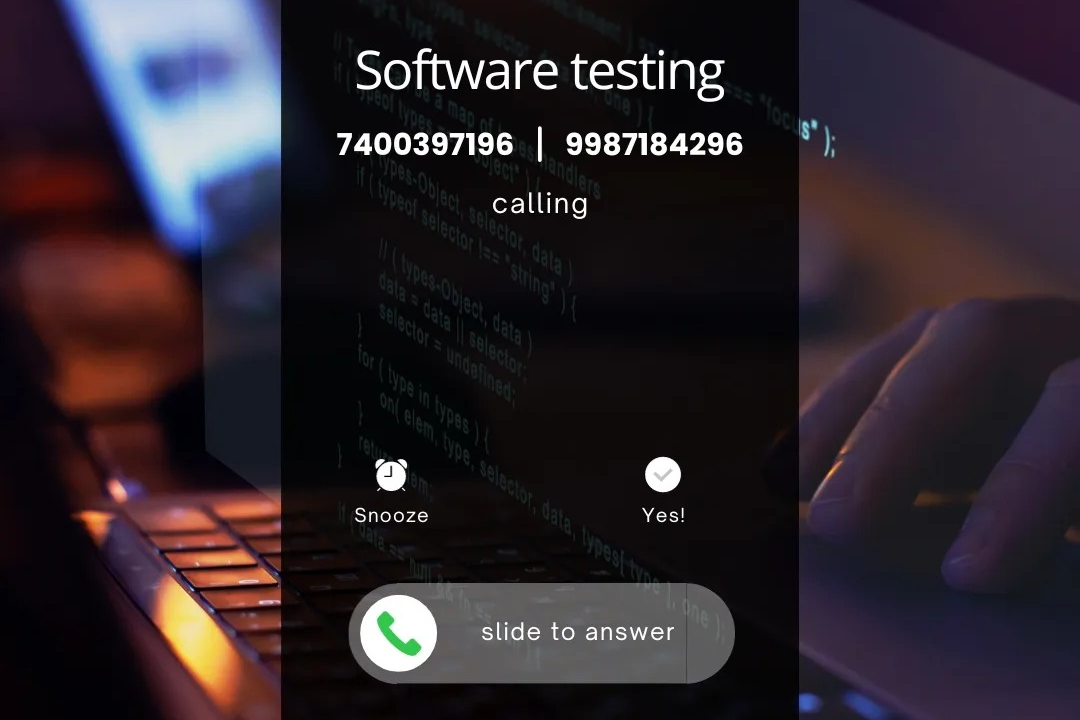Selenium Course Content
The Selenium course at JustAcademy provides a deep dive into the world of test automation, focusing
Selenium Course Content
The Selenium course at JustAcademy is designed to empower aspiring software testers and developers with the essential skills required for automating web application testing. This course covers a comprehensive array of topics, including the fundamentals of Selenium WebDriver, advanced element handling techniques, synchronization methods, and the integration of other testing tools like TestNG and JUnit. By engaging in hands-on real-time projects, learners not only understand the theoretical aspects but also gain practical experience in executing automated tests efficiently. This knowledge is invaluable in today’s fast-paced software development environment, where automation is key to enhancing productivity, ensuring software quality, and streamlining the testing process. Through this course, participants position themselves to meet industry demands and contribute effectively to their teams.
To Download Our Brochure: https://www.justacademy.co/download-brochure-for-free
Message us for more information: +91 9987184296
The Selenium course at JustAcademy is designed to empower aspiring software testers and developers with the essential skills required for automating web application testing. This course covers a comprehensive array of topics, including the fundamentals of Selenium WebDriver, advanced element handling techniques, synchronization methods, and the integration of other testing tools like TestNG and JUnit. By engaging in hands on real time projects, learners not only understand the theoretical aspects but also gain practical experience in executing automated tests efficiently. This knowledge is invaluable in today’s fast paced software development environment, where automation is key to enhancing productivity, ensuring software quality, and streamlining the testing process. Through this course, participants position themselves to meet industry demands and contribute effectively to their teams.
Course Overview
The “Selenium Course” at JustAcademy provides an in-depth exploration of automated testing for web applications using Selenium WebDriver. Participants will start with an introduction to the core concepts of test automation, followed by an overview of Selenium's architecture and components. The curriculum includes practical sessions on locating web elements, handling different types of web interactions, mastering synchronization techniques, and implementing data-driven testing using tools like TestNG. Learners will also gain insights into best practices for designing robust test scripts, managing test execution, and generating comprehensive reports. With a focus on real-time projects, the course ensures that participants acquire the necessary skills to effectively automate testing processes, improve software quality, and enhance overall development efficiency in a dynamic work environment.
Course Description
The ‘Selenium Course Content’ at JustAcademy is meticulously designed to equip learners with essential skills in automated testing using Selenium WebDriver. This course covers a comprehensive range of topics, including the fundamentals of test automation, an in-depth understanding of Selenium architecture, and practical hands-on sessions for locating web elements and navigating through various web interactions. Participants will learn techniques for managing synchronization, implementing data-driven testing, and applying best practices in test script design. Through engaging, real-time projects and assignments, students will develop the expertise needed to efficiently automate web application testing, ultimately contributing to improved software quality and enhanced development workflows.
Key Features
1 - Comprehensive Tool Coverage: Provides hands-on training with a range of industry-standard testing tools, including Selenium, JIRA, LoadRunner, and TestRail.
2) Practical Exercises: Features real-world exercises and case studies to apply tools in various testing scenarios.
3) Interactive Learning: Includes interactive sessions with industry experts for personalized feedback and guidance.
4) Detailed Tutorials: Offers extensive tutorials and documentation on tool functionalities and best practices.
5) Advanced Techniques: Covers both fundamental and advanced techniques for using testing tools effectively.
6) Data Visualization: Integrates tools for visualizing test metrics and results, enhancing data interpretation and decision-making.
7) Tool Integration: Teaches how to integrate testing tools into the software development lifecycle for streamlined workflows.
8) Project-Based Learning: Focuses on project-based learning to build practical skills and create a portfolio of completed tasks.
9) Career Support: Provides resources and support for applying learned skills to real-world job scenarios, including resume building and interview preparation.
10) Up-to-Date Content: Ensures that course materials reflect the latest industry standards and tool updates.
Benefits of taking our course
Functional Tools
1 - Selenium WebDriver: Selenium WebDriver is the core component of the Selenium suite, used primarily for automating web applications. It provides the ability to control a browser programmatically by simulating user interactions. Students will learn how to create scripts that open web pages, click buttons, fill out forms, and navigate through various elements on a website. The flexibility of WebDriver allows testing on various browsers like Chrome, Firefox, and Safari, accommodating different user environments. Participants will gain hands on experience in writing WebDriver scripts, configuring browser settings, and managing browser sessions effectively.
2) Selenium IDE: The Selenium Integrated Development Environment (IDE) is a Firefox and Chrome extension designed for quick test creation and execution. It features an intuitive user interface that allows students to record and playback test scenarios without writing code. This tool is particularly useful for beginners who want to get a feel for automation testing. During the course, learners will explore how to create tests using Selenium IDE, edit them using simple commands, and export scripts to various programming languages for further development.
3) TestNG: TestNG is a popular testing framework inspired by JUnit that provides powerful annotations and flexible test configuration. In the Selenium course, students will learn how to integrate TestNG with Selenium to enable organized test case management and execution. They will explore features such as parallel test execution, reporting, and configuration. Through practical exercises, participants will understand test grouping, dependency management, and data driven testing, which enhances test execution efficiency and effectiveness.
4) Maven: Maven is a build automation tool that is particularly useful for managing dependencies in Java projects. In this course, participants will learn how to set up a Maven project that includes all necessary libraries for Selenium testing. They will explore how Maven streamlines the management of project dependencies, builds processes, and ensures consistent environments across different teams. With hands on experience, students will understand how to configure the Maven POM file for Selenium projects and effectively manage project building and execution processes.
5) Jenkins: Jenkins is a widely used open source automation server for continuous integration and continuous deployment (CI/CD). In the context of Selenium testing, the course will teach students how to set up Jenkins for automated running of Selenium test scripts. Participants will learn to configure build jobs, use plugins for email notifications, and schedule test executions at regular intervals. By incorporating Jenkins, students will discover the importance of integrating testing into the software development lifecycle for faster feedback and improved code quality.
6) Git: Git is a version control system that enables collaborative software development by tracking changes in code. In the Selenium course, students will learn how to use Git for version control of their test automation projects. They will explore basic commands, branching, and merging strategies, which facilitate collaborative work within teams. Understanding Git empowers learners to maintain a history of their project changes, manage code reviews, and streamline collaboration with other developers and testers. By incorporating Git into their workflow, participants will enhance their ability to work on large projects effectively.
7) Page Object Model (POM): The Page Object Model is a design pattern that encourages the separation of test code from the user interface code. In the Selenium course, students will learn how to implement POM for better maintainability and scalability of their test scripts. By creating separate classes for each web page, participants will streamline the process of updating tests when UI changes occur. This section will also cover best practices for organizing code and creating reusable components, ultimately leading to cleaner and more efficient test automation.
8) Locators and Web Elements: Understanding how to interact with web page elements is crucial for effective test automation. This topic will teach students about various locator strategies available in Selenium, including ID, name, class name, tag name, CSS selector, and XPath. By mastering these locators, participants will learn to identify and interact with specific web elements on a page efficiently. Practical exercises will involve locating elements dynamically, handling complex web structures, and implementing waiting strategies to deal with asynchronous loading.
9) Handling Alerts and Pop ups: Many web applications utilize alerts and pop ups for user interaction. In this section, students will learn how to handle these elements in their Selenium tests. They will explore methods for accepting, dismissing, and retrieving the text from alerts, as well as dealing with other JavaScript pop ups. Understanding how to manage these interactions is critical for ensuring comprehensive test coverage and enhancing overall test reliability.
10) Data Driven Testing: Data driven testing is an essential technique that allows tests to be run with multiple sets of data. Participants will learn how to implement data driven testing in Selenium using different sources such as Excel files, CSV files, or databases. This section will emphasize the importance of validating application behavior against various data inputs and enhance test coverage effectively. Hands on exercises will help learners understand how to design dynamic test scripts that adapt based on the input data, significantly improving testing efficiency.
11 - Mobile Testing with Appium: As mobile applications become increasingly prevalent, understanding how to automate mobile testing is vital for quality assurance professionals. This module introduces students to Appium, an open source tool for automating mobile applications on both Android and iOS platforms. Learners will explore the setup process, writing mobile tests, and the differences between web and mobile automation. By integrating Appium into their skill set, participants will broaden their testing capabilities to include mobile applications.
12) Integration with Cucumber for BDD: Behavior Driven Development (BDD) allows teams to write tests in a language that non technical stakeholders can understand. In this segment, students will learn how to use Cucumber in conjunction with Selenium to write behavior driven tests. They will focus on creating features, scenarios, and step definitions, allowing them to bridge the gap between technical and non technical team members. Participants will gain insights into the benefits of BDD and how it can enhance collaboration and communication within development teams.
13) API Testing with Postman: While Selenium is primarily used for web application testing, API testing is equally important in ensuring the back end functionality of applications. This section introduces students to Postman, a popular tool for testing APIs. Participants will learn how to set up API requests, validate responses, and integrate API testing into their overall testing strategy. They will understand how API testing complements UI testing and contributes to a thorough quality assurance process.
14) Best Practices in Automation Testing: To enhance the quality and reliability of automation scripts, students will be introduced to industry best practices in automation testing. This includes tips on writing maintainable code, selecting the right testing framework, and defining clear test strategies. By following best practices, participants will learn to minimize flaky tests, improve test coverage, and ensure that test automation effectively contributes to the development process.
15) Continuous Testing and DevOps Integration: This segment will cover the concept of continuous testing within the DevOps framework. Students will learn how automated tests fit into the CI/CD pipeline, ensuring that quality is maintained throughout the development lifecycle. The course will highlight the importance of regular test execution, feedback loops, and collaboration between development and testing teams. By understanding how to implement continuous testing, participants will be equipped to contribute to a faster and more efficient software delivery process.
By covering these additional points, the course will provide a comprehensive foundation in test automation using Selenium, preparing participants for real world scenarios and challenges in software testing.
Browse our course links : https://www.justacademy.co/all-courses
To Join our FREE DEMO Session:
This information is sourced from JustAcademy
Contact Info:
Roshan Chaturvedi
Message us on Whatsapp: +91 9987184296
Email id: info@justacademy.co