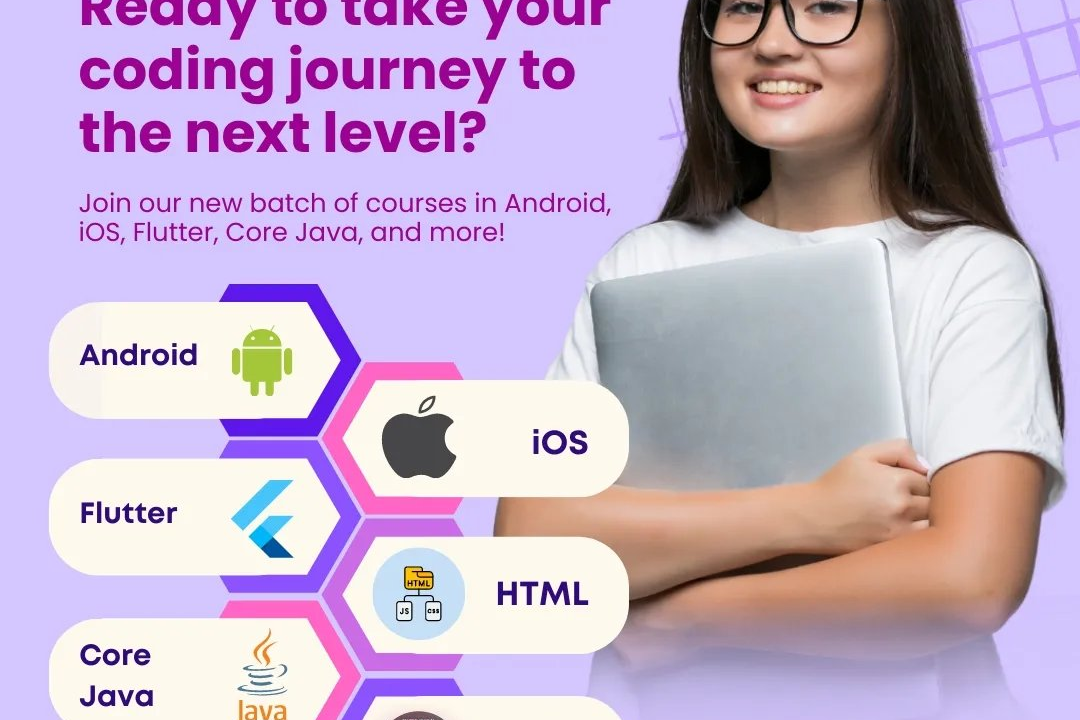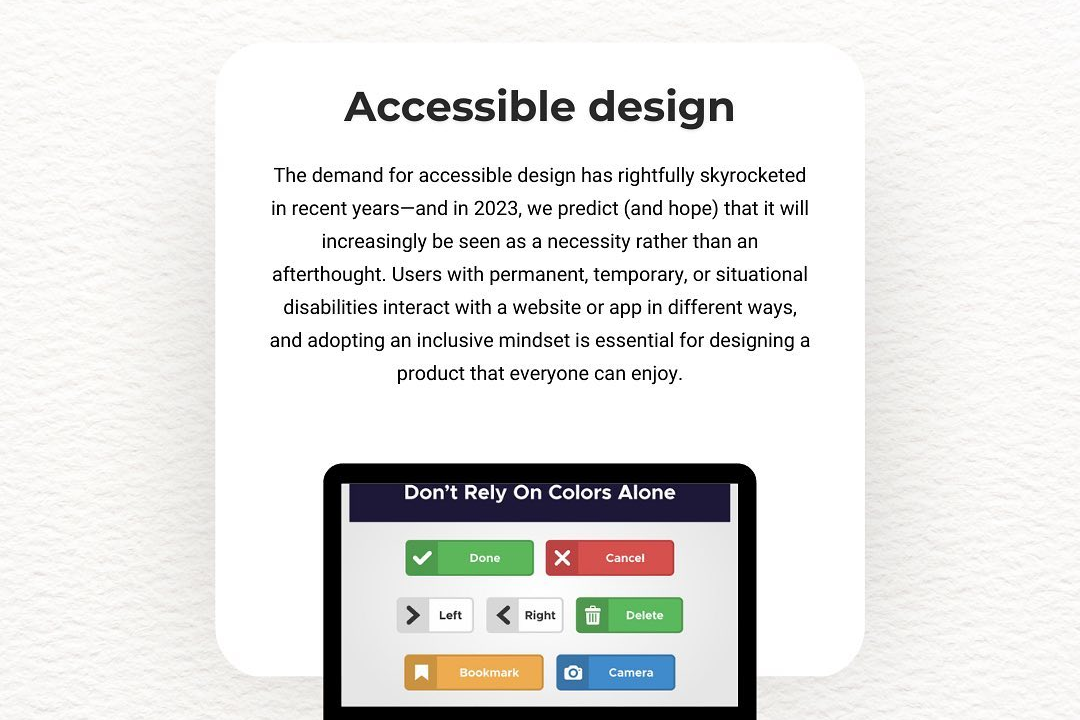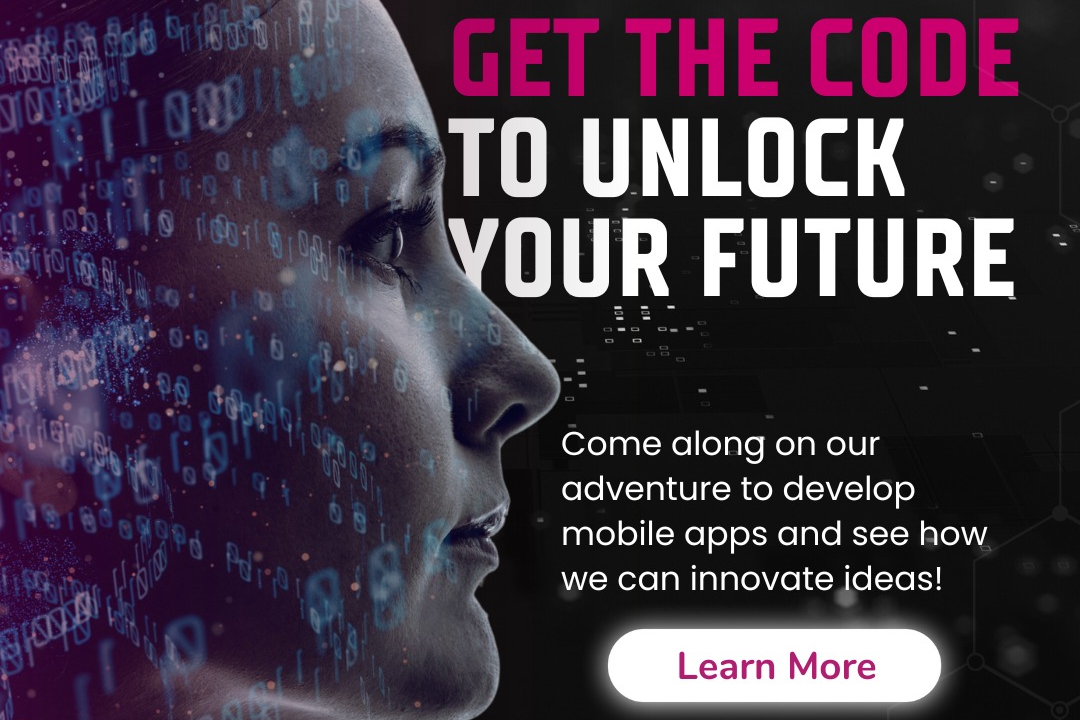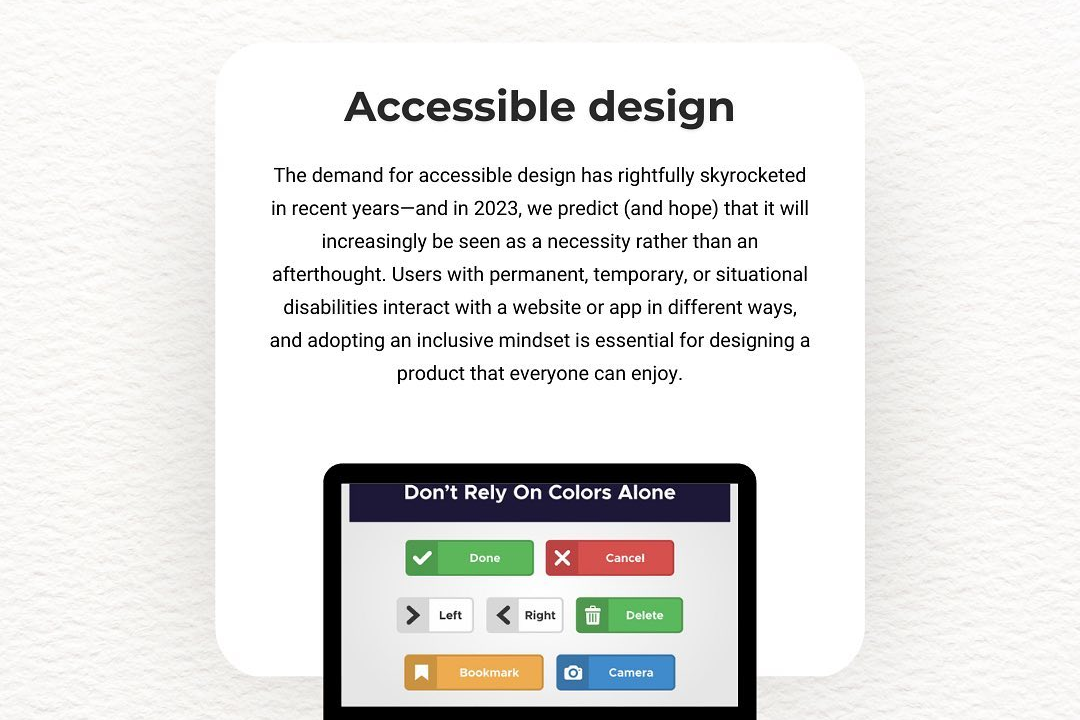Push Notifications In iOS
Understanding Push Notifications in iOS
Push Notifications In iOS
Push notifications in iOS are messages sent from a server to a user's device via Apple's Push Notification service (APNs). They allow developers to communicate timely updates, alerts, or promotional content to users, even when the app is not actively running. When an app registers with APNs, it receives a unique device token, which is then used to send notifications from the server. These notifications can display a variety of content, including text, images, and sounds, and can also include rich media or actionable buttons. Users can manage their notification preferences for each app, allowing them to enable or disable notifications based on their preferences, thus enhancing the user experience while ensuring engagement with the app.
To Download Our Brochure: https://www.justacademy.co/download-brochure-for-free
Message us for more information: +91 9987184296
1 - Definition: Push notifications are messages sent from a server to a user's device, even when the app is not actively being used, designed to engage users by providing timely information.
2) Types: There are two main types of push notifications in iOS:
Remote Notifications: Sent from a server via Apple Push Notification service (APNs).
Local Notifications: Scheduled and delivered by the app running on the device.
3) APNs: The Apple Push Notification service is the backbone service that handles the delivery of push notifications. It ensures notifications are routed to the correct device and app.
4) Payload: Push notifications contain a payload that defines the message and its content, which may include alerts, badge updates, and sounds, enhancing user experience and engagement.
5) User Consent: Users must explicitly allow an app to send push notifications. This is done through a permission prompt, emphasizing privacy and control for users.
6) Interactivity: Push notifications can include actions that allow users to respond directly from the notification, such as replying to a message, which enhances usability.
7) Rich Notifications: These notifications can include images, videos, and other media, providing a richer user experience and increasing engagement rates.
8) Integration with APIs: Developers can use APIs to customize notification behavior and delivery, allowing for tailored user experiences based on user preferences and app states.
9) Silent Notifications: These are used to wake up an app in the background without notifying the user, enabling apps to fetch data or perform tasks in a non intrusive way.
10) Analytics: Tracking push notification opens, interactions, and user engagement provides valuable insights to optimize notification strategies for better retention.
11) Timing and Frequency: Effective push notifications consider timing and frequency to avoid overwhelming users, ensuring messages are sent when they are most likely to engage.
12) Segmentation: Push notifications can be targeted to specific user groups based on behavior, preferences, and demographics, allowing for more personalized communication.
13) A/B Testing: Developers can conduct A/B tests to determine which notification styles, content, and timing yield the best engagement from users.
14) Custom Sounds: Developers can include custom sounds for push notifications, enabling a unique auditory cue for users to recognize specific apps.
15) Privacy Considerations: Developers must adhere to privacy standards and regulations, ensuring user data is protected and that notifications do not infringe on privacy.
16) Best Practices: Implementing best practices for crafting push notifications, such as being concise, relevant, and timely, aids in increasing engagement and reducing opt outs.
17) Crash Reporting and Feedback: Tools can be integrated to receive feedback from users regarding notifications, helping developers improve their notification strategies based on user experience.
18) User Preferences Management: Allowing users to customize their notification preferences can greatly enhance user satisfaction and retention, empowering them to choose what they want to receive.
This training program aims to equip students with a solid understanding of push notifications in iOS, helping them build apps that effectively engage and retain users.
Browse our course links : https://www.justacademy.co/all-courses
To Join our FREE DEMO Session: Click Here
Contact Us for more info:
- Message us on Whatsapp: +91 9987184296
- Email id: info@justacademy.co
best python training institute in kochi
Software Testing Institute In Pune With Placement