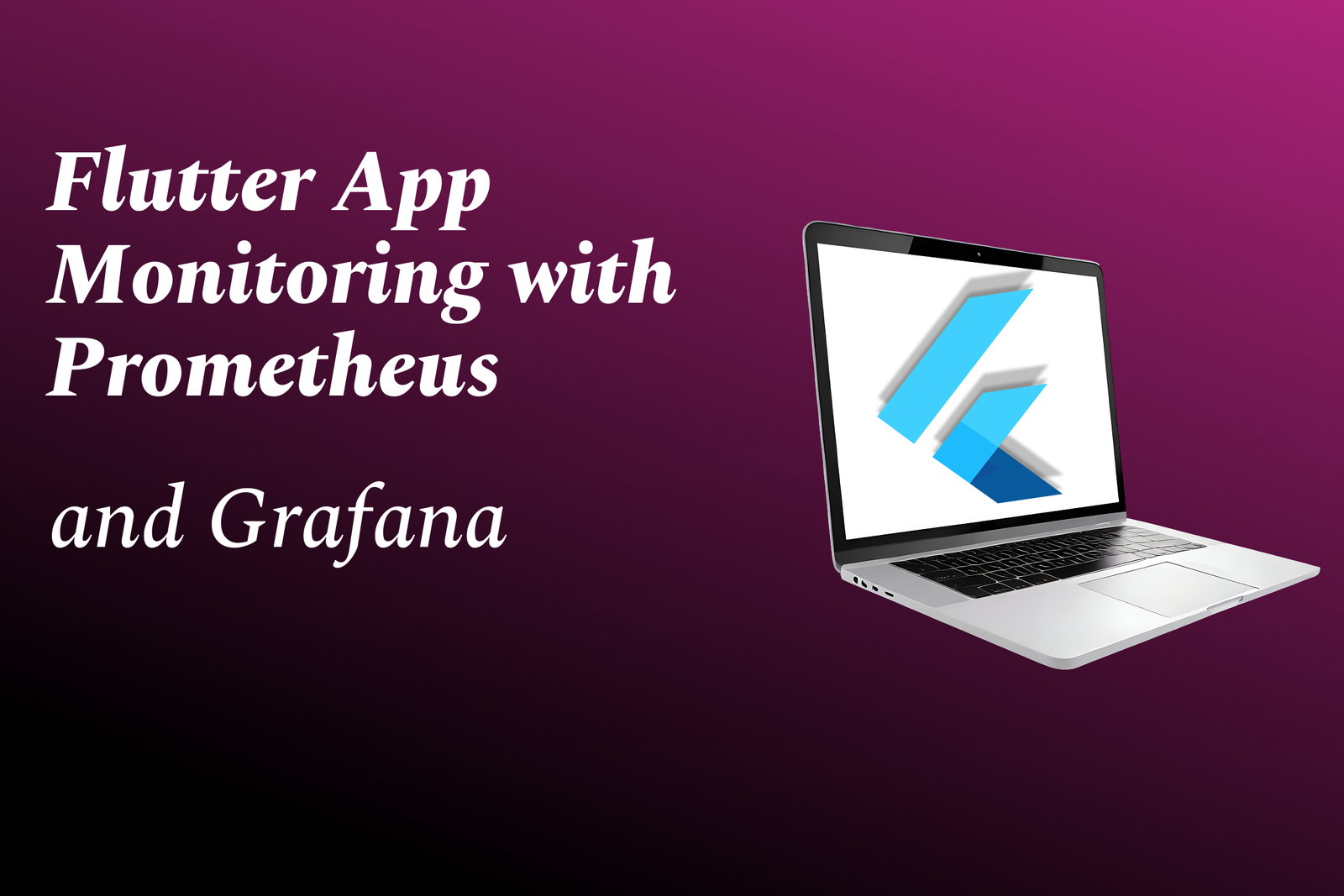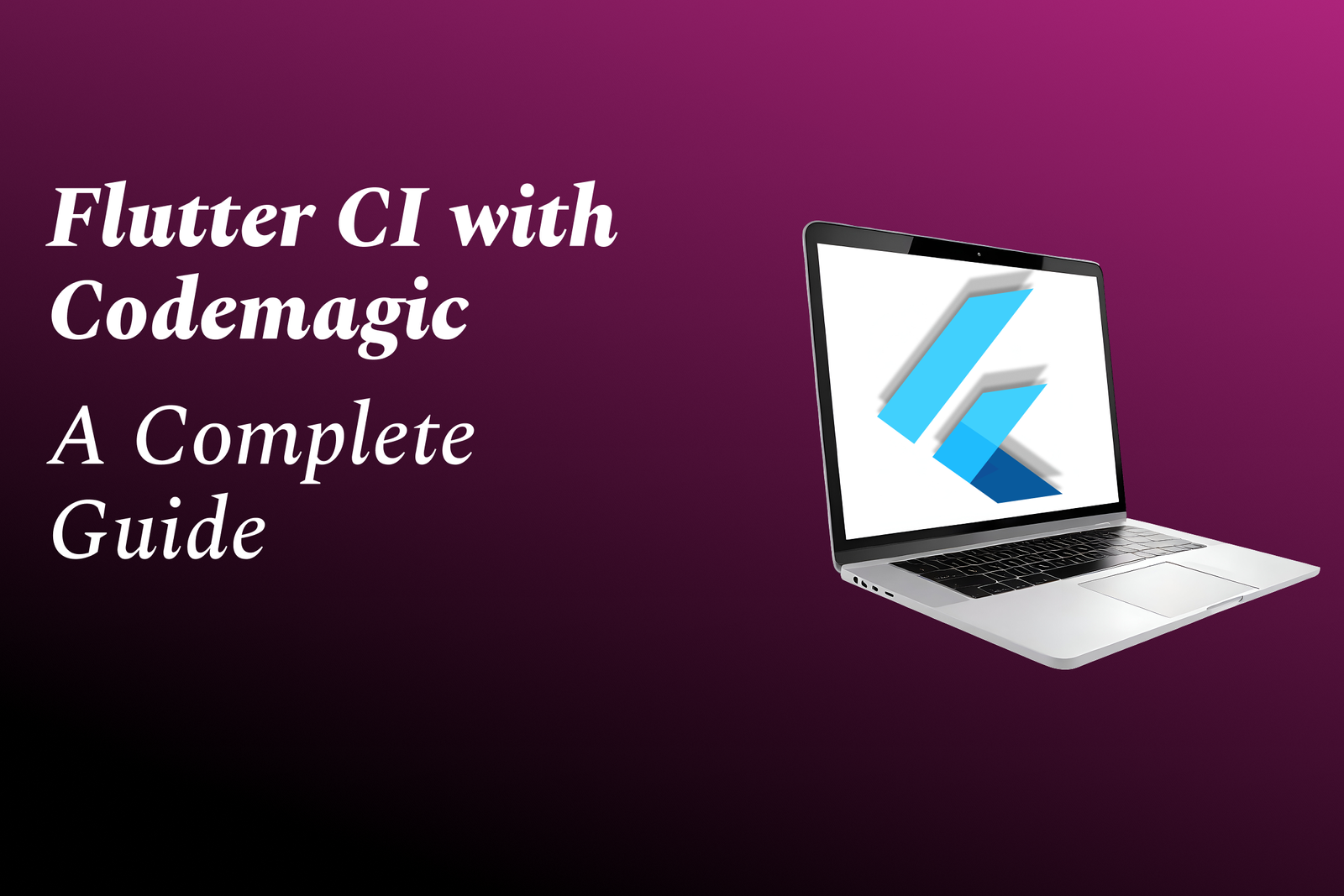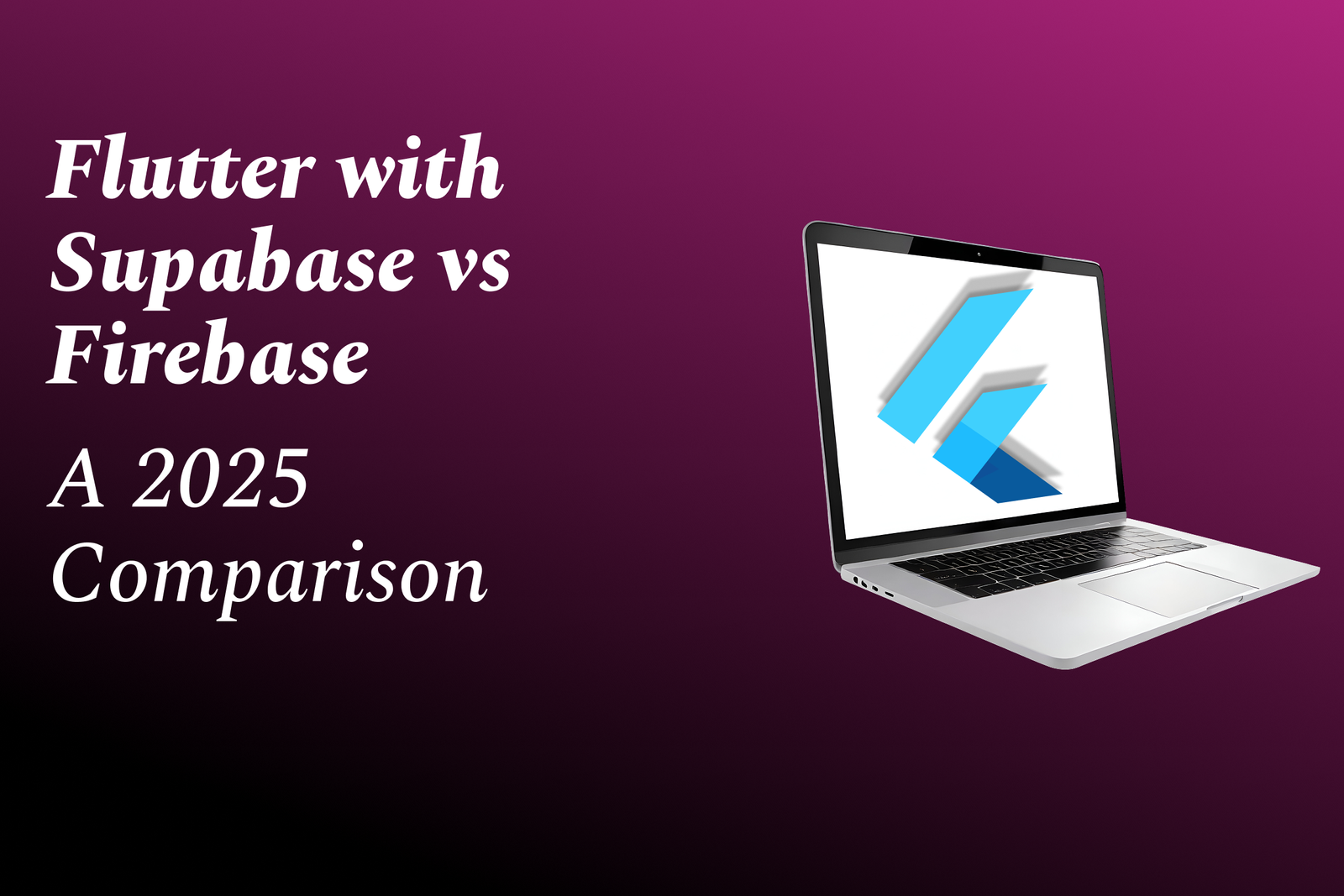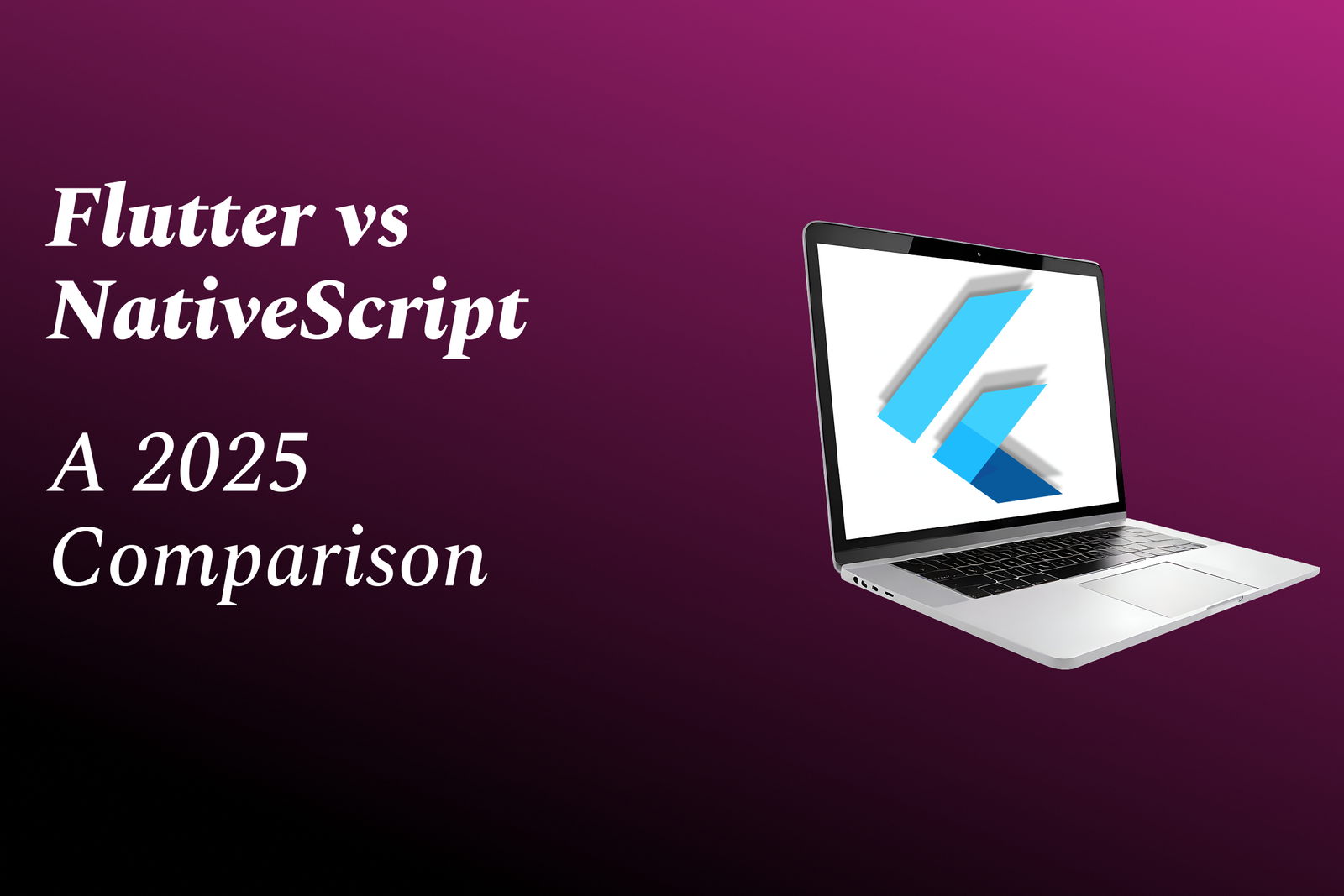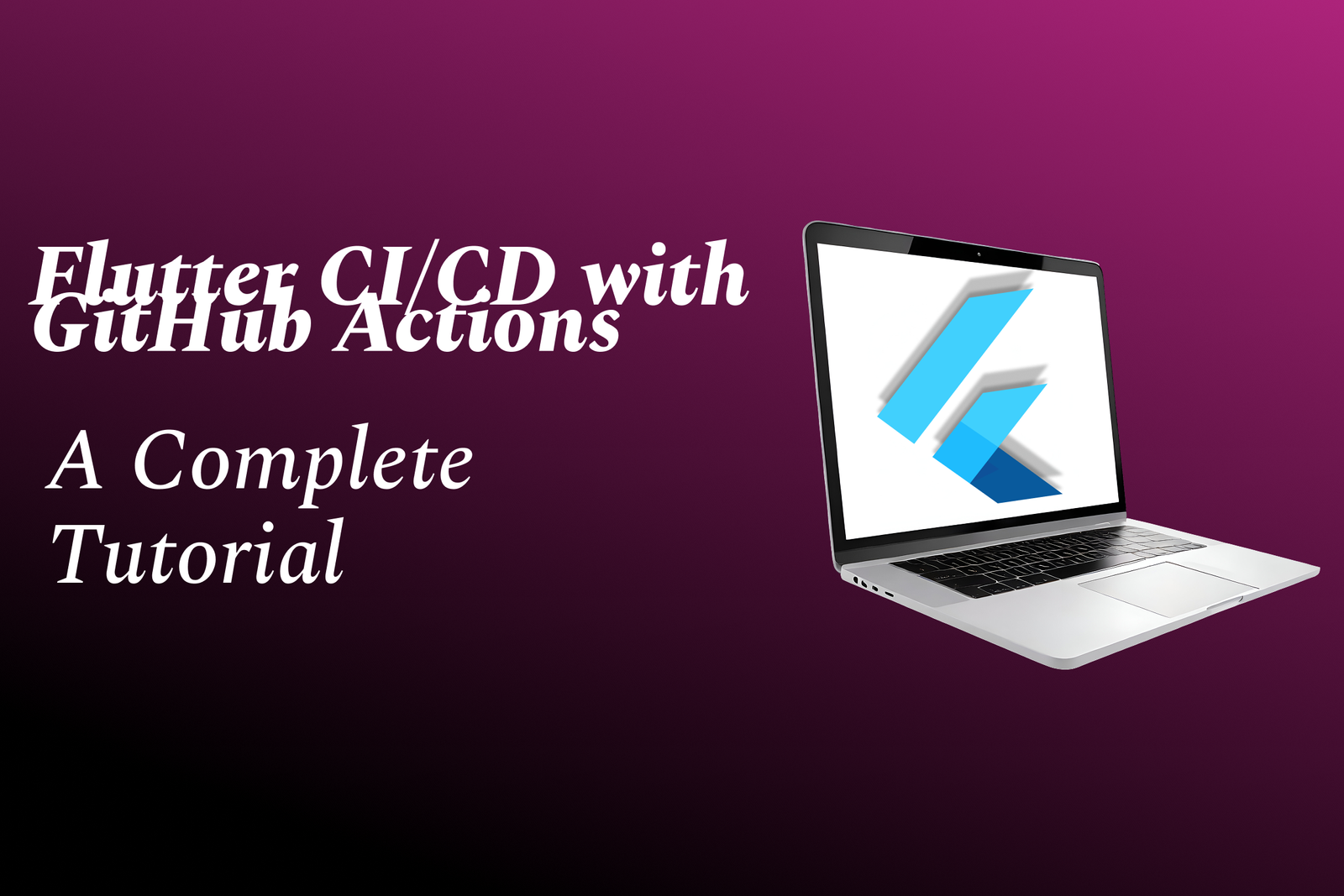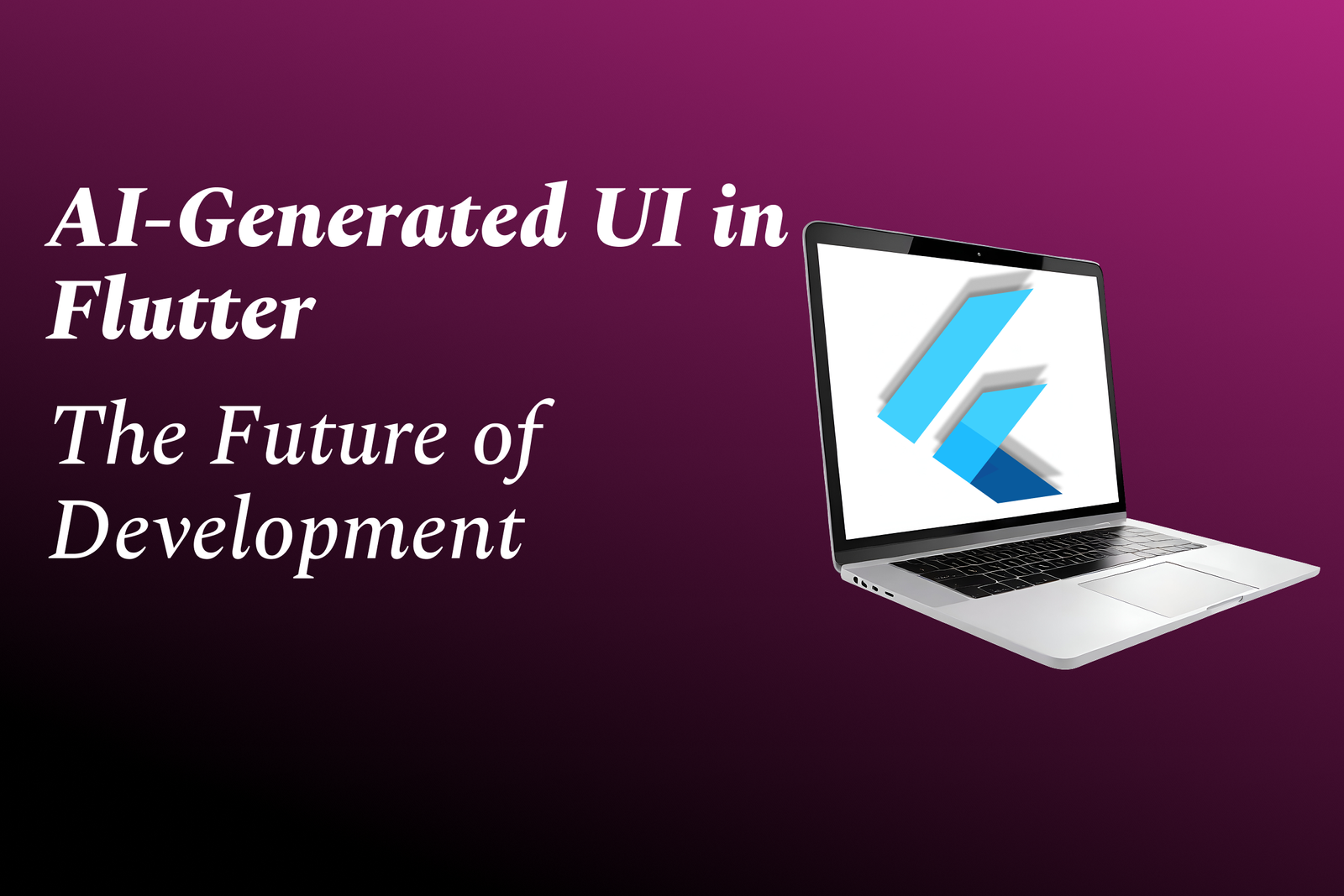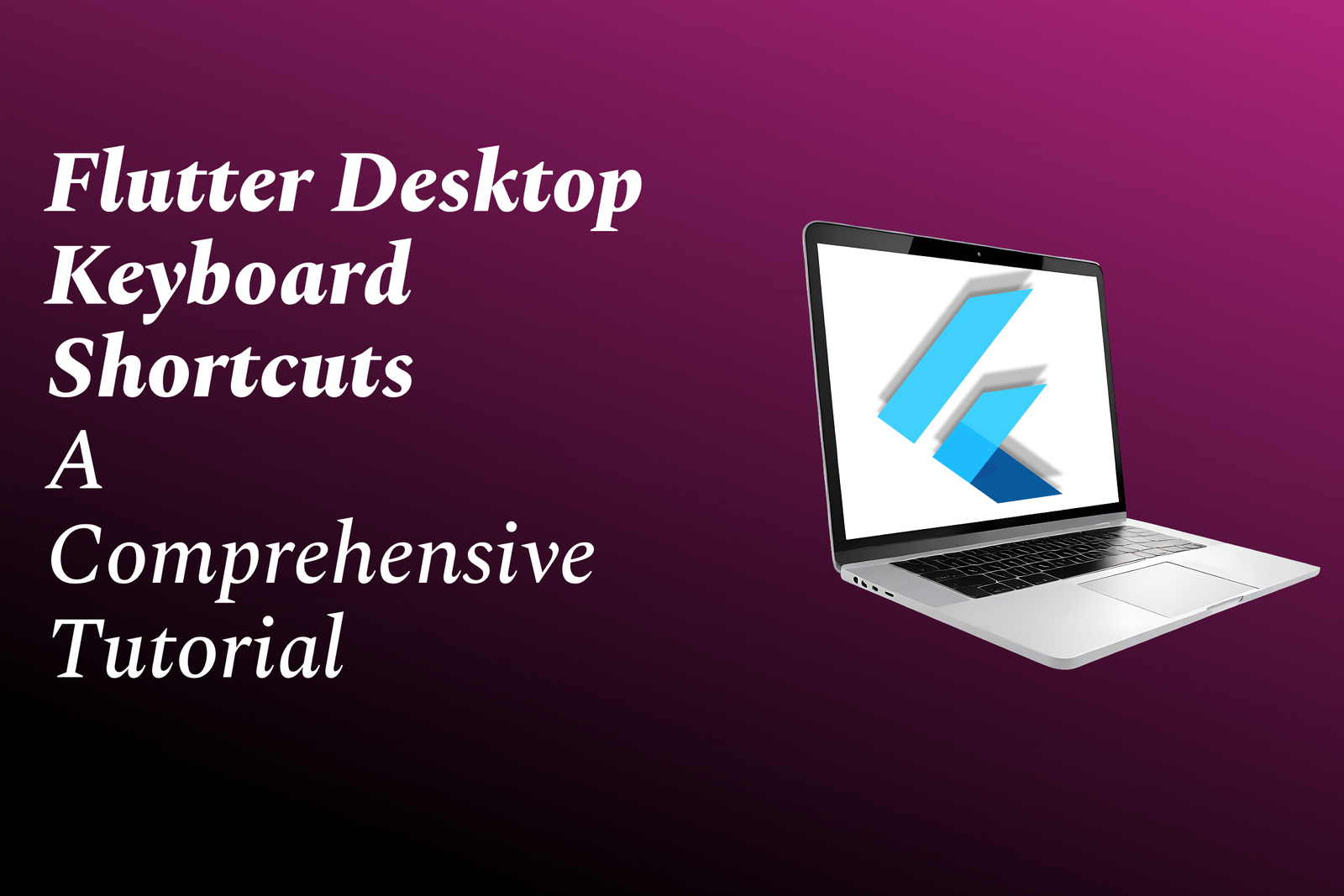Java GUI Development
Mastering Java GUI Development
Java GUI Development
Java GUI (Graphical User Interface) development allows developers to create visually appealing and interactive applications using various libraries and frameworks provided by the Java platform. The primary toolkit for building GUIs in Java is Swing, which offers a rich set of components such as buttons, text fields, and panels that can be easily customized and laid out using different layout managers. Another option is JavaFX, which provides a modern approach to GUI development, supporting features like hardware-accelerated graphics and CSS styling. Both Swing and JavaFX enable the creation of responsive applications through event-driven programming, where user actions trigger specific responses in the application. With the ability to run on any platform supporting the Java Runtime Environment, Java GUI applications are widely used in desktop software development.
To Download Our Brochure: https://www.justacademy.co/download-brochure-for-free
Message us for more information: +91 9987184296
1 - Introduction to GUI Development: Understand what GUI is, its importance in software applications, and how it differs from command line interfaces.
2) Java GUI Libraries: Explore the various libraries available for Java GUI development, chiefly Swing and JavaFX, including their features and advantages.
3) Setting Up the Environment: A guide on how to set up the Java development environment using IDEs like IntelliJ IDEA, Eclipse, or NetBeans for GUI programming.
4) Basic Components of GUI: Learn about basic GUI components such as buttons, labels, text fields, and checkboxes, and how to create them in Java.
5) Layouts and Design Principles: Understand different layout managers in Java, such as BorderLayout, FlowLayout, and GridLayout, and how they affect component arrangement.
6) Event Handling: Introduction to the concept of events in Java, event listeners, and how to implement them for user interactions in the GUI.
7) Menus and Dialogs: Learn how to create menus, submenus, and dialog boxes to enhance user interactivity and provide options within applications.
8) Drawing and Graphics: Introduction to the Java 2D API for custom graphics, drawing shapes, and handling images in a GUI application.
9) Using JavaFX: Dive into JavaFX, its advantages over Swing, and how to create modern, responsive UIs with layout panes, controls, and styles.
10) Model View Controller (MVC) Architecture: Understand the MVC design pattern to separate concerns in GUI applications, promoting better code organization and maintenance.
11) Data Binding: Learn how to bind data between user interface elements and backend data sources, simplifying the synchronization of values.
12) Styling with CSS in JavaFX: Explore how to use CSS to style JavaFX applications, providing a method for beautifying the GUI and enhancing user experience.
13) Event Driven Programming: Gaining insights into event driven programming paradigms commonly used in GUI applications, including listeners and callbacks.
14) Multi threading in GUI: Discuss the importance of multi threading in Java GUI to prevent the UI from becoming unresponsive during time consuming processes.
15) Deployment of GUI Applications: Learn how to package and distribute Java GUI applications, including creating executable JAR files and installing setups.
16) Best Practices and Common Pitfalls: Understand best practices in Java GUI development, including proper use of components, maintaining responsiveness, and avoiding common mistakes.
17) Real World Projects: Engage in practical sessions where students apply their knowledge to build small scale applications, reinforcing learned concepts through hands on experience.
18) Testing and Debugging GUI Applications: Introduce ways to test GUI applications, including unit testing with JUnit and best practices for debugging GUI code.
19) Accessibility Considerations: Learn about making Java applications accessible to users with disabilities through proper UI design and ARIA standards.
20) Future Trends in GUI Development: Explore the future of GUI development in Java, discussing modern frameworks, trends like mobile and web application development, and the integration of Java with other technologies.
This structured approach provides a comprehensive understanding of Java GUI development, ensuring that students are well equipped with both theoretical knowledge and practical skills.
Browse our course links : https://www.justacademy.co/all-courses
To Join our FREE DEMO Session: Click Here
Contact Us for more info:
Testing course
Java Training with Placement 2024
Java For Online Learning Platforms Mumbai
iOS Training in Pachora
Best Software Testing Institutes In Bangalore