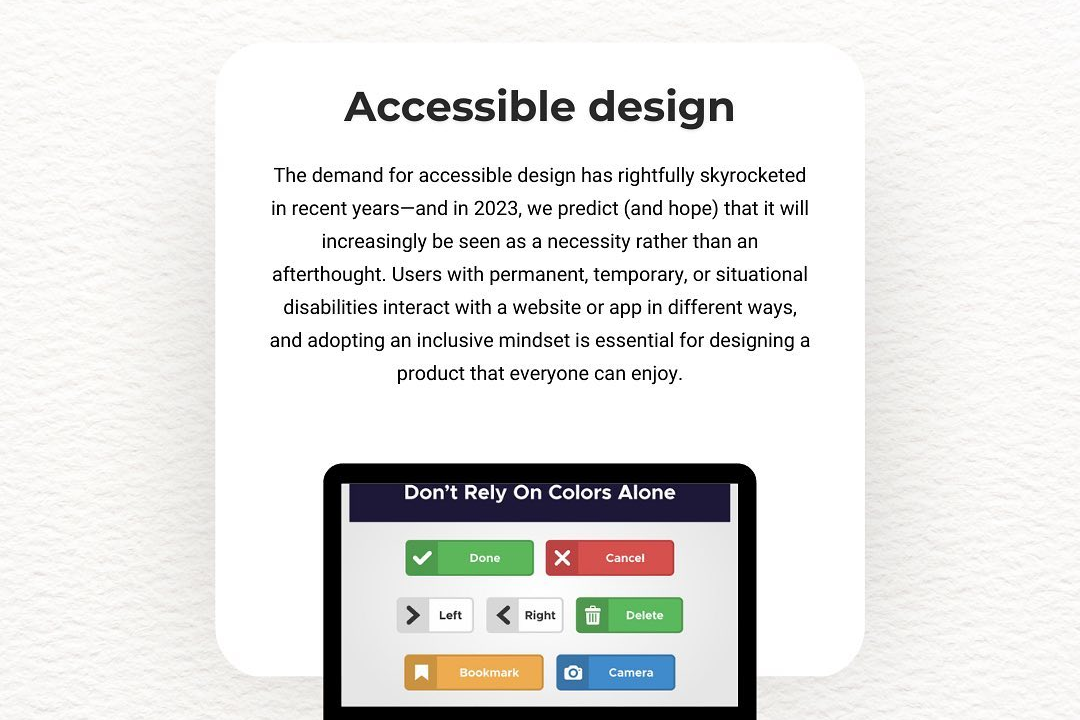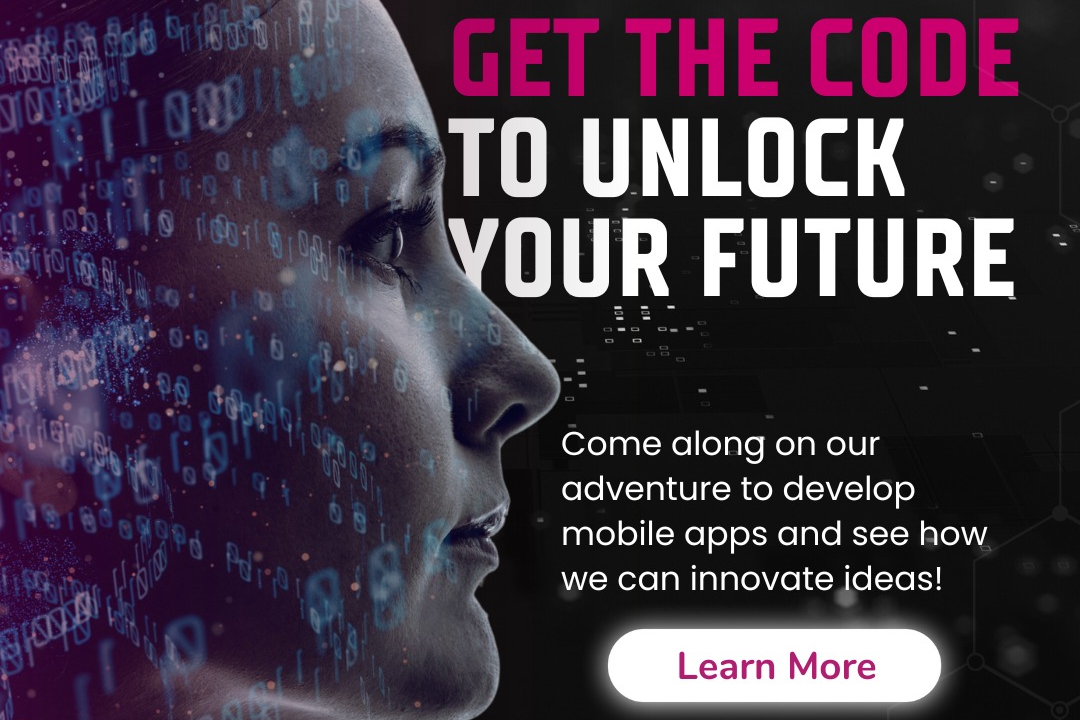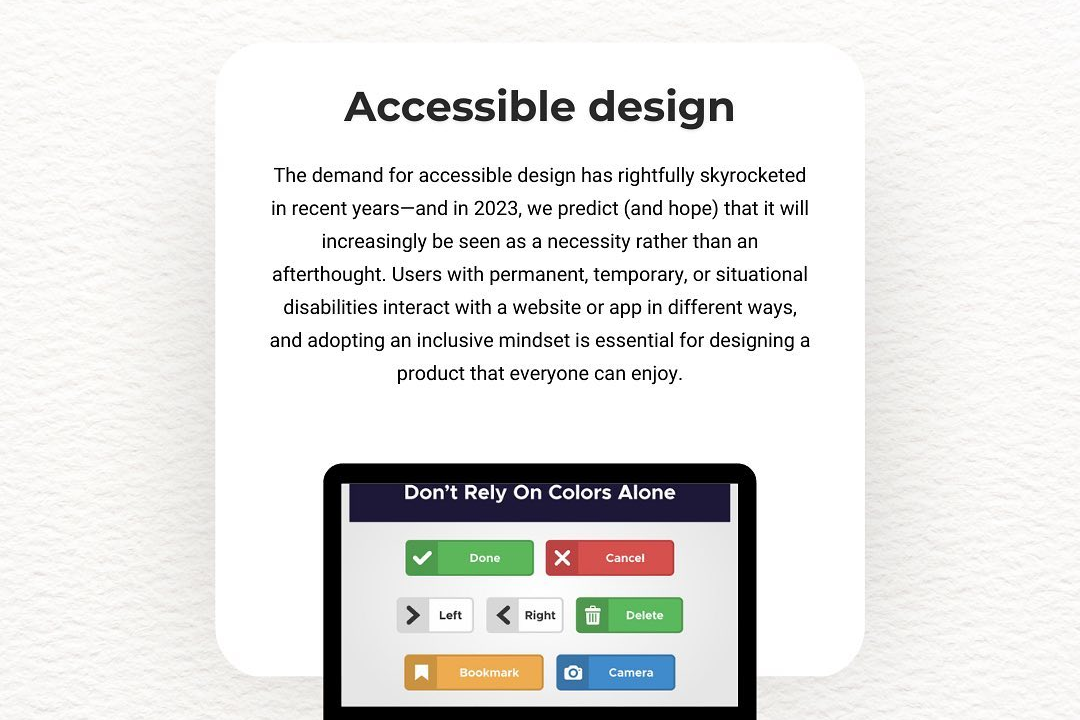Ios version compatibility
Compatibility with iOS Versions
Ios version compatibility
iOS version compatibility refers to the ability of apps and features to function correctly across different iterations of Apple's iOS operating system. Each version of iOS may introduce new APIs, features, and security enhancements, which can sometimes lead to some older apps becoming incompatible or experiencing diminished functionality on updated systems. Developers are encouraged to specify minimum iOS version requirements for their apps, ensuring that users are aware of compatibility before updating their devices. Meanwhile, Apple generally supports devices running a few previous versions of iOS, providing users with updates and the ability to run most apps designed for earlier versions, though some newer features may only be available on the latest releases. As a result, it's essential for both developers and users to stay informed about iOS version compatibility to ensure optimal performance and user experience.
To Download Our Brochure: https://www.justacademy.co/download-brochure-for-free
Message us for more information: +91 9987184296
1 - Definition of iOS Compatibility: Refers to the ability of apps and devices to run a specific iOS version without issues. Understanding compatibility is crucial for developers and users alike.
2) Latest vs. Supported Versions: iOS releases new versions regularly. The latest version may not be supported on older devices, which impacts app deployment and user experience.
3) Backward Compatibility: New versions of iOS strive to maintain backward compatibility, allowing apps developed for older iOS versions to function on newer systems.
4) Deprecated APIs: Every new iOS version may deprecate certain APIs, meaning developers should avoid using them in new apps, as they may not work in future updates.
5) New Features in Updates: Each iOS release often includes new features and capabilities that apps can utilize. Compatibility ensures apps can tap into these enhancements.
6) Testing Across Versions: Comprehensive testing on multiple iOS versions is essential before app deployment to ensure functionality across all supported systems.
7) Device Specific Features: Some features are only available on newer devices due to hardware limitations. Developers must check whether features can be used on older devices.
8) App Store Guidelines: Apple requires that apps support the latest iOS version and maintain compatibility with older versions up to a certain point when submitting to the App Store.
9) User Adoption Rates: Understanding user adoption rates of new iOS versions is important for developers which can influence which versions to support.
10) Performance Differences: Different iOS versions may exhibit variations in performance; ensuring apps run smoothly across versions can enhance user experience.
11) Market Segmentation: Some user bases may still operate on older iOS versions. Developers should consider potential market segments when deciding on compatibility strategies.
12) Security Updates: Newer iOS versions include important security updates that protect users. Supporting these versions helps maintain user security.
13) Migration Path for Users: Educating users about migrating to newer versions can help ensure their devices remain secure and compatible with the latest applications.
14) Device Lifespan: Older devices may not receive updates beyond a certain iOS version, impacting compatibility. Understanding this helps in targeting the right audience.
15) Apple's Developer Resources: Apple provides extensive documentation and tools for developers to manage compatibility issues, including the Xcode IDE and Migration Guides.
16) Community Feedback: Engaging with user feedback about version compatibility can provide insights into issues, improving app reliability and user satisfaction.
17) End of Life for Old Versions: Developers should be aware of when Apple declares an iOS version as obsolete, after which it won't receive updates or support.
18) Multi Version Strategy: Companies may adopt a strategy to support multiple iOS versions simultaneously, balancing the need for new features with user base compatibility.
This structured framework offers an extensive look at iOS version compatibility and can be useful for training students in mobile app development or software engineering.
Browse our course links : https://www.justacademy.co/all-courses
To Join our FREE DEMO Session: Click Here
Contact Us for more info:
- Message us on Whatsapp: +91 9987184296
- Email id: info@justacademy.co