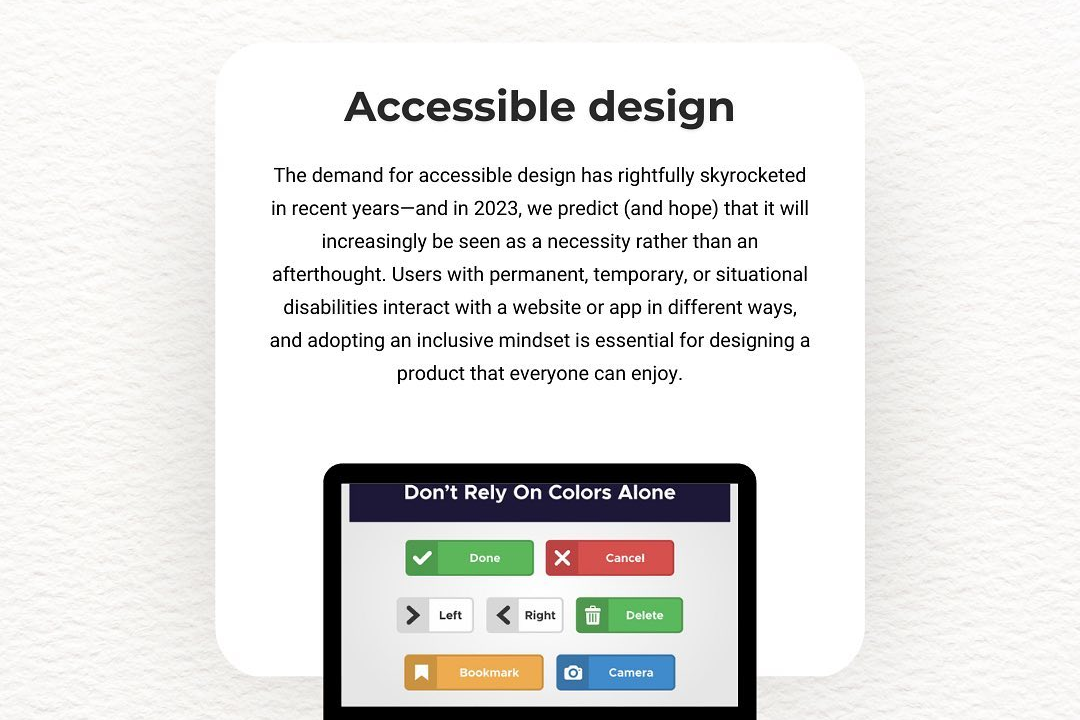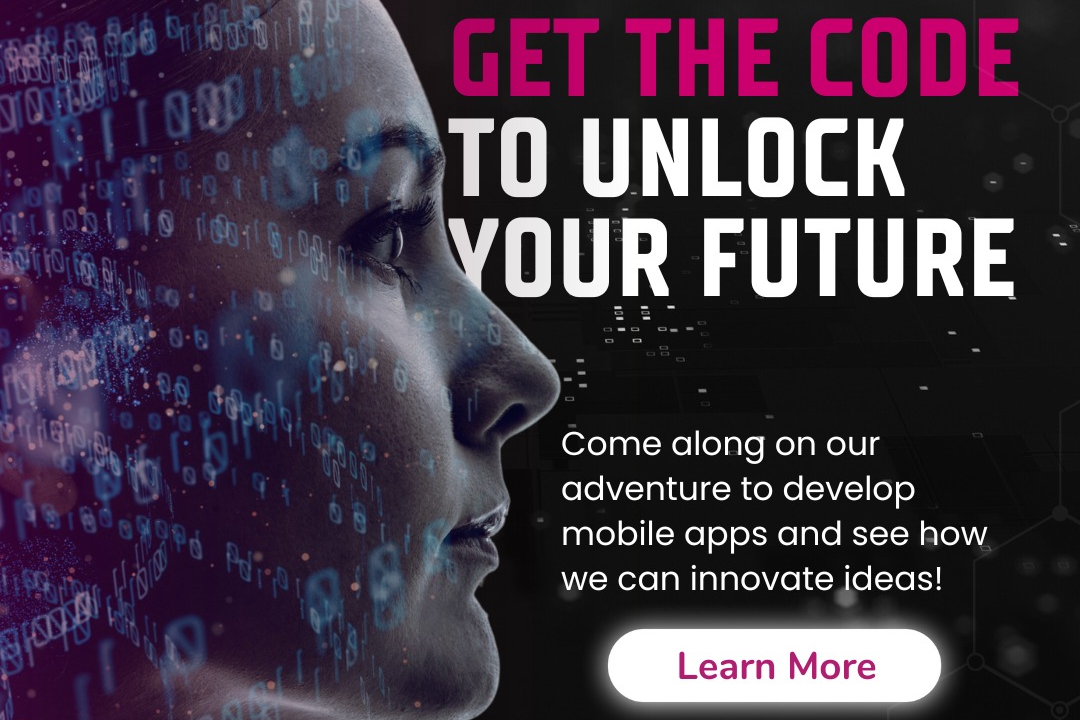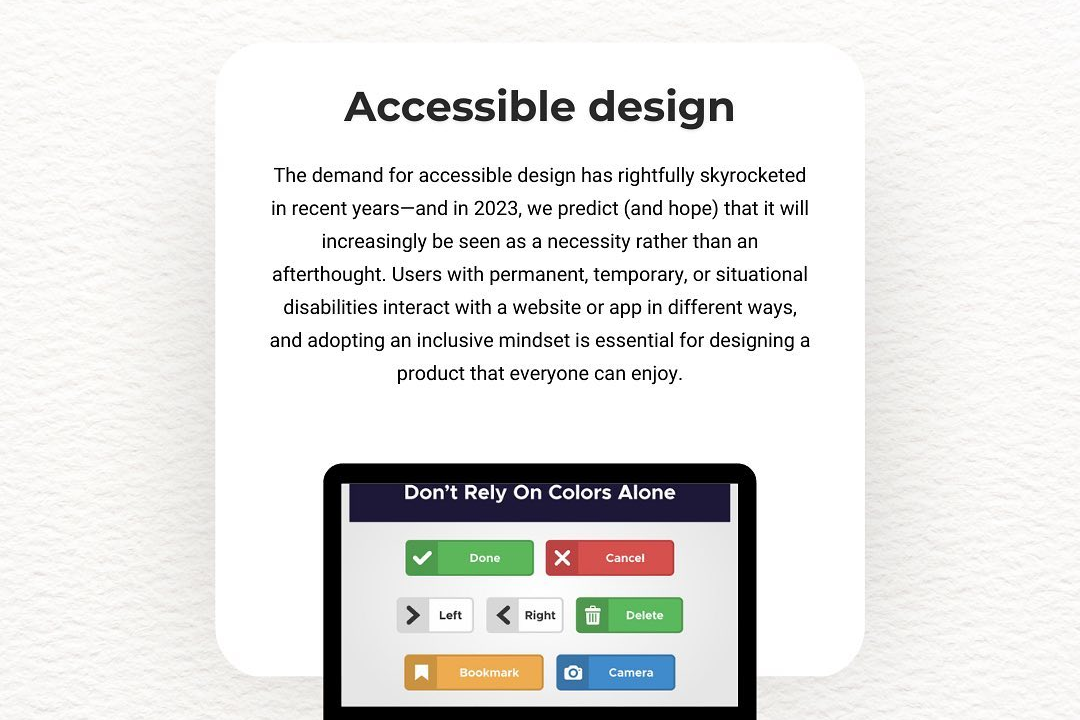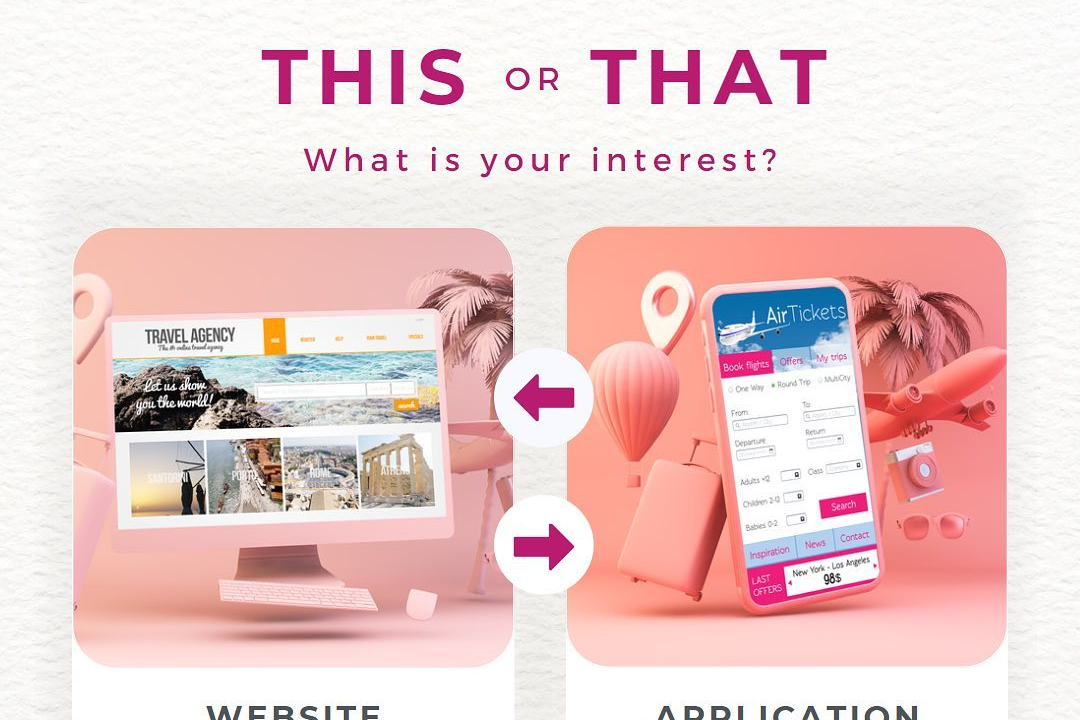Ios ui testing
iOS User Interface Testing
Ios ui testing
iOS UI testing involves the process of evaluating the user interface of an iOS application to ensure it functions as intended and provides a seamless user experience. This type of testing typically utilizes tools like XCTest and XCUITests, allowing developers to write automated tests that can interact with the app's UI elements, such as buttons, text fields, and views. These tests simulate user interactions by performing actions like taps, swipes, and text input, while verifying that the app responds correctly, ensuring that visual elements appear as expected. By integrating UI testing into the development cycle, teams can catch issues early, maintain app quality, and ensure a consistent user experience across different devices and iOS versions.
To Download Our Brochure: https://www.justacademy.co/download-brochure-for-free
Message us for more information: +91 9987184296
1 - Introduction to iOS UI Testing: Understand the purpose and importance of UI testing in iOS applications, focusing on ensuring that user interfaces function as intended and provide a good user experience.
2) XCTest Framework: Learn about Apple's XCTest framework, which provides a robust and standard way to write unit tests and UI tests for iOS applications.
3) Setting Up UI Testing Environment: Step by step guidance on setting up the Xcode environment for UI testing, including configuring XCTest targets.
4) Creating UI Tests: How to create your first UI test case in Xcode, including setting up the test class and methods for launching the application and interacting with UI elements.
5) Accessibility Identifiers: Understand the significance of accessibility identifiers in making UI elements easier to interact with during tests.
6) Recording UI Tests: Introduce students to the UI test recording feature in Xcode, which allows them to record interactions with the app to automatically generate test code.
7) Assertions in UI Testing: Learn about how to use assertions to validate that the UI behaves as expected, such as checking for the existence of elements, their values, and states.
8) Waits and Expectations: Cover how to handle asynchronous UI interactions using expectations and waits to ensure that tests do not fail due to timing issues.
9) Testing Different UI States: Discuss how to test various states of the UI, such as loading screens, empty states, and error handling.
10) Simulating User Interaction: Explore methods to simulate user interactions within tests, including taps, swipes, and typing into text fields.
11) Debugging UI Tests: Techniques for debugging UI tests when they fail, including logs, breakpoints, and the Xcode debugger.
12) Continuous Integration (CI) and UI Testing: Explain how to integrate UI tests into a CI/CD pipeline using tools like Jenkins or GitHub Actions to automate testing as part of the build process.
13) Best Practices for Writing UI Tests: Share tips and best practices for writing maintainable and reliable UI tests, including structuring tests, avoiding flakiness, and creating reusable components.
14) Limitations of UI Testing: Discuss the limitations and challenges of UI testing, such as dealing with complex views, animation timings, and the impact of changes in the app on tests.
15) Future of UI Testing in iOS: A brief look at the trends and advancements in UI testing for iOS, including the potential of new tools and libraries beyond XCTest, such as SwiftUI testing or integration with UI testing frameworks like Appium or Detox.
This outline provides a comprehensive overview of the critical aspects of iOS UI testing that can be adapted into a training program for students.
Browse our course links : https://www.justacademy.co/all-courses
To Join our FREE DEMO Session: Click Here
Contact Us for more info:
- Message us on Whatsapp: +91 9987184296
- Email id: info@justacademy.co