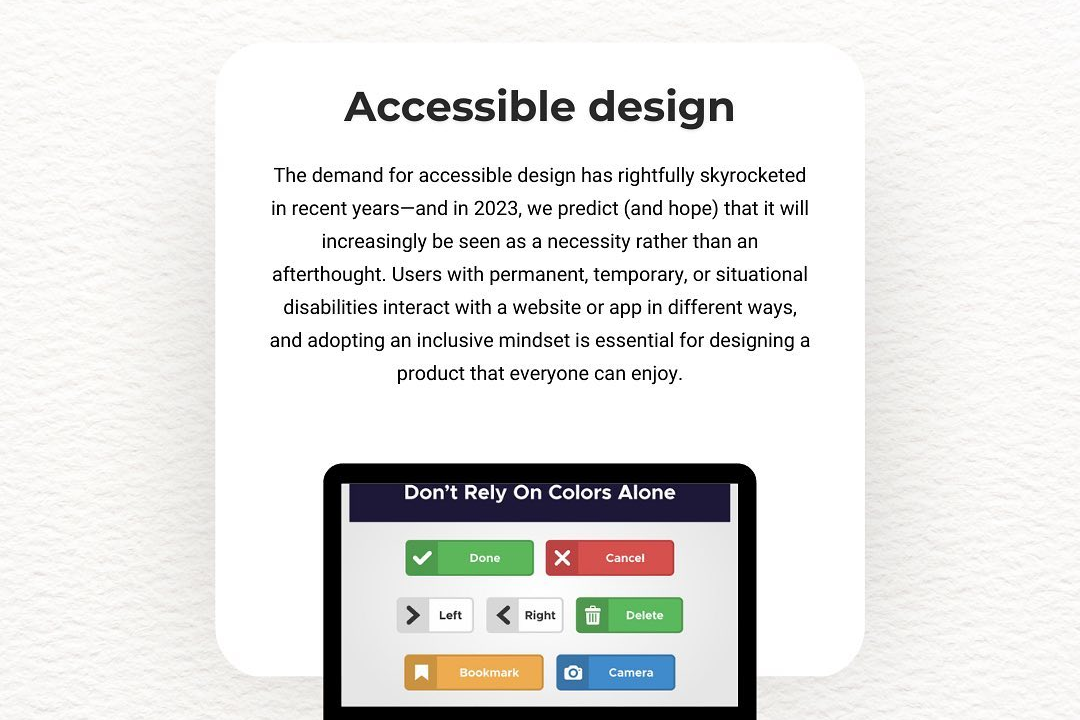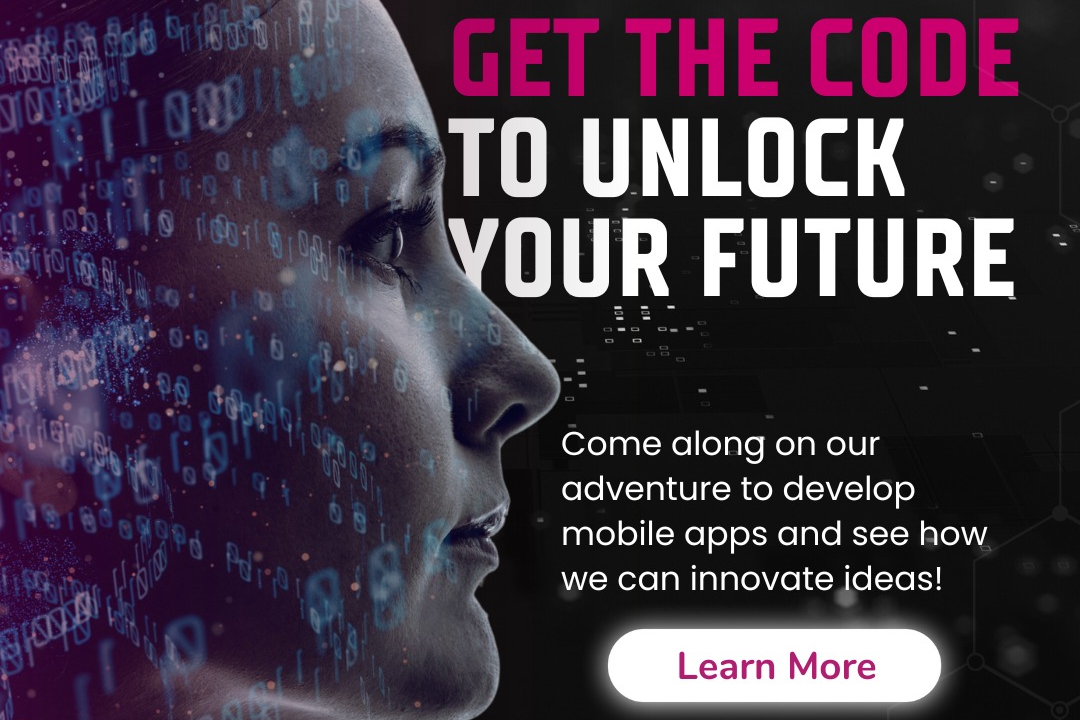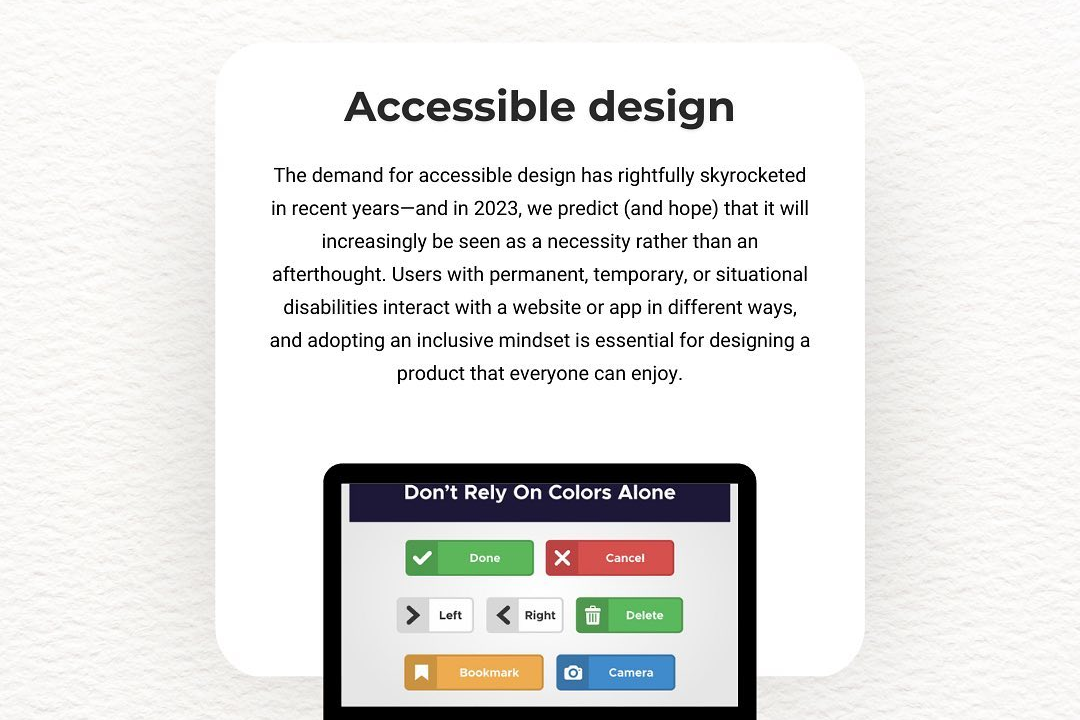Ios testing strategies
iOS Testing Strategies for Quality Assurance
Ios testing strategies
iOS testing strategies encompass a range of approaches aimed at ensuring the quality and performance of iOS applications. Key strategies include unit testing, where individual components are tested for correct behavior, and UI testing, which verifies that the user interface responds correctly to user interactions. Integration testing is also crucial, as it checks how well different modules of the application work together. Additionally, automated testing tools such as XCTest and XCUITest are commonly used to facilitate both unit and UI testing, allowing for rapid testing cycles. Performance testing evaluates how the app performs under various conditions, while beta testing through platforms like TestFlight gathers real-world feedback from users. Finally, continuous integration and continuous deployment (CI/CD) pipelines help automate testing processes, ensuring rapid iterations and higher-quality releases.
To Download Our Brochure: https://www.justacademy.co/download-brochure-for-free
Message us for more information: +91 9987184296
1 - Unit Testing: Focus on individual components of code to ensure that each part functions correctly in isolation. Tools like XCTest are commonly used for writing unit tests in Swift.
2) Integration Testing: Testing the interaction between different modules or services within the application to ensure they work together as expected, identifying issues in module interactions.
3) UI Testing: Verifying that the user interface behaves as expected. This can include automated UI tests using XCTest or frameworks like XCUITest, ensuring that user interactions lead to the right outcomes.
4) Functional Testing: Testing the app's functionality against requirements and specifications. This involves verifying that each function of the software application operates in conformance with the requirement specification.
5) Performance Testing: Measuring various performance parameters such as responsiveness, speed, and stability under a particular workload to ensure the app performs well in real world scenarios.
6) Load Testing: Assessing how the application behaves under an expected load, often simulating multiple users accessing the app simultaneously to ensure it can handle peak usage.
7) Stress Testing: Pushing the application beyond normal operational limits to see how it handles high stress situations, such as increased load or low resource conditions.
8) Regression Testing: Re running previously conducted tests to ensure that existing functionalities remain unaffected when new features are added or bugs are fixed.
9) Beta Testing: Releasing the app to a group of actual users to gather feedback on usability and identify any undiscovered bugs before the general public release.
10) Manual Testing: Involves manually executing test cases without automation, providing insights that might be missed by automated tests, particularly in exploratory testing.
11) Static Code Analysis: Using tools to analyze the source code without executing it, helping to identify potential bugs, security vulnerabilities, and adherence to coding standards.
12) Automated Testing: Creating automated scripts to run repetitive tests, which can save time and increase coverage, especially for regression and performance testing.
13) Cross Platform Testing: Verifying that the app works consistently across different iOS versions and devices, ensuring a smooth user experience regardless of hardware specifications.
14) User Acceptance Testing (UAT): Conducting tests with actual users in mind to verify that the app meets their needs and expectations before it goes live.
15) Accessibility Testing: Ensuring that the application is usable for people with disabilities, verifying compliance with accessibility standards like WCAG and Apple's guidelines.
16) Continuous Integration/Continuous Testing: Integrating testing into the development pipeline to ensure that every code change is tested quickly and effectively, facilitating rapid development cycles.
17) Security Testing: Identifying vulnerabilities and potential threats to the application, including testing for data protection, authentication, and authorization issues.
These strategies provide a comprehensive approach to ensuring quality and reliability in iOS apps, and an understanding of each can significantly enhance a software testing training program for students.
Browse our course links : https://www.justacademy.co/all-courses
To Join our FREE DEMO Session: Click Here
Contact Us for more info:
- Message us on Whatsapp: +91 9987184296
- Email id: info@justacademy.co
Flutter Training in Baharampur
Mobile App Design Training Nadia