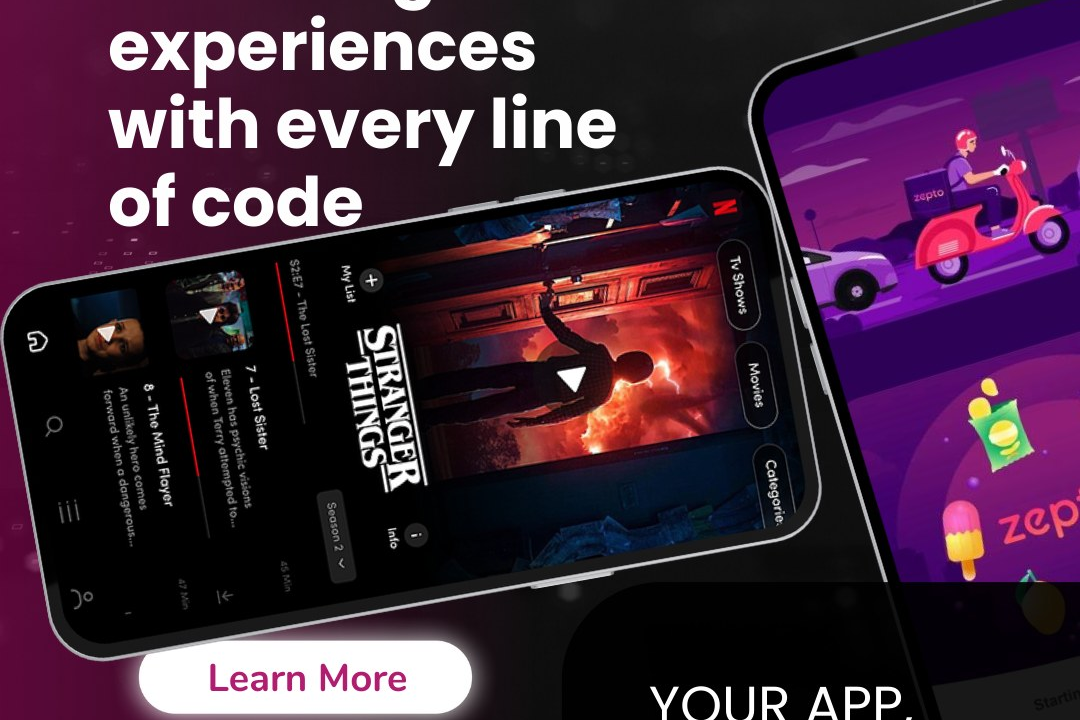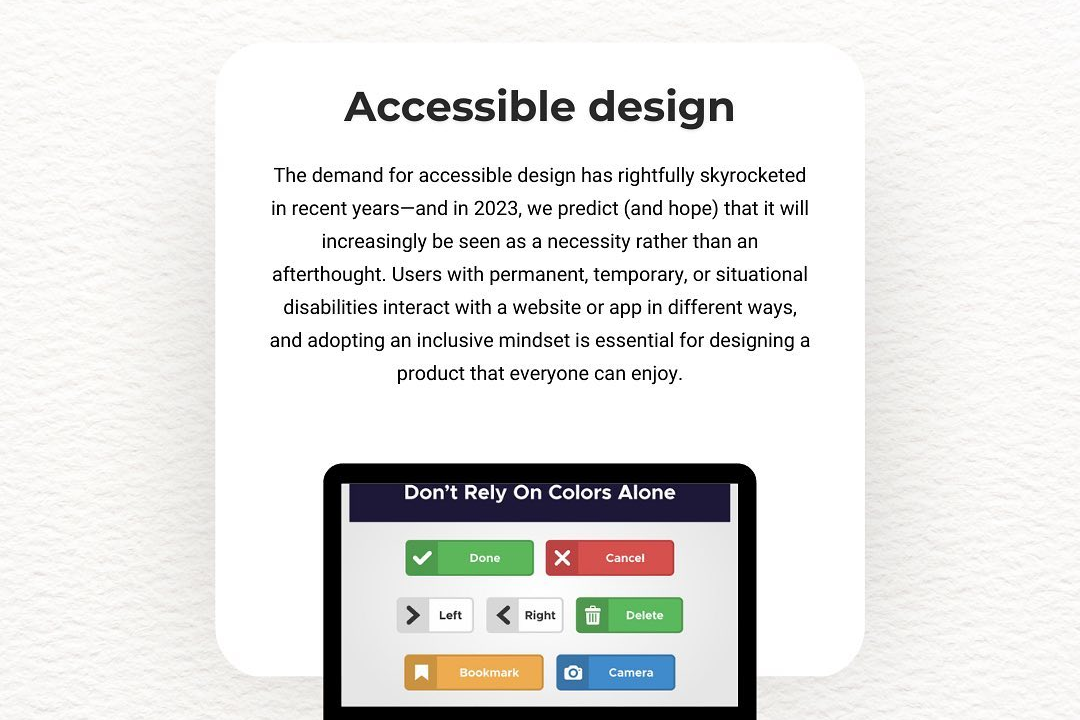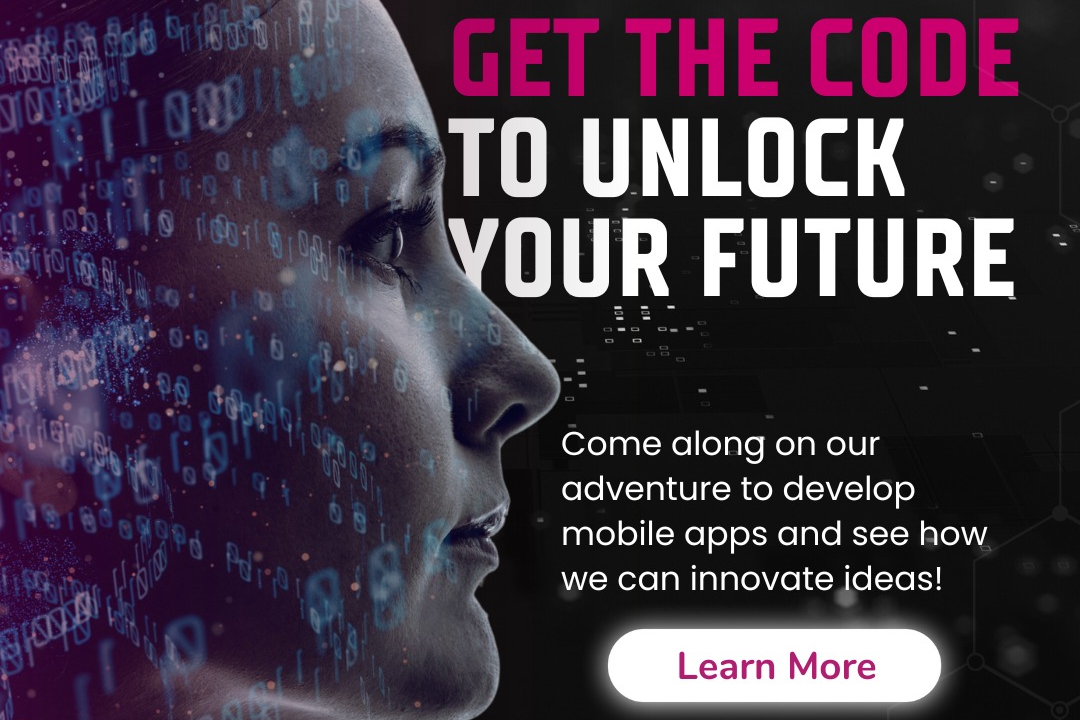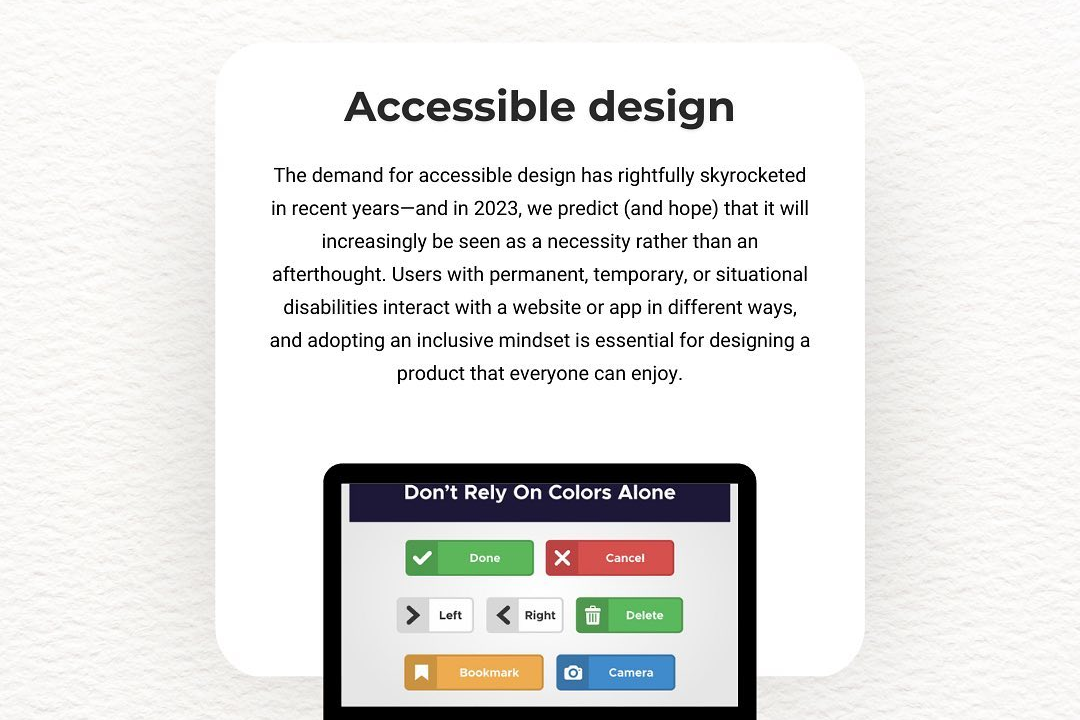Ios security best practices
Essential iOS Security Best Practices
Ios security best practices
iOS security best practices encompass a range of strategies to protect user data and enhance device security. Key measures include regularly updating iOS to benefit from the latest security patches, utilizing strong passcodes or biometric authentication methods like Face ID or Touch ID, and enabling features such as Find My iPhone to locate or remotely wipe lost devices. Users should be cautious about granting app permissions, only download applications from the App Store, and review privacy settings to limit data sharing. Additionally, employing two-factor authentication for Apple ID enhances security further, while encrypting sensitive data and using secure connections (VPNs) when accessing the internet can safeguard against potential threats. Overall, a combination of vigilant practices and built-in features fortifies the security framework of iOS devices.
To Download Our Brochure: https://www.justacademy.co/download-brochure-for-free
Message us for more information: +91 9987184296
1 - Keep iOS Updated: Regularly update to the latest iOS version to benefit from security patches and new features that protect against vulnerabilities.
2) Use Strong Passcodes: Set a strong passcode or biometric authentication (Face ID/Touch ID) to secure your device. Avoid simple or easily guessable codes.
3) Enable Find My iPhone: Use “Find My iPhone” to locate and remotely wipe your device in case of loss or theft, helping protect sensitive information.
4) Use Two Factor Authentication: Enable two factor authentication (2FA) for Apple ID to add an extra layer of security, ensuring only authorized access to your account.
5) App Permissions Management: Regularly review and manage app permissions, restricting access to sensitive data and functions unless absolutely necessary.
6) Avoid Jailbreaking: Refrain from jailbreaking your iPhone as it can expose your device to malware, vulnerabilities, and void your warranty.
7) Utilize VPNs: Use a Virtual Private Network (VPN) when connecting to public Wi Fi to encrypt your data and protect your privacy from potential eavesdroppers.
8) Be Cautious with Downloads: Download apps only from the App Store, as Apple reviews apps for potential security issues, ensuring a safer environment.
9) Enable Automatic Updates: Turn on automatic updates for apps and iOS to ensure that you always have the latest security fixes without manual intervention.
10) Understand App Privacy Policies: Before installing apps, review their privacy policies to understand how your data will be used, shared, or stored.
11) Limit Personal Information Sharing: Avoid sharing unnecessary personal information through apps or social media, minimizing the risk of data exposure.
12) Use App Specific Passwords: For third party apps accessing your Apple account, consider using app specific passwords for added security.
13) Disable Unused Features: Turn off services like Bluetooth and Wi Fi when not in use, reducing the risk of unauthorized access to your device.
14) Secure Your Backups: Encrypt backups in iCloud or via computers to protect your data. Ensure that backups are consistent and stored securely.
15) Educate on Phishing: Teach students to recognize phishing attempts in emails or messages to avoid giving away sensitive information to malicious actors.
This checklist serves as a comprehensive foundation for security best practices when using iOS devices, essential for any training program focused on mobile security.
Browse our course links : https://www.justacademy.co/all-courses
To Join our FREE DEMO Session: Click Here
Contact Us for more info:
- Message us on Whatsapp: +91 9987184296
- Email id: info@justacademy.co
iOS and Android App Development