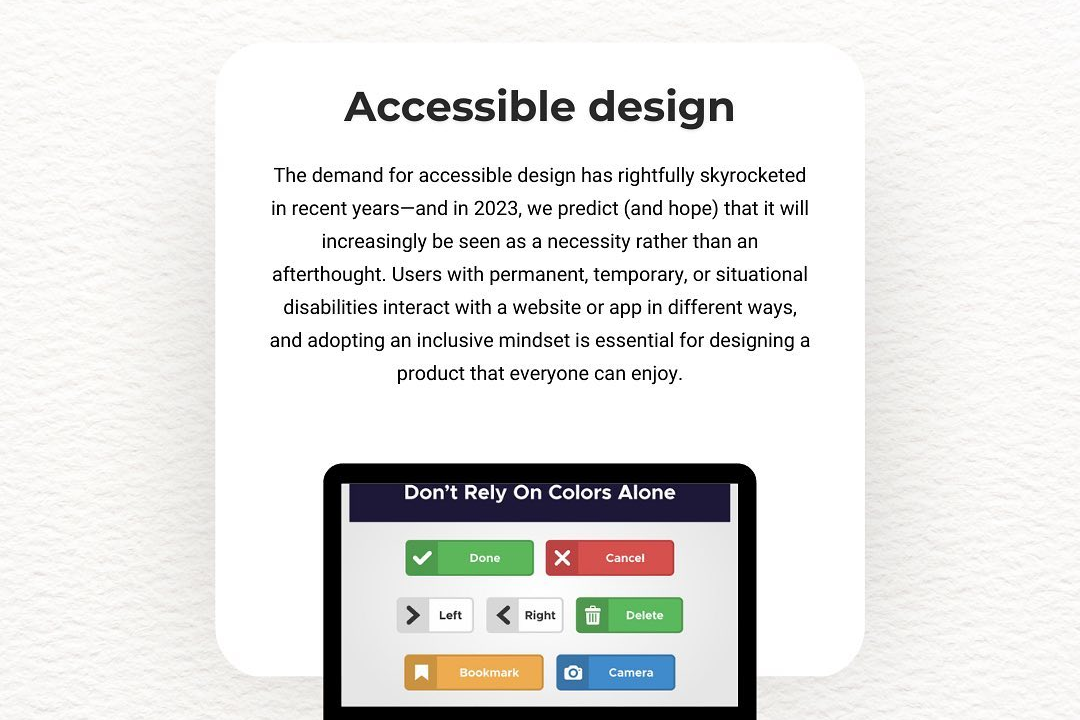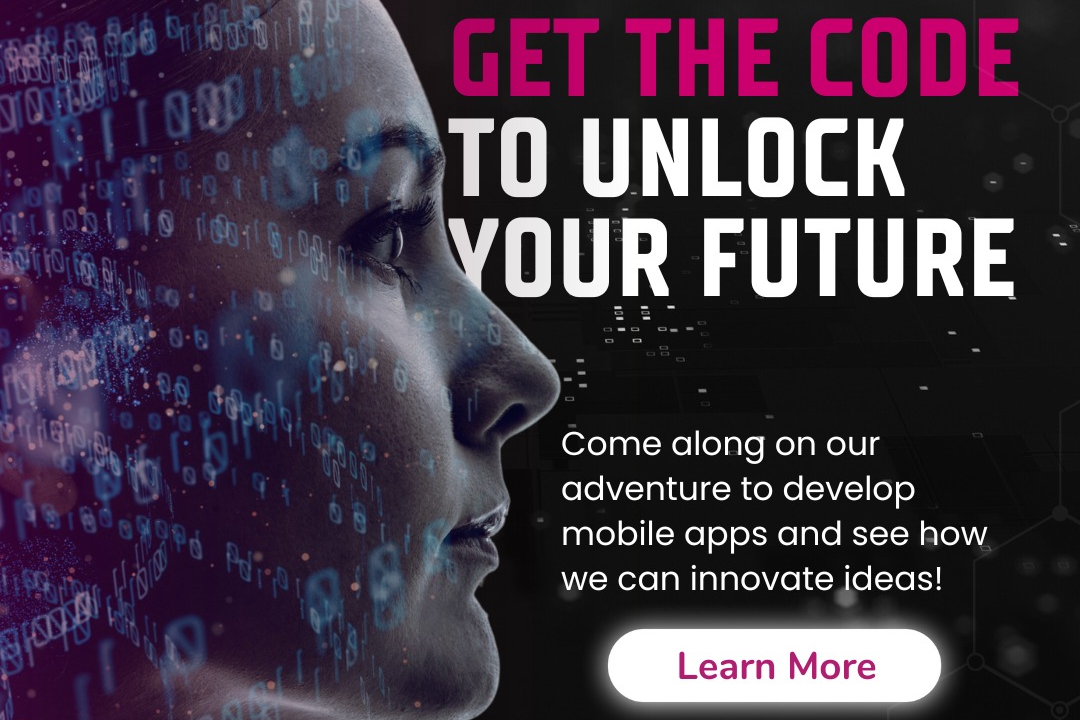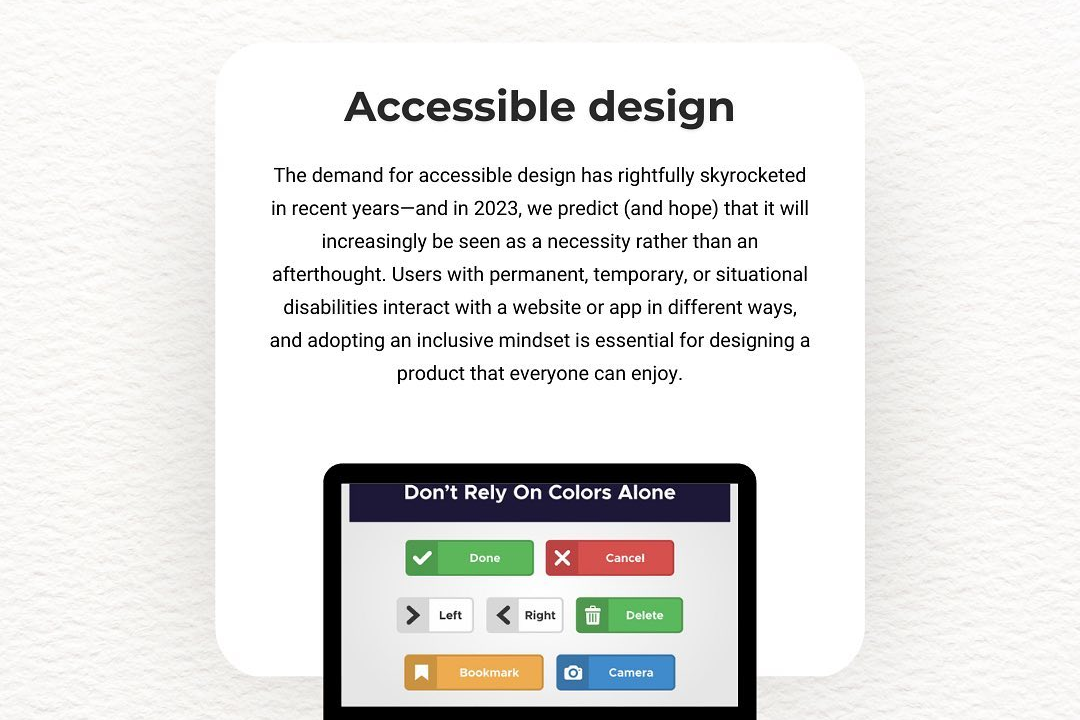iOS Performance Profiling
Optimizing iOS Performance: Profiling Techniques
iOS Performance Profiling
iOS performance profiling involves analyzing an application’s behavior to identify bottlenecks and optimize its performance. Using tools like Instruments, developers can monitor CPU usage, memory usage, disk activity, and network performance, allowing them to pinpoint areas that may be causing slowdowns or excessive resource consumption. Instruments provides various templates for different performance aspects, such as Time Profiler for CPU performance, Allocations for memory tracking, and Energy Log for energy consumption. By leveraging these insights, developers can refine their code, enhance user experience, and ensure smoother operation across different devices and iOS versions, ultimately leading to more efficient and responsive applications.
To Download Our Brochure: https://www.justacademy.co/download-brochure-for-free
Message us for more information: +91 9987184296
1 - Introduction to Performance Profiling: Understand what performance profiling is and why it is crucial for iOS applications. Discuss the impact of performance on user experience and app success.
2) Types of Performance Metrics: Learn about key performance metrics, including CPU usage, memory usage, disk I/O, and network activity. Understand how each impacts the overall app performance.
3) Xcode Instruments Overview: Introduction to Xcode's Instruments tool, a powerful suite for performance analysis. Familiarize students with its interface and capabilities.
4) Using Time Profiler: Explore the Time Profiler instrument to analyze CPU usage. Learn how to track down performance bottlenecks and understand the time spent in various methods and functions.
5) Allocations Instrument: Discover how to use the Allocations instrument to monitor memory usage. Understand how to detect memory leaks and retain cycles that might be causing increased memory consumption.
6) Leaks Instrument: Learn to identify memory leaks in your application using the Leaks instrument. Understanding memory management is critical for preventing crashes and improving app performance.
7) Energy Usage Profiling: Discuss how to profile energy consumption using the Energy Log instrument. Teach students how to optimize battery life by recognizing energy drains in their applications.
8) Network Usage Analysis: Introduce the Instruments for monitoring network activity. Evaluate data transfer rates and identify potential issues impacting the responsiveness of web services in apps.
9) Core Animation and Graphics Profiling: Learn to analyze Core Animation and rendering performance using the Core Animation instrument. Discuss best practices for ensuring smooth UI transitions and animations.
10) Debugging with the Simulator: Highlight the use of the iOS Simulator for initial performance profiling. Discuss the limitations and advantages of profiling directly on devices versus using the simulator.
11) Profile on Actual Devices: Stress the importance of profiling on actual hardware. Encourage students to test performance in real world conditions, as device performance can vary widely.
12) Best Practices for Performance Optimization: Teach coding techniques and best practices for optimizing performance, such as avoiding excessive main thread work and using background tasks effectively.
13) Screen Rendering Performance: Explain how to analyze and optimize screen rendering performance to ensure smooth user interactions. Discuss frame rates and the impact of lag on user experience.
14) Benchmarking Your App: Introduce techniques for establishing baselines and performing benchmarking on application performance metrics to measure improvements over time.
15) Case Studies and Real World Examples: Analyze real world applications for performance bottlenecks. Discuss how large companies have successfully optimized their apps through profiling.
16) Continuous Performance Monitoring: Highlight the importance of continuous integration and monitoring of app performance even after deployment. Introduce tools for ongoing performance analysis, such as Firebase Performance Monitoring.
17) Hands on Projects and Practice: Incorporate practical exercises where students can apply the profiling techniques learned. Use sample iOS applications to identify and resolve performance issues.
18) Discussion and Q&A: Provide a platform for students to discuss their findings, share experiences, and ask questions about iOS performance profiling and optimization.
Conclusion
This training program offers a comprehensive overview of iOS performance profiling, equipping students with the necessary skills to analyze, measure, and optimize their applications effectively. By following this curriculum, students will gain valuable insights into maintaining high performance standards in their iOS development projects.
Browse our course links : https://www.justacademy.co/all-courses
To Join our FREE DEMO Session: Click Here
Contact Us for more info:
- Message us on Whatsapp: +91 9987184296
- Email id: info@justacademy.co