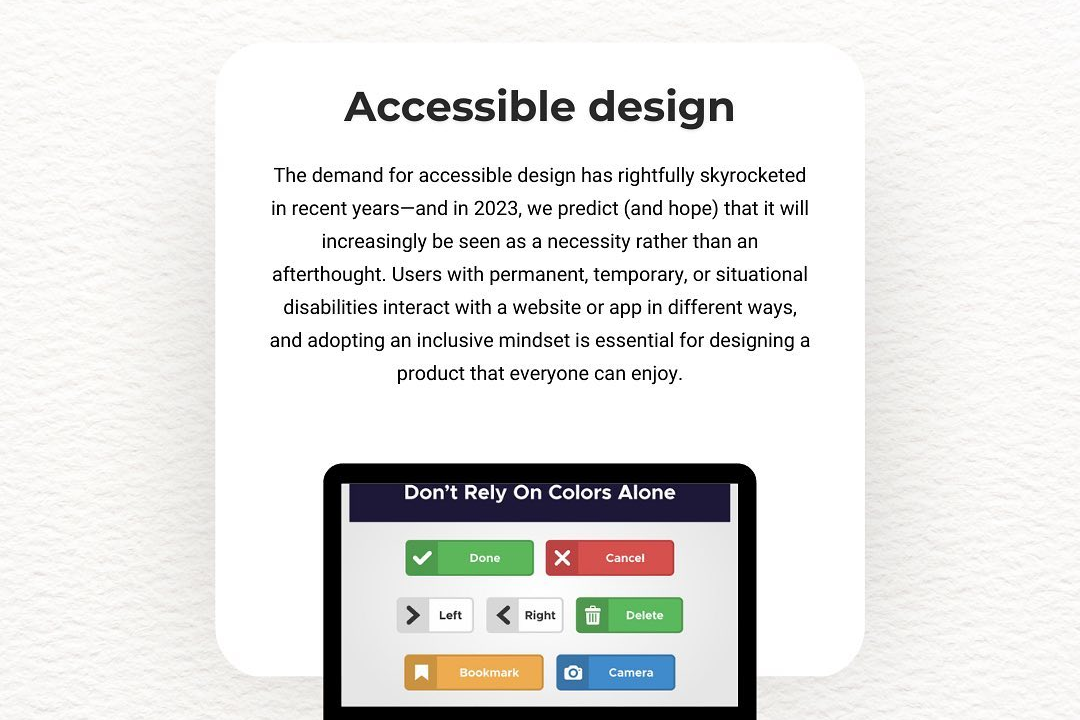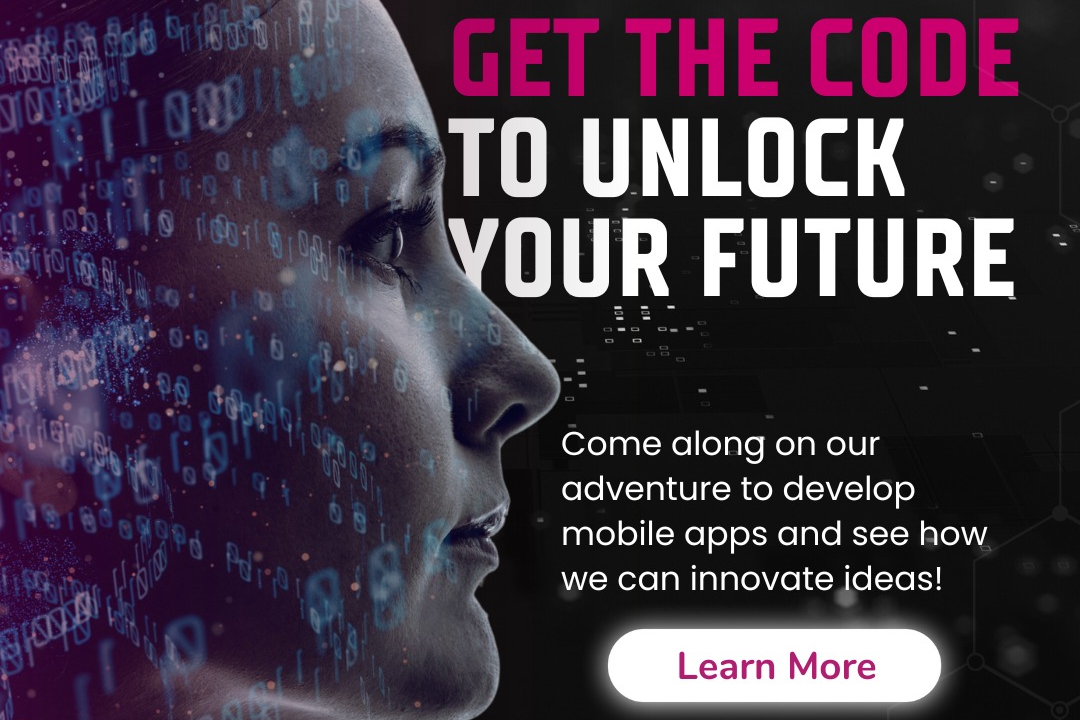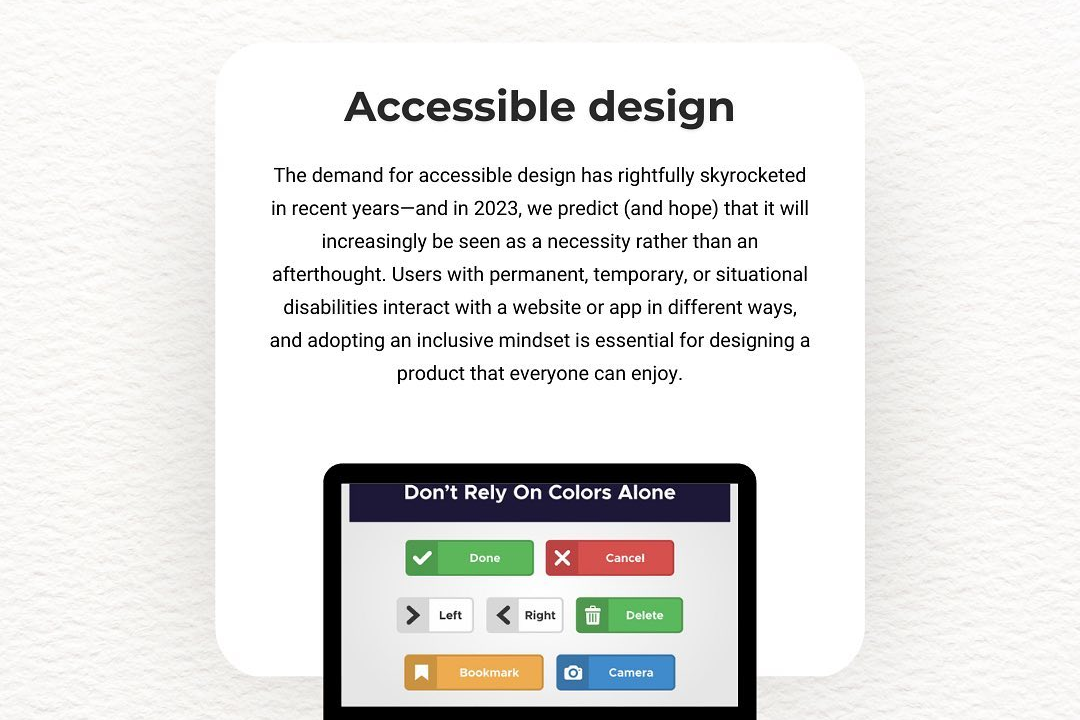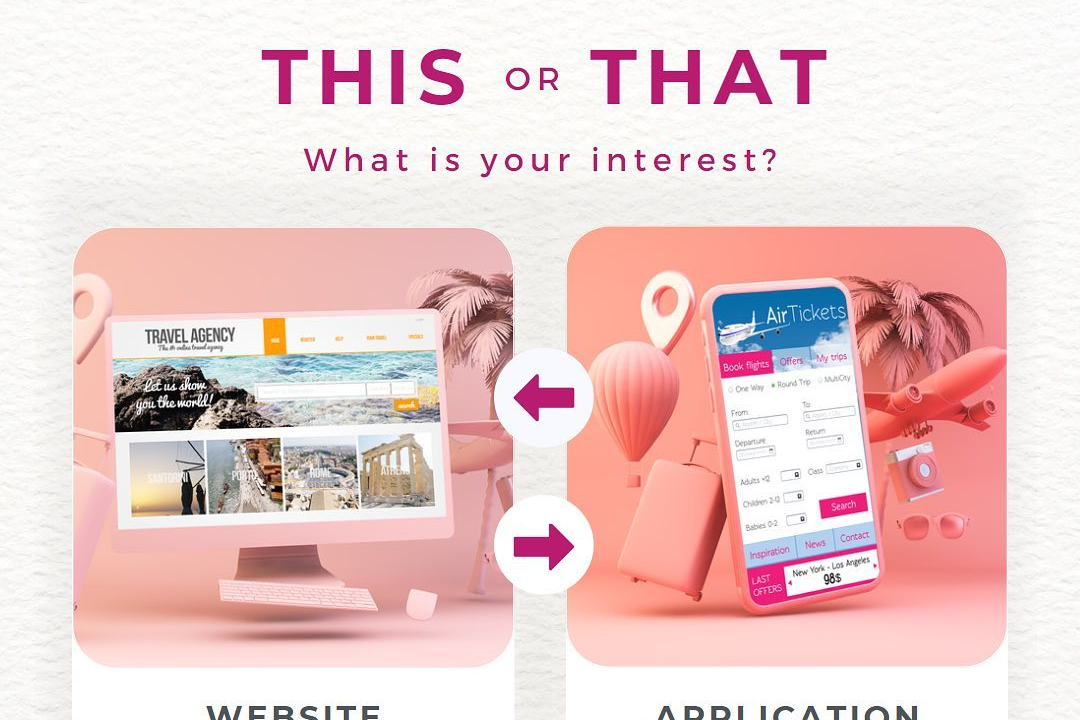Ios design patterns
Exploring iOS Design Patterns: Best Practices and Implementations
Ios design patterns
iOS design patterns are standardized solutions to common problems in software design that enhance code reusability, maintainability, and scalability within iOS applications. These patterns facilitate better architecture and organization, making it easier for developers to collaborate and build robust applications. Key design patterns in iOS development include Model-View-Controller (MVC), which separates data management, user interface, and control logic; Delegation, which enables communication between objects; Observer, which allows one object to be notified of changes in another; and Singleton, which ensures a class has only one instance and provides a global point of access. Understanding and effectively implementing these patterns is crucial for creating high-quality iOS applications that adhere to Apple's Human Interface Guidelines and leverage platform-specific features.
To Download Our Brochure: https://www.justacademy.co/download-brochure-for-free
Message us for more information: +91 9987184296
1 - MVC (Model View Controller): A fundamental design pattern in iOS where the Model represents the data, the View handles the user interface, and the Controller acts as an intermediary that manages communication between the Model and View.
2) MVVM (Model View ViewModel): This pattern allows for a more structured approach where the View is separated from the Model by the ViewModel, which prepares and provides data to the View, thus making unit testing easier.
3) MVP (Model View Presenter): Similar to MVVM, in this pattern, the Presenter handles the presentation logic and interacts with both the View and the Model, making it suitable for more complex applications.
4) Delegation: This is a design pattern where one object delegates responsibility for a certain task to another object. It's widely used in iOS, for example, UITableView uses delegation for handling row selection and cell management.
5) Notification Center: A design pattern that allows communication between different parts of an application through a broadcast mechanism that lets objects subscribe to notifications of events in other objects.
6) Singleton: A design pattern that restricts a class to a single instance and provides a global access point to that instance, often used for shared resources like configuration settings or shared data.
7) Builder Pattern: This pattern is used for constructing complex objects step by step. In iOS, it's often used to create and configure UI elements or view controllers with many configuration parameters.
8) Strategy Pattern: This design pattern defines a family of algorithms, encapsulates each one, and makes them interchangeable. This is useful in scenarios where you want to change the behavior of an algorithm at runtime.
9) Observer Pattern: This pattern allows an object to notify other objects about changes in its state. In iOS, it’s implemented using Notification Center and can be seen in reactive programming frameworks like RxSwift.
10) Facade Pattern: A design pattern that provides a simplified interface to a complex subsystem, making it easier to interact with multiple classes or APIs in iOS without exposing the underlying complexity.
11) State Pattern: This pattern allows an object to alter its behavior when its internal state changes. In iOS, it can be useful for managing states in view controllers or UI elements.
12) Command Pattern: A design pattern that encapsulates a request as an object, thereby allowing for parameterization of clients with queues, and operations, and supports undoable operations.
13) Chain of Responsibility: This design pattern passes a request along a chain of handlers until one of them processes it. It can be quite useful in event handling or network request processing in iOS.
14) Prototype Pattern: This pattern is used to create new objects by copying an existing object, known as the prototype. It’s useful when the costs of creating a new instance are large compared to copying an existing one.
15) Adapter Pattern: This pattern allows incompatible interfaces to work together. It acts as a bridge between two incompatible interfaces, making it easier to integrate legacy systems with new ones in iOS applications.
16) Template Method Pattern: Defines the skeleton of an algorithm in a method, deferring some steps to subclasses. It lets subclasses redefine certain steps of an algorithm without changing the algorithm’s structure.
These patterns represent foundational approaches to iOS development, and understanding them will greatly enhance students' ability to architect better apps, write cleaner code, and collaborate effectively in development teams. The training program can explore these patterns through theory, practical examples, and hands on projects.
Browse our course links : https://www.justacademy.co/all-courses
To Join our FREE DEMO Session: Click Here
Contact Us for more info:
- Message us on Whatsapp: +91 9987184296
- Email id: info@justacademy.co
software testing certification courses online