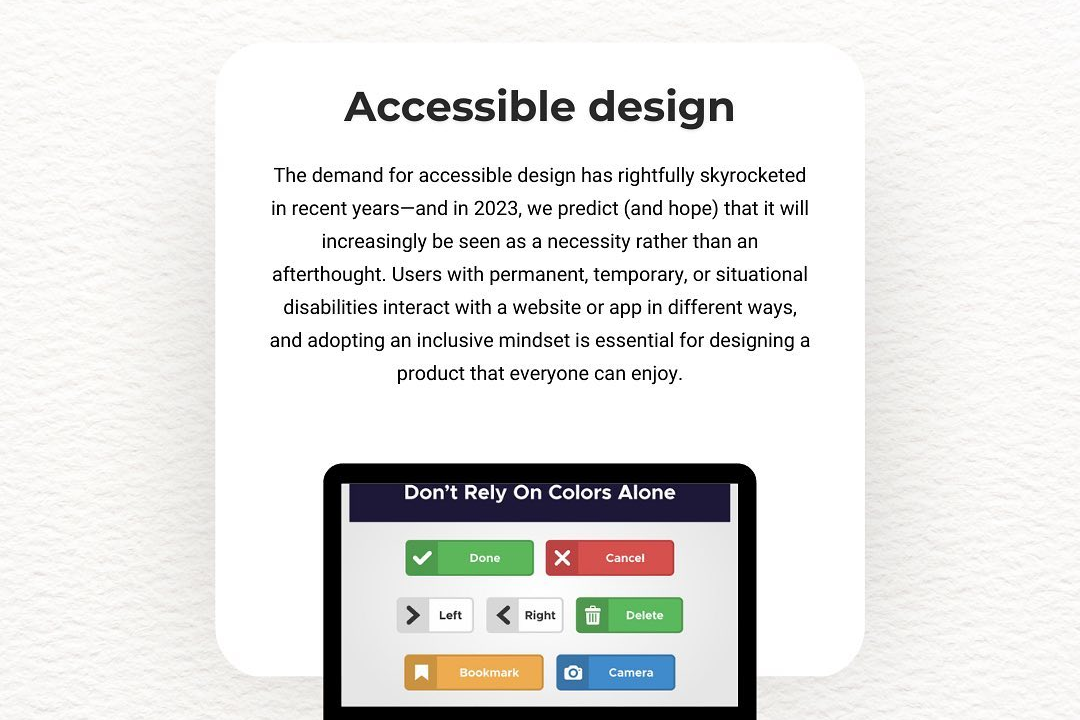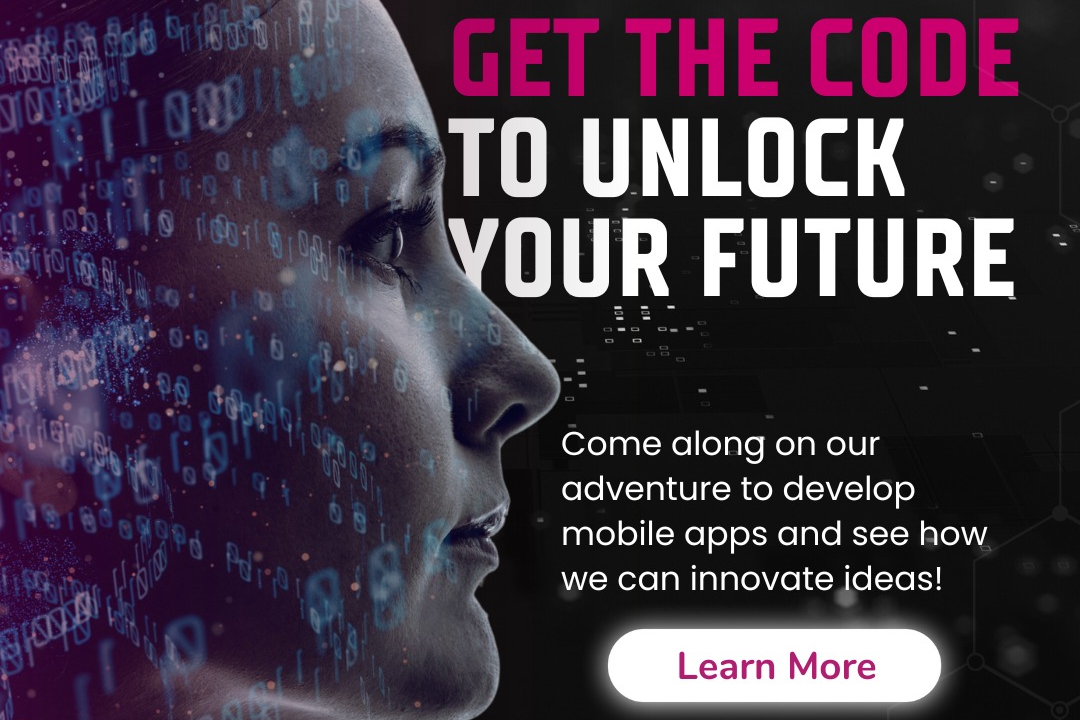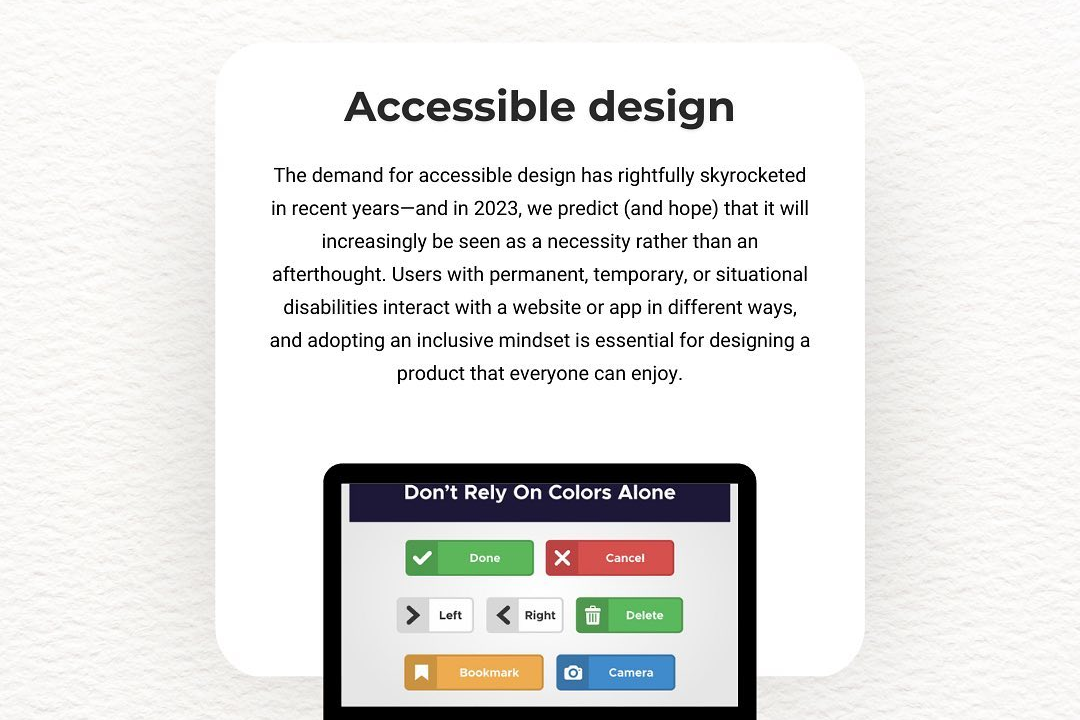iOS Data Persistence
iOS Data Persistence Strategies
iOS Data Persistence
iOS data persistence refers to the methods and mechanisms by which data is stored and maintained on iOS devices between app launches. Developers can use several techniques to ensure that user data is saved reliably, including UserDefaults for simple key-value storage, Core Data for complex object graphs and data management, and file storage (both in the app's sandboxed documents directory and in the temporary directory). Additionally, SQLite provides a lightweight database option for structured data storage. iCloud can also be utilized for syncing data across devices. Each method has its use case, and developers choose based on the complexity of the data, required performance, and synchronization needs.
To Download Our Brochure: https://www.justacademy.co/download-brochure-for-free
Message us for more information: +91 9987184296
1 - Definition of Data Persistence: Data persistence is the ability to save data so that it can be retrieved and used later, even after the application is closed or the device is restarted.
2) User Defaults: A simple way to store small amounts of data, such as preferences and settings, using a key value storage mechanism.
3) File System: iOS allows applications to store files in the sandboxed file system, where you can read and write files directly to the device’s storage.
4) Plist Files: Property List (plist) files are structured files used for storing serializable data, primarily for configuration settings and lightweight data storage.
5) Core Data: A powerful framework for managing complex object graphs and data models, allowing developers to store data in a structured manner with advanced querying capabilities.
6) SQLite: A lightweight database engine that can be used for more complex applications requiring relational database features like tables, queries, and transactions.
7) JSON and Serialization: Storing and retrieving data in JSON format is common for web based apps, allowing easy integration with APIs. JSON can be serialized into objects for storage.
8) NSCoding and Archiving: The NSCoding protocol allows objects to be serialized and deserialized into data for storage using archiving techniques.
9) Keychain Services: A secure way to store sensitive data such as passwords, tokens, or certificates, ensuring that data is encrypted and accessible only by the app.
10) CloudKit: Apple's framework for storing and managing data in iCloud. It offers cloud storage with automatic syncing across devices and user infrastructure.
11) Realm Database: A modern alternative to Core Data and SQLite, Realm is a mobile database that is easy to use, fast, and allows for direct object manipulation.
12) Data Migration: Techniques for ensuring data is not lost during app updates, using methods to manage changes in data models over time.
13) Background Fetch: Allows apps to download data in the background, improving data persistence by updating local databases without user intervention.
14) Data Integrity & Concurrency: Understanding how to manage data integrity and handle concurrent read/write operations safely, particularly with Core Data.
15) Testing Data Persistence: Implementing tests using XCTest to ensure that data storage and retrieval is functioning correctly across different scenarios and data conditions.
16) Best Practices: Emphasizing best practices for data persistence, including choosing the right storage method, data encryption, and maintaining performance.
17) User Experience Considerations: Discussing how data persistence affects user experience, such as remembering user preferences or maintaining app state.
By covering these points, the students will gain comprehensive knowledge about data persistence in iOS, equipping them with the skills necessary to implement effective data storage solutions in their apps.
Browse our course links : https://www.justacademy.co/all-courses
To Join our FREE DEMO Session: Click Here
Contact Us for more info:
- Message us on Whatsapp: +91 9987184296
- Email id: info@justacademy.co
power bi certification cost in india