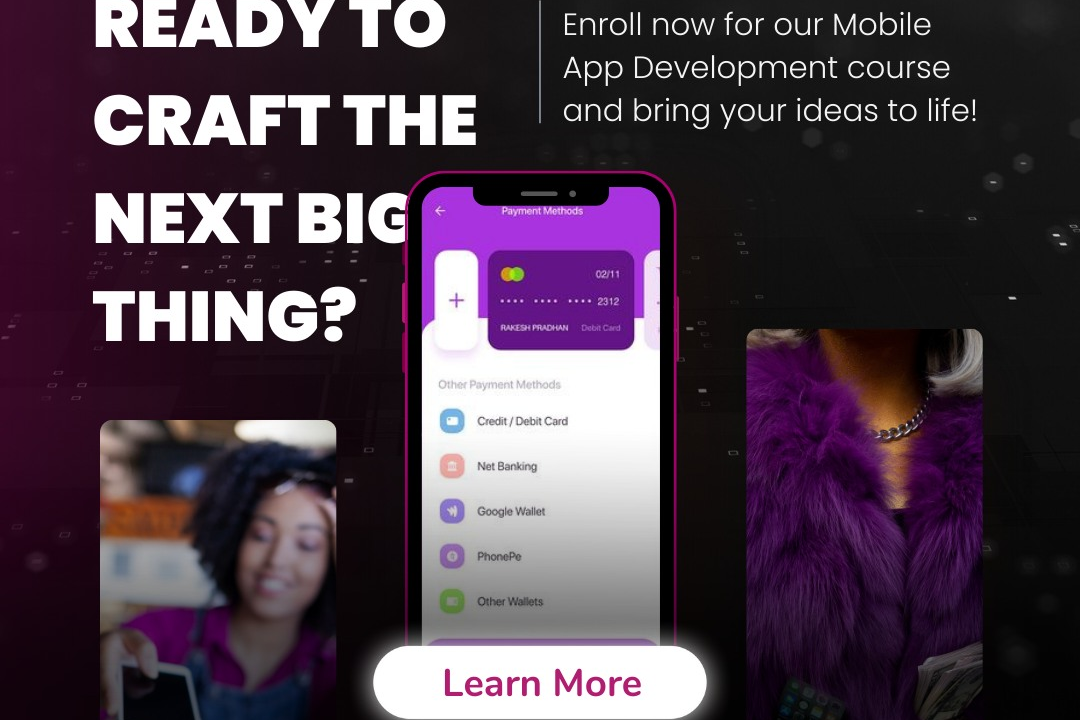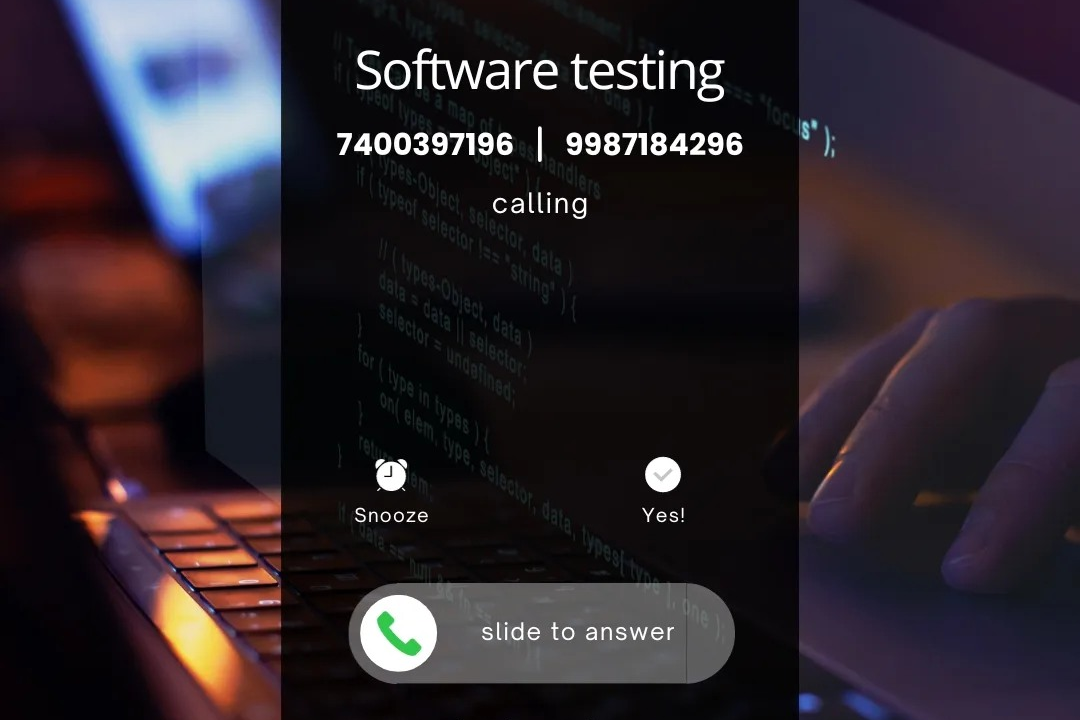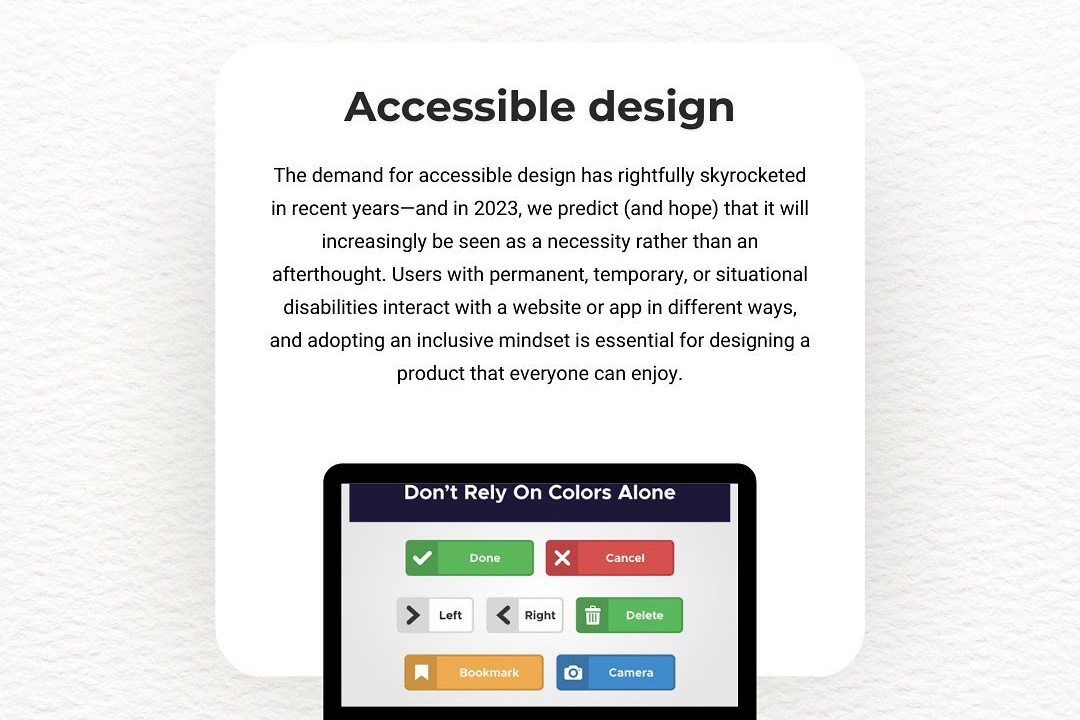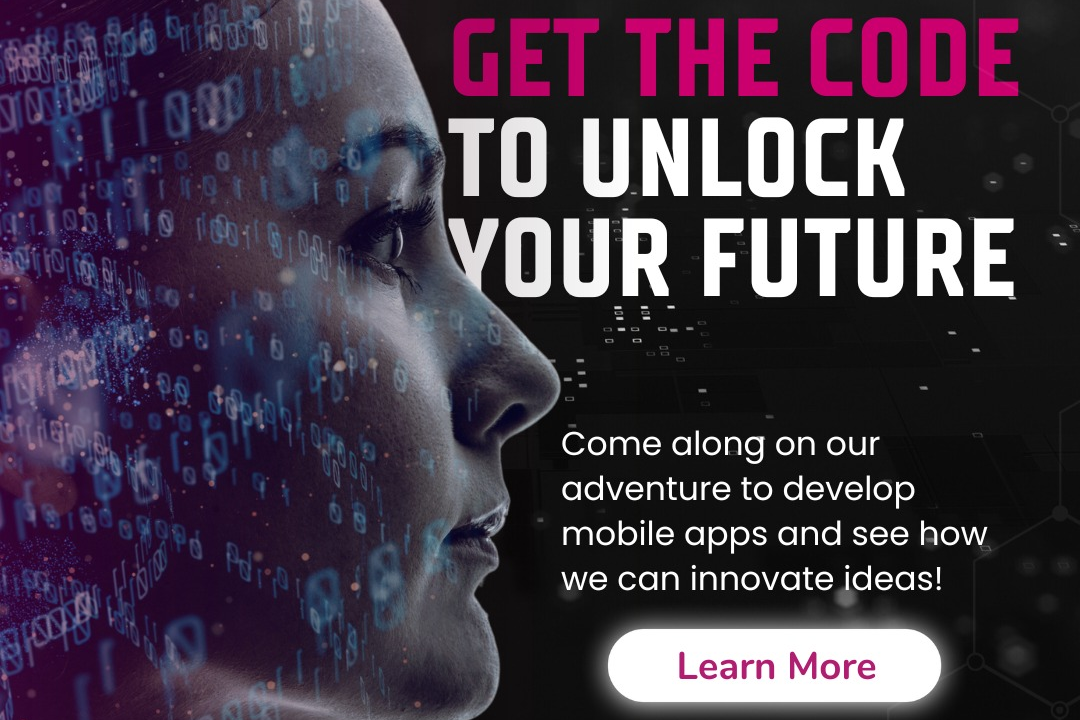iOS Continuous Integration
iOS Continuous Integration Best Practices
iOS Continuous Integration
iOS continuous integration (CI) is a development practice that involves automatically building, testing, and deploying iOS applications to ensure code changes integrate smoothly and do not introduce new bugs. By utilizing CI tools such as Jenkins, CircleCI, or GitHub Actions, developers can create automated workflows that compile their code, run unit and UI tests, and produce build artifacts upon each code commit or pull request. This rapid feedback loop enables teams to identify issues early, improve code quality, and streamline the development process, allowing for more efficient collaboration and faster delivery of updates to iOS applications. Additionally, CI can be integrated with services like TestFlight for distributing beta versions to testers and managing releases.
To Download Our Brochure: https://www.justacademy.co/download-brochure-for-free
Message us for more information: +91 9987184296
1 - Definition of Continuous Integration: Continuous Integration (CI) is a software development practice where developers frequently integrate code changes into a shared repository, allowing for automated builds and tests.
2) Benefits of CI: Integrating changes rapidly improves code quality, decreases the time to detect bugs, and enhances collaboration among team members.
3) Automated Testing: CI enables automated tests to be run against every build, ensuring that any code changes do not break existing functionality.
4) Version Control Systems: Using tools like Git or Bitbucket is essential in CI to manage code changes and enable collaboration between developers.
5) Build Tools: Familiarity with build tools like Xcodebuild, Fastlane, and others is crucial for setting up CI pipelines in iOS development.
6) Continuous Integration Services: Platforms like Jenkins, CircleCI, GitHub Actions, and Travis CI are commonly used to automate the build and deployment processes.
7) Setting Up CI Pipelines: A CI pipeline outlines the steps from code integration to deployment, including build, test, and deployment stages, which students will learn to set up.
8) Code Quality Checks: Incorporating tools like SwiftLint or SonarQube in CI can help maintain code quality and enforce coding standards.
9) Deployment Strategies: Understanding how to deploy apps via TestFlight or the App Store as part of CI helps streamline the deployment process.
10) Notifications and Reporting: CI systems can notify developers of build status and test results using Slack, email, or dashboards, keeping teams informed.
11) Handling Configuration Management: Managing different build configurations for development, staging, and production is essential for CI in iOS applications.
12) Integrating UI Tests: Teaching about UI testing frameworks like XCTest and how to integrate these tests into the CI process to ensure user interface stability.
13) Monitoring and Logging: It's important to have robust monitoring and logging systems in place to track build success/failures and identify issues quickly.
14) Branching Strategies: Learning about various branching models such as GitFlow or trunk based development helps students understand how version control impacts CI.
15) Real world Examples: Providing case studies or examples from successful iOS projects that have implemented CI can help students grasp its importance and effectiveness.
16) Scaling CI: Discussing how CI processes can be scaled for larger teams and more complex projects, including parallel testing and distributed builds.
17) Best Practices: Sharing best practices for CI, such as keeping builds fast, writing effective tests, and maintaining a clean repository, ensures students can implement CI successfully.
18) Future of CI and DevOps: Introducing concepts of DevOps and how CI fits into the larger picture of automated delivery and continuous deployment.
19) Hands on Practice: A hands on component, allowing students to set up a CI pipeline for a sample iOS app, will solidify their learning through practical experience.
This outline provides a comprehensive view of iOS Continuous Integration that can effectively guide students through the learning process.
Browse our course links : https://www.justacademy.co/all-courses
To Join our FREE DEMO Session: Click Here
Contact Us for more info:
- Message us on Whatsapp: +91 9987184296
- Email id: info@justacademy.co
data analytics vs data analysis