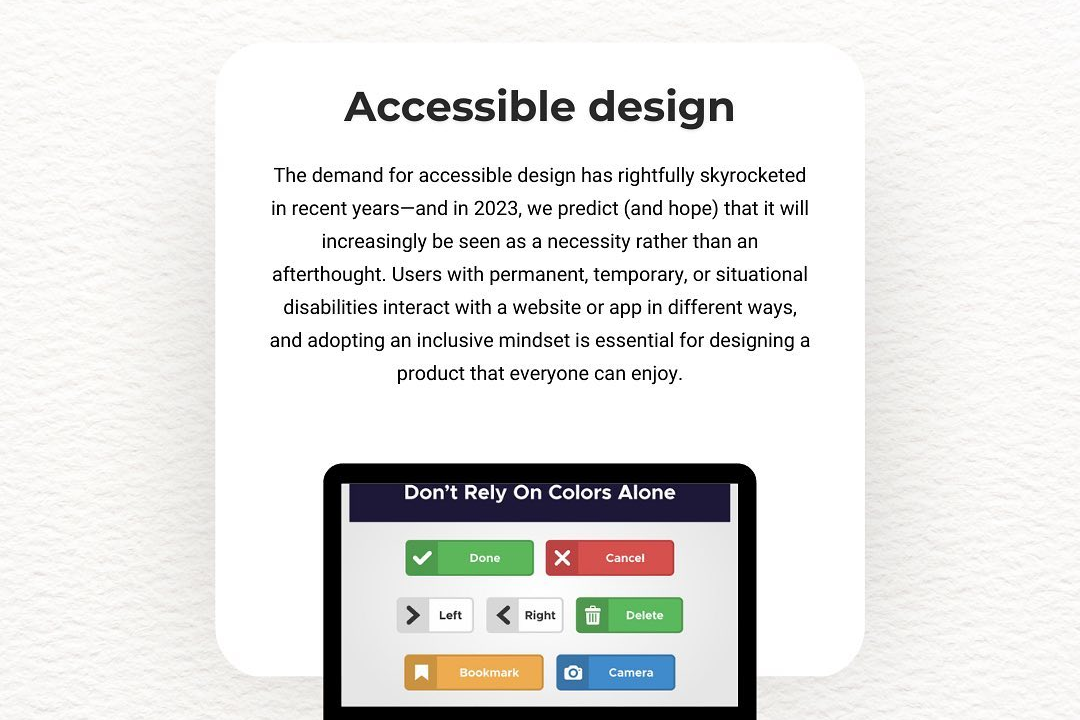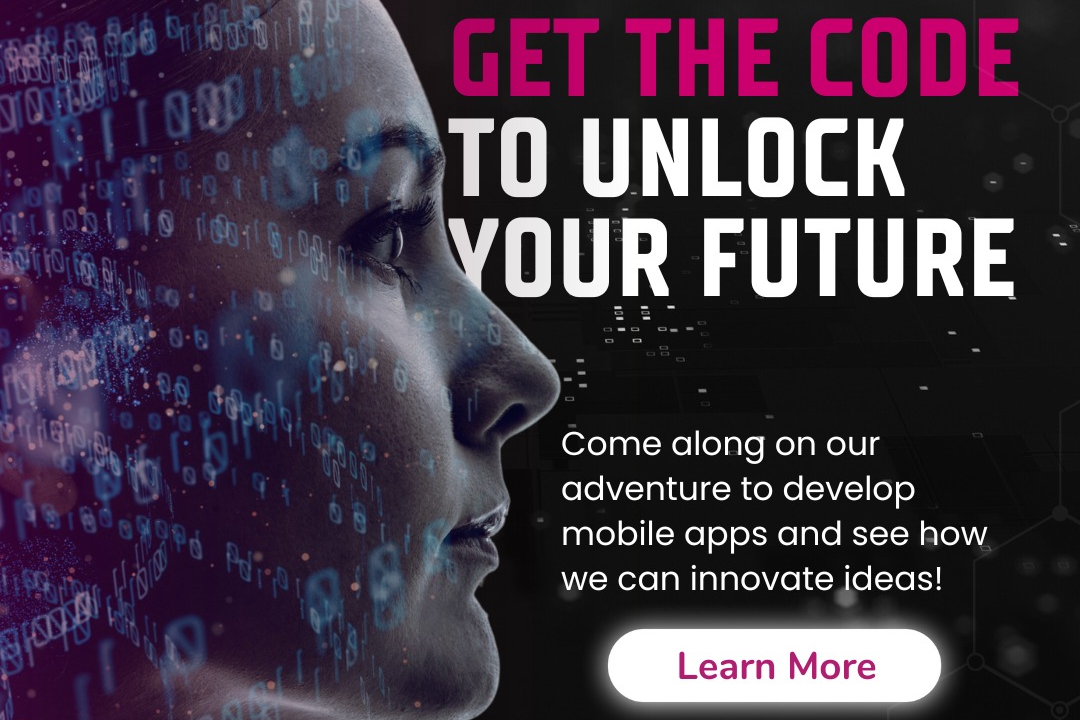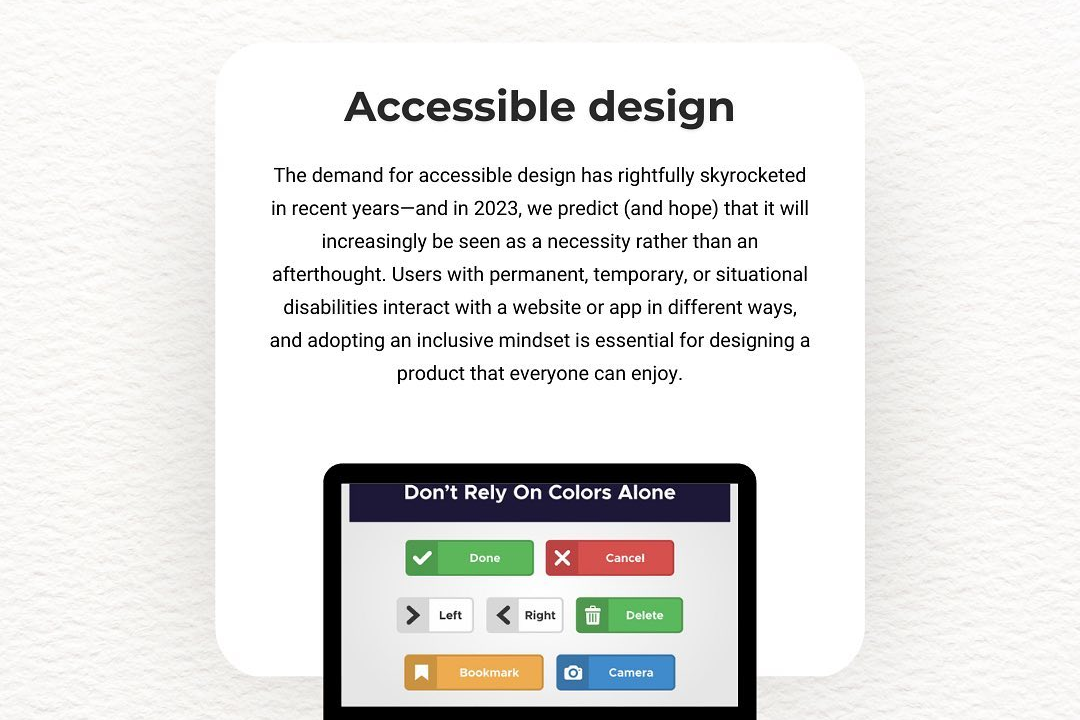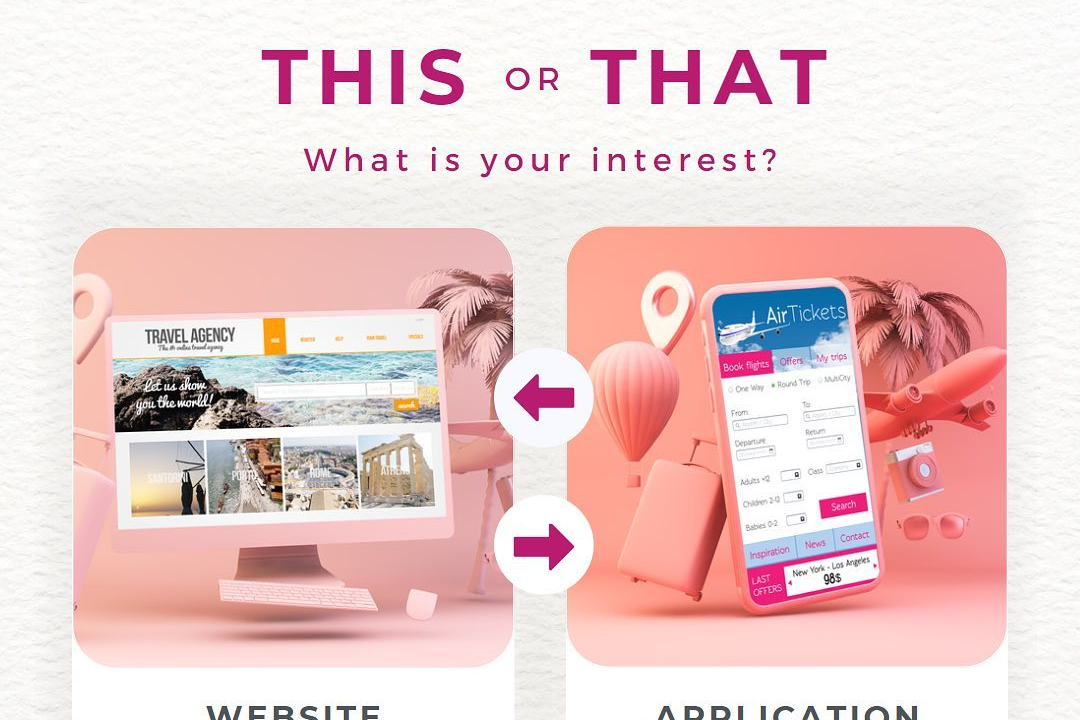Ios app architecture
Optimizing iOS App Architecture: Best Practices and Strategies
Ios app architecture
iOS app architecture refers to the structured framework and design patterns used to create mobile applications for the iOS platform. It typically revolves around components like Model-View-Controller (MVC), Model-View-ViewModel (MVVM), and more recently, SwiftUI's declarative approach. In MVC, the Model manages data and logic, the View displays the user interface, and the Controller acts as an intermediary, handling user inputs and updating the View. MVVM, on the other hand, decouples the UI from business logic more distinctly by using ViewModels to hold data and state, which the View observes. Good architecture not only enhances code maintainability but also facilitates testing, and scaling, as well as ensuring a responsive user experience. Modern practices may also incorporate design patterns like Coordinator for navigation handling, and utilize Dependency Injection for better modularity, ensuring that iOS applications remain robust and flexible as they evolve.
To Download Our Brochure: https://www.justacademy.co/download-brochure-for-free
Message us for more information: +91 9987184296
1 - MVC (Model View Controller): The foundational architecture for iOS apps where the Model represents the data, the View displays the data, and the Controller handles the logic and communication between the Model and View.
2) MVVM (Model View ViewModel): An architectural pattern that separates the View from the business logic. The ViewModel serves as the intermediary between the View and the Model, enhancing data binding and improving testability.
3) MVP (Model View Presenter): A pattern where the Presenter retrieves data from the Model and formats it for display in the View. This design improves separation of concerns and allows for easier unit testing.
4) Coordinator Pattern: This pattern manages the navigation flow of an application, separating the route handling from the view controllers. It helps in creating a cleaner and more maintainable codebase.
5) Service Layer: A layer of services that communicates with networks or databases to fetch data. This promotes a clear separation between data handling and user interfaces.
6) Dependency Injection: A technique used to achieve Inversion of Control by injecting dependencies into classes rather than hardcoding them. This improves code flexibility and testability.
7) Singleton Pattern: A design pattern where a class has only one instance, which provides global access to that instance. Useful for shared resources like network managers or database connections.
8) Reactive Programming: An approach that allows applications to react to changes in data over time, often implemented through frameworks like Combine or RxSwift, enhancing the responsiveness of apps.
9) Augmented Reality (AR) Integration: With frameworks like ARKit, iOS architecture can accommodate AR elements, requiring additional layers for handling AR sessions and rendering augmented content.
10) Core Data: A framework for object graph management and data persistence in iOS apps. It streamlines data management with a layer of abstraction over SQLite, making it easier to work with complex data models.
11) API Management: Involves structured calls to external APIs, organizing them into services or managers for better maintainability and error handling.
12) Asynchronous Programming: Incorporating async/await, Grand Central Dispatch, or operation queues to handle concurrent tasks ensures a responsive user interface while performing heavy computations or network operations.
13) Testing Strategies: Employing unit tests, UI tests, and integration tests using XCTest to ensure code reliability and maintain a high quality of software.
14) User Experience (UX) Design: The focus on creating intuitive and user friendly interfaces, including utilizing Apple's Human Interface Guidelines to ensure consistency across iOS applications.
15) App Lifecycle Management: Understanding the different states of an iOS app (Not Running, Inactive, Active, Background, Suspended) and how to manage resources and handle transitions between these states.
These points provide a comprehensive overview of iOS app architecture that can help students understand the different aspects involved in building robust and maintainable iOS applications.
Browse our course links : https://www.justacademy.co/all-courses
To Join our FREE DEMO Session: Click Here
Contact Us for more info:
- Message us on Whatsapp: +91 9987184296
- Email id: info@justacademy.co
disadvantages of data analytics