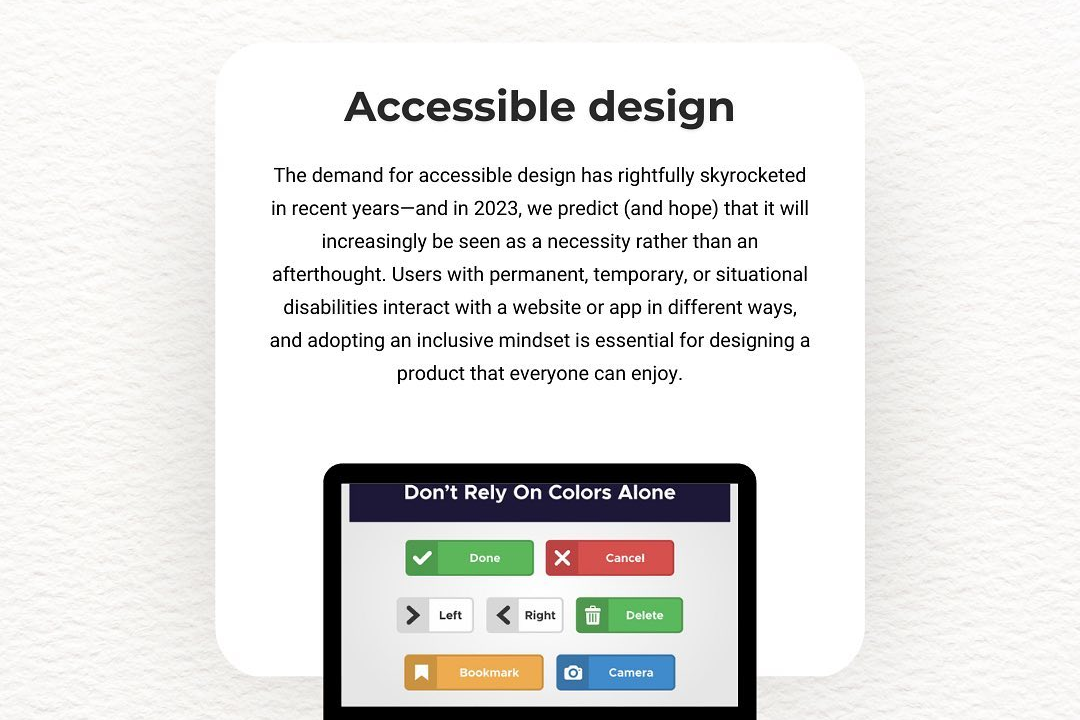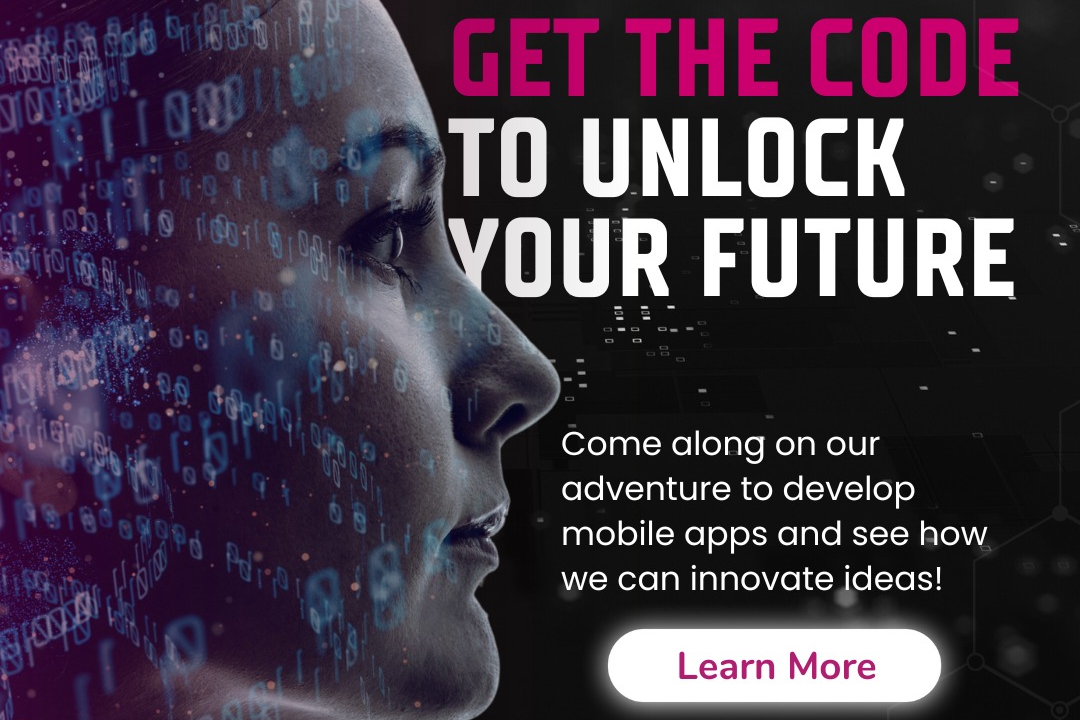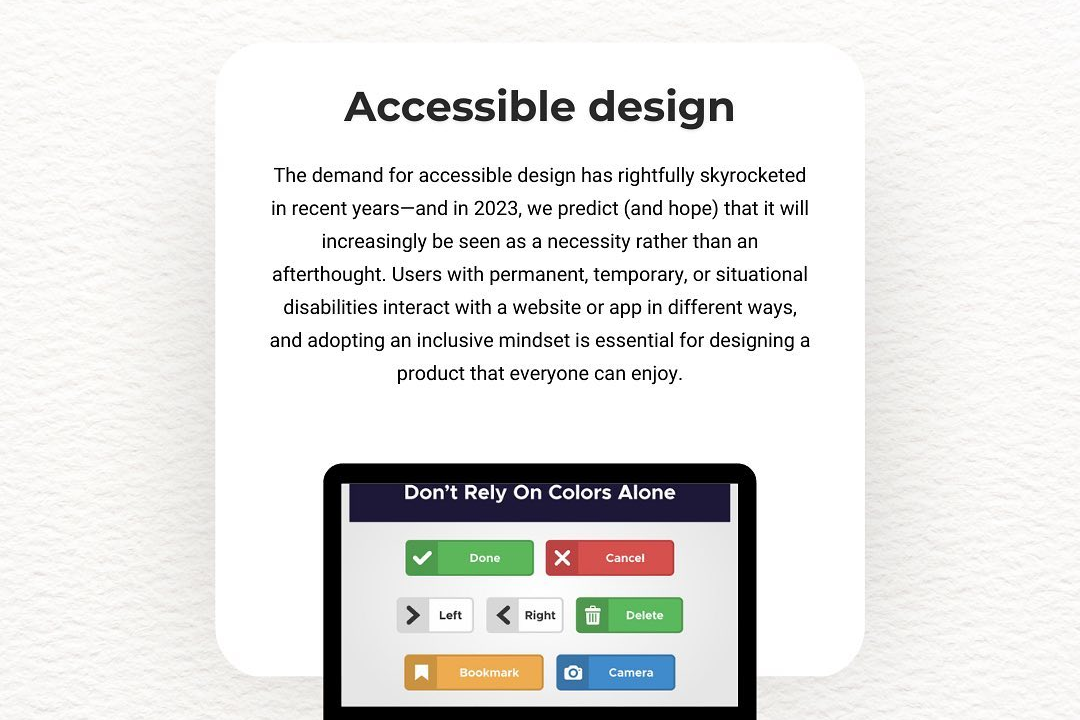iOS Accessibility Features
iOS Accessibility Features: Enhancing Usability for Everyone
iOS Accessibility Features
iOS offers a comprehensive suite of accessibility features designed to make devices more usable for individuals with various disabilities. These features include VoiceOver, a screen reader that provides spoken descriptions of onscreen elements; Magnifier, which turns the device into a digital magnifying glass; and AssistiveTouch, which offers customizable touch gestures for users with limited motor skills. Additionally, iOS includes options for adjusting text size and boldness, color filters for those with visual impairments, and Speech Selection, which allows users to have text read aloud. Furthermore, the Voice Control feature enables hands-free operation of the device through voice commands. Together, these tools ensure that iOS is inclusive and usable for everyone, regardless of their personal needs or abilities.
To Download Our Brochure: https://www.justacademy.co/download-brochure-for-free
Message us for more information: +91 9987184296
1 - VoiceOver: A screen reader that allows visually impaired users to hear a description of everything happening on their screen. It reads aloud text and provides auditory guidance for navigation.
2) Zoom: A built in magnification tool that allows users to zoom in on any part of their screen. Users can adjust the magnification level and also have it follow their finger.
3) Magnifier: Turns the iPhone into a portable magnifying glass. It uses the device's camera to amplify close up objects for users with visual impairments.
4) Display Accommodations: Features like Color Filters assist users with color blindness by allowing them to change the display colors, ensuring better visibility.
5) Speak Screen: This feature can read aloud the content on the device's screen when swiped down with two fingers. It's helpful for users who prefer audio feedback.
6) Speech Selection: Users can highlight text and have it spoken aloud. It’s beneficial for learning and comprehension, especially for individuals with reading difficulties.
7) Switch Control: An assistive feature that allows users with limited mobility to use switches to control their iOS device. This allows for scanning and selecting items without direct touch.
8) AssistiveTouch: Provides an onscreen menu that can replicate hardware buttons for users who have difficulty using physical buttons. Custom gestures can also be created for easier navigation.
9) Hearing Aid Compatibility: iOS devices can connect directly to hearing aids, allowing for clearer audio and better sound quality for users with hearing impairments.
10) Sound Recognition: An accessibility feature that detects certain sounds (like alarms, doorbells, etc.) and notifies users through vibrations or visual alerts.
11) Real time Text (RTT): For users who are deaf or hard of hearing, RTT allows for text communication during phone calls, enhancing real time conversation without delays.
12) Facetime and Sign Language Support: High quality video calls allow users to communicate using sign language, making it easier for those who are deaf to connect with others.
13) Customizable Text Sizes and Display: Users can adjust text size, bold text, and even increase contrast to improve readability based on their visual preferences.
14) Keyboard Shortcuts: For users with mobility challenges, customizable shortcuts enable easier access to frequently used functions without the need for extensive tapping.
15) Guided Access: This feature restricts an iOS device to a single app and lets users control which features are available, making it useful for students with attention challenges.
16) Siri: Apple's voice assistant allows users to perform tasks through voice commands, which is particularly beneficial for those with mobility or vision impairments.
17) Feedback Assistant: For users experiencing accessibility issues, this feature allows them to provide direct feedback to Apple, helping improve the accessibility of future updates.
These features can significantly enhance the usability of iOS devices for individuals with disabilities, providing them with more independence and improving their overall experience. It's important to ensure that students are aware of these tools and how to implement them effectively in their daily lives or in future professional settings.
Browse our course links : https://www.justacademy.co/all-courses
To Join our FREE DEMO Session: Click Here
Contact Us for more info:
- Message us on Whatsapp: +91 9987184296
- Email id: info@justacademy.co