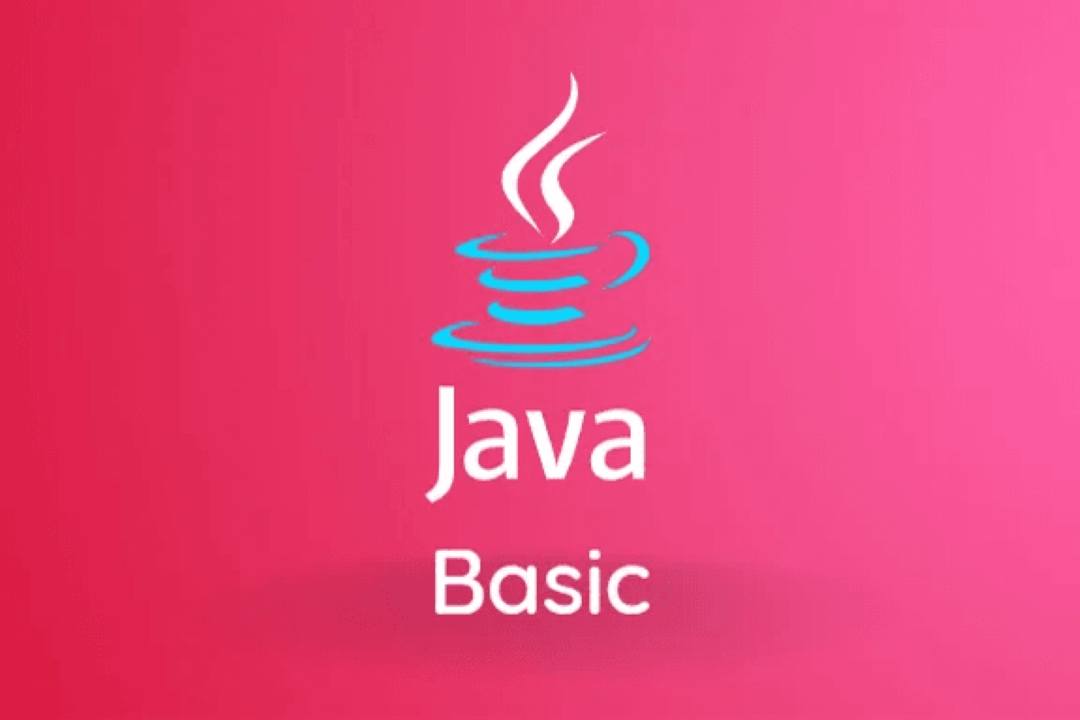How to Exit from For Loop in JavaScript
Exiting a for loop in JavaScript
How to Exit from For Loop in JavaScript
In JavaScript, the `break` statement is used to exit from a `for` loop prematurely. This can be useful when you need to stop the loop's execution before it reaches its natural end based on a certain condition. For example, if you are searching for a specific value in an array and only need to process elements until that value is found, you can use `break` to exit the loop once the value is encountered. This helps improve efficiency by avoiding unnecessary iterations and can make your code more concise and readable.
To Download Our Brochure: https://www.justacademy.co/download-brochure-for-free
Message us for more information: +91 9987184296
1 - Using a break statement: The most common way to exit a for loop in JavaScript is by using the break statement. When the condition specified with the break statement is met, the loop will terminate immediately.
2) Utilizing a condition check inside the loop: By implementing a condition inside the loop, you can check if a certain criteria is met and exit the loop based on that condition.
3) Setting a flag variable: You can use a flag variable to control the loop's execution. When the desired condition is met, you can set the flag variable to signal the loop to stop.
4) Using return statement for a function: If the for loop is contained within a function, you can exit the loop by using the return statement to return a value or exit the function altogether.
5) Throwing an exception: In situations where an error or exceptional condition occurs, you can throw an exception to break out of the loop and handle the error elsewhere in the code.
6) Using labels with break: Labels can be used with the break statement to exit from nested loops. By specifying the label of the outer loop along with the break statement, you can exit both the inner and outer loops simultaneously.
7) Implementing the continue statement: While the continue statement is typically used to skip the current iteration and proceed to the next one in a loop, it can also be combined with additional conditions to effectively exit the loop when required.
8) Utilizing Array.prototype.forEach() method: Instead of a traditional for loop, you can use the forEach() method on arrays to iterate over elements. To exit prematurely from forEach(), you can throw an exception or use a return statement, although this is less common.
9) Using a while loop with a break condition: If the loop termination condition is not solely dependent on the loop index, you can implement a while loop with a custom condition that allows for more flexibility in exiting the loop.
10) Employing a generator function with a return statement: Generator functions in JavaScript allow for creating iterators that can yield values one at a time. By utilizing a generator function and returning a value prematurely, you can effectively exit the loop.
11) Leveraging the some() method for arrays: The some() method tests whether at least one element in the array passes the test implemented by the provided function. By utilizing some() instead of a traditional for loop, you can exit early once the required condition is met.
12) Using the find() method for arrays: The find() method returns the value of the first element in the array that satisfies the provided testing function. By employing find() instead of a manual loop, you can easily exit the search once the desired element is found.
13) Employing the map() method with additional checks: Although the map() method is not explicitly designed for loop termination, you can include conditional checks or exceptions within the map function to exit prematurely based on specific criteria.
14) Customizing a recursive function: By creating a custom recursive function for iteration instead of a standard for loop, you can implement additional exit conditions or base cases to control the loop's termination.
15) Utilizing the throw statement with custom errors: You can use the throw statement to create custom errors within the loop and handle these errors to effectively break out of the loop. This approach provides a more granular control over loop termination based on specific error scenarios.
Browse our course links : https://www.justacademy.co/all-courses
To Join our FREE DEMO Session: Click Here
Contact Us for more info:
- Message us on Whatsapp: +91 9987184296
- Email id: info@justacademy.co
Difference Between Final And Static In Java
Php Interview Questions For 2 Year Experience