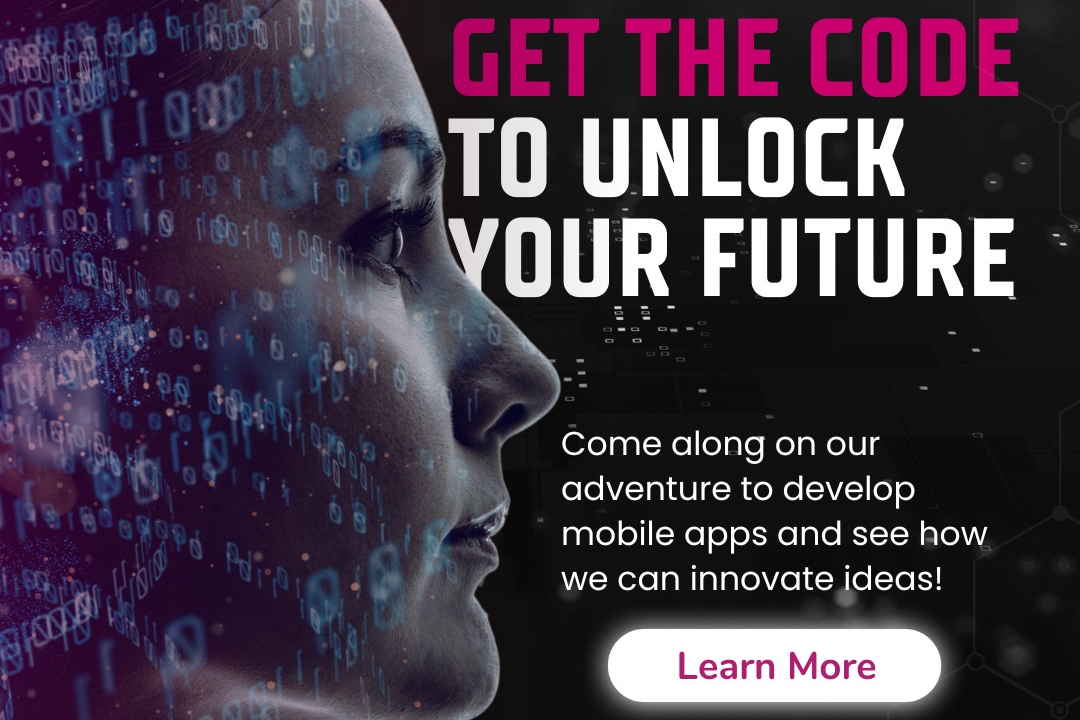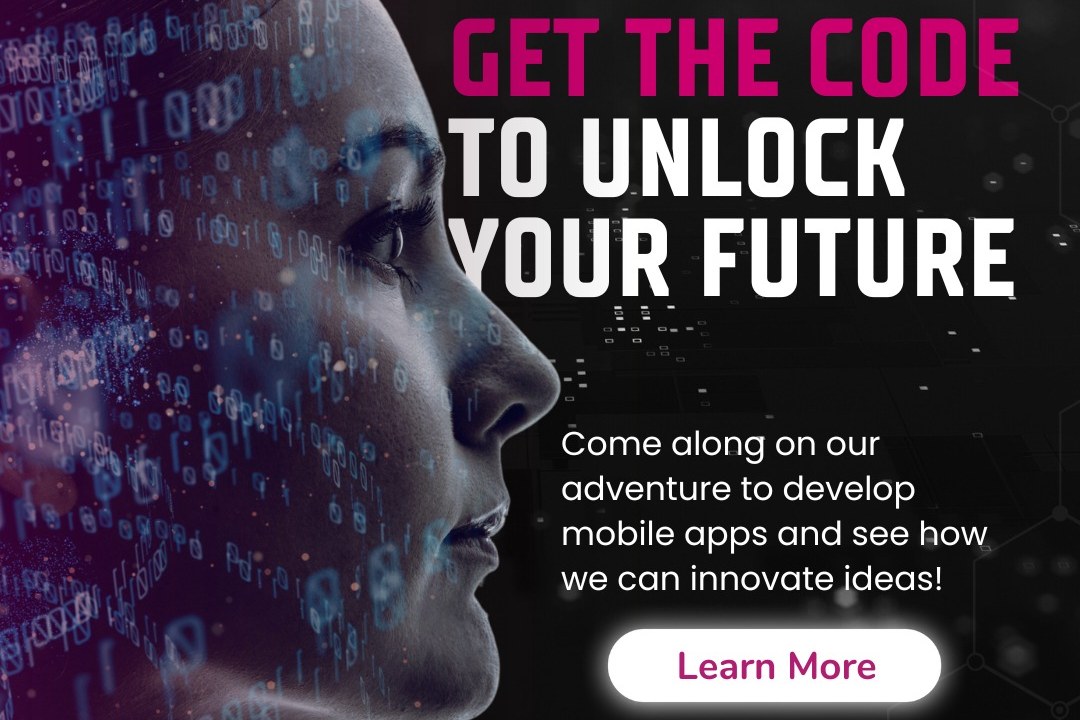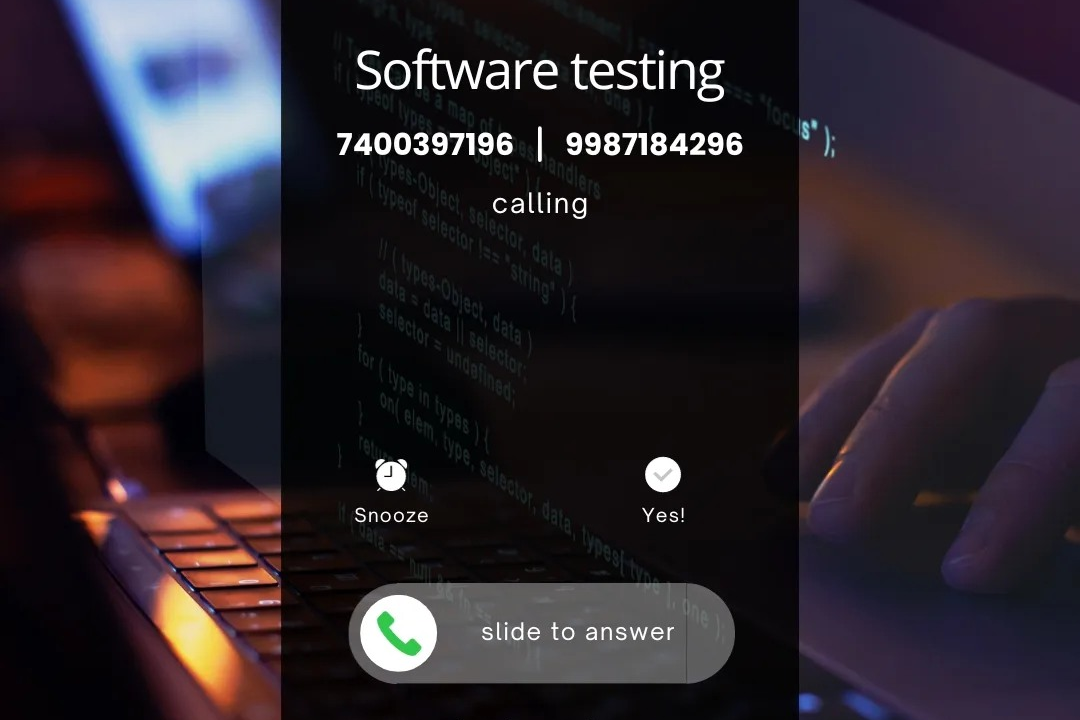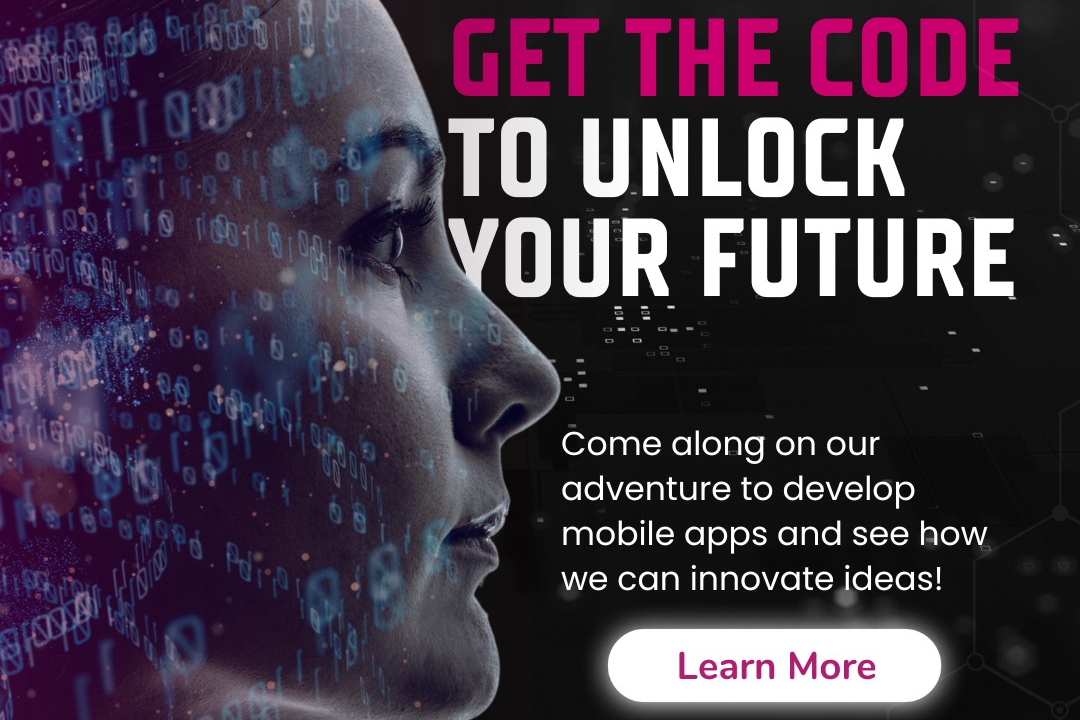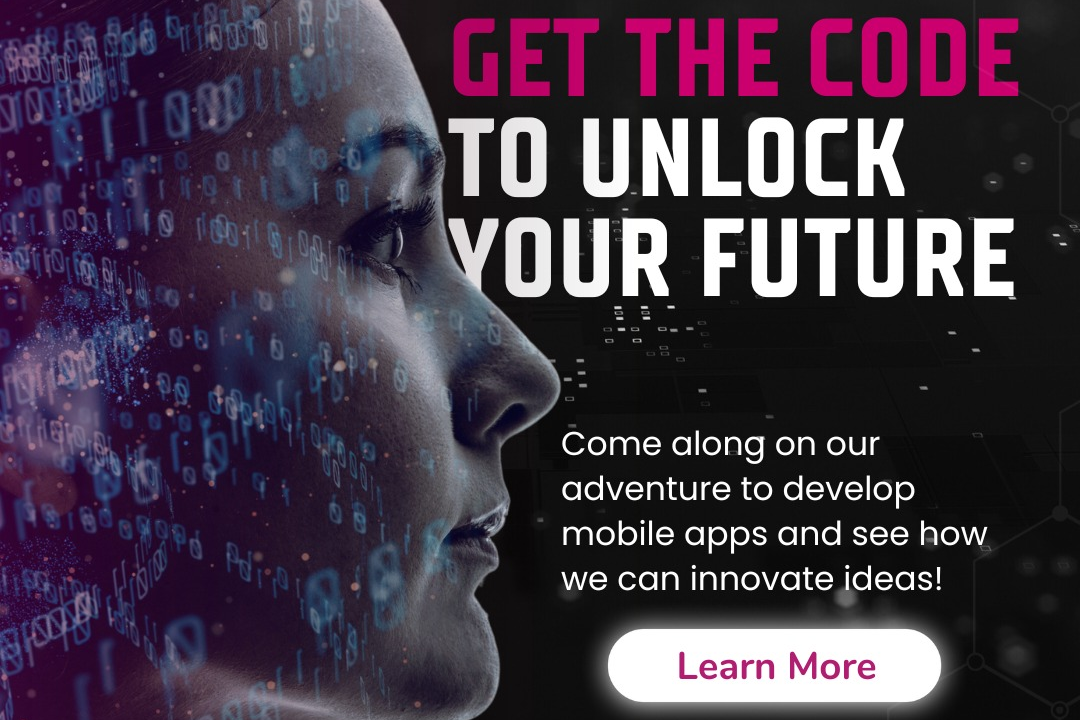How to Create a File in Java
Creating a File in Java - Step-by-Step Guide
How to Create a File in Java
In Java, files are essential for storing and retrieving data. To create a file in Java, you can use classes such as FileWriter, BufferedWriter, or FileOutputStream. Creating a file provides a way to store persistent data, manage configurations, or log information. Files are fundamental in many applications for tasks such as reading user input, saving program output, or storing user preferences. By creating and writing to files in Java, you can also share data between different processes or store information for future use.
To Download Our Brochure: https://www.justacademy.co/download-brochure-for-free
Message us for more information: +91 9987184296
1 - Import Relevant Packages: In Java, start by importing the necessary packages to work with files. This includes `java.io.*` which contains classes for performing input and output operations.
2) Initialize File Object: Create a File object and define the file path where you want to create the new file. This can be done using the `File` class.
3) Check File Availability: Before creating a new file, check if the file already exists to avoid overwriting existing data. You can use the `exists()` method to verify this.
4) Create New File: Use the `createNewFile()` method to actually create a new file at the specified path. This will return a boolean value indicating whether the file was successfully created.
5) Handle Exceptions: When working with file operations in Java, it is important to handle any potential exceptions that may occur. This includes IOException which can be thrown during file creation.
6) Use FileWriter for Writing Data: To write data to the newly created file, you can use the FileWriter class in Java. Initialize a FileWriter object with the file path and start writing data using methods like `write()`.
7) Close the FileWriter: After writing data to the file, don't forget to close the FileWriter object using the `close()` method. This is important to flush the buffer and release system resources.
8) Provide Training on Different File Operations: Offer training on various file operations like reading from a file, appending data to a file, deleting a file, and more. This will give students a comprehensive understanding of file handling in Java.
9) Use BufferedWriter for Efficient Writing: For efficient writing to a file, students can be trained to use the BufferedWriter class which provides buffering capabilities to enhance writing performance.
10) Demonstrate Exception Handling: Show students how to effectively handle exceptions that may occur during file operations. This includes using try catch blocks to gracefully capture and manage exceptions.
11) Encourage Best Practices: Teach students about best practices in file handling, such as closing file streams after use, using try with resources for automatic resource management, and proper error handling techniques.
12) Discuss File Permissions: Explain to students the concept of file permissions in Java and how they can control access rights to files based on the read, write, and execute permissions.
13) Explore Advanced File Handling: Introduce students to advanced file handling techniques like using RandomAccessFile for reading and writing at specific positions in a file, working with file streams for binary data, and more.
14) Assign Programming Exercises: Provide students with coding exercises related to file creation, manipulation, and reading to practice their skills and reinforce their understanding of file handling concepts.
15) Encourage Exploration and Experimentation: Encourage students to explore different file handling scenarios, experiment with code snippets, and create their own projects involving file operations to gain hands on experience and enhance their skills.
Browse our course links : https://www.justacademy.co/all-courses
To Join our FREE DEMO Session: Click Here
Contact Us for more info:
- Message us on Whatsapp: +91 9987184296
- Email id: info@justacademy.co
Java Training Institute In Dilsukhnagar
Web Development Courses In Noida
Difference Between Function And Method In Python