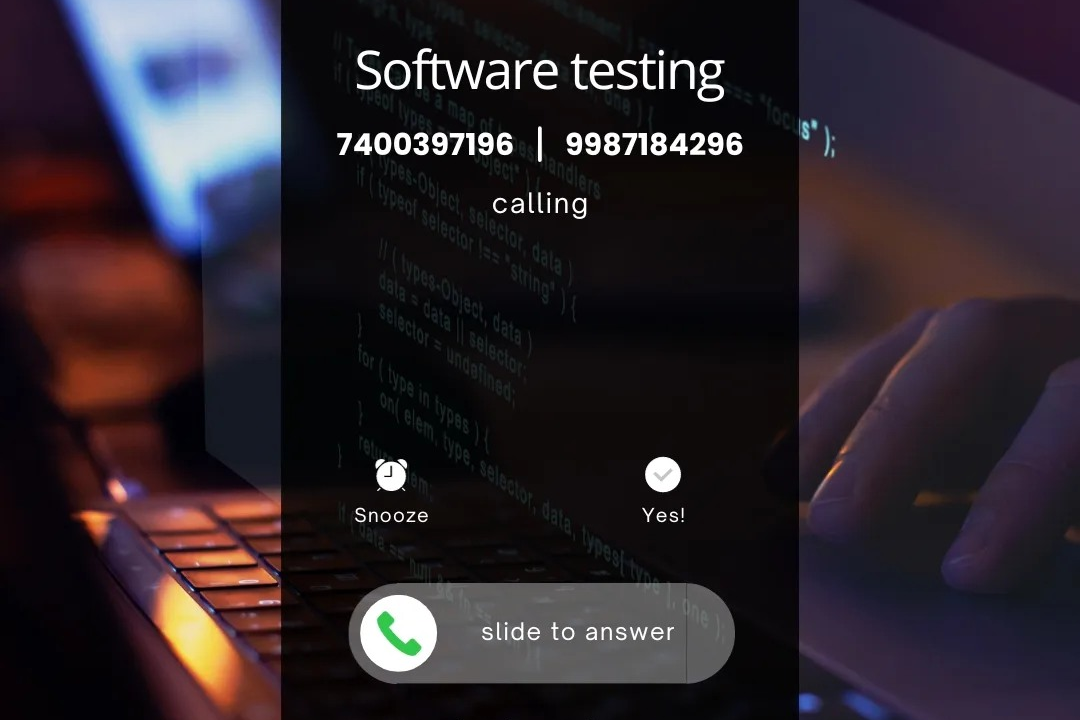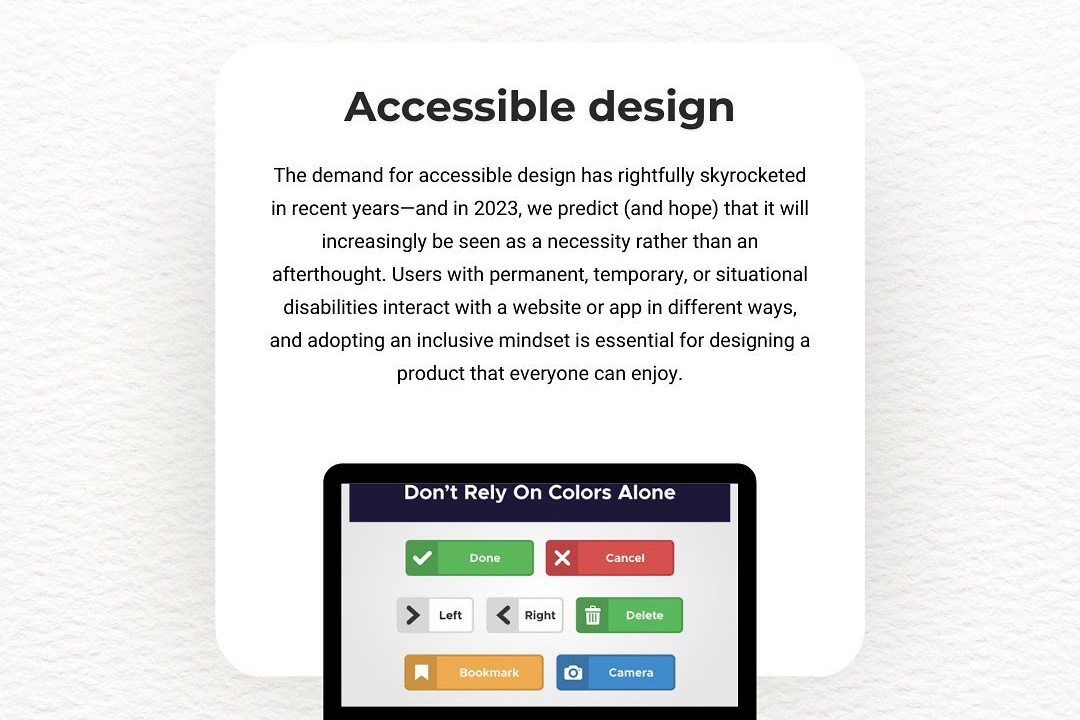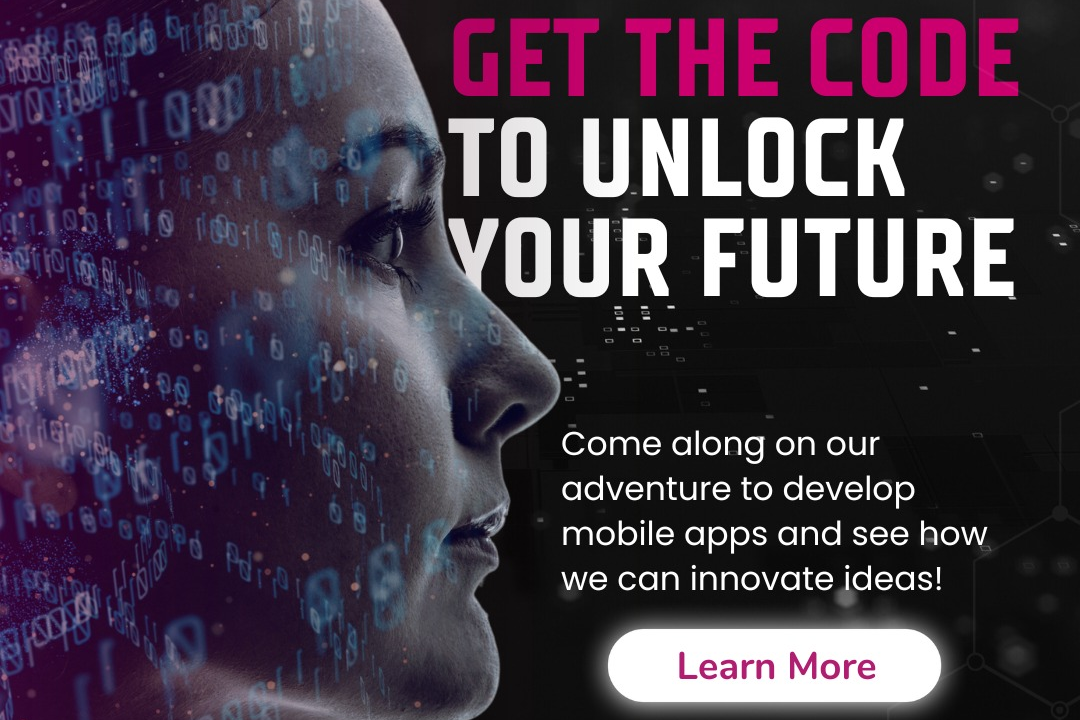How to Concatenate Two Arrays in Java
Java Tutorial: Concatenating Two Arrays Effectively
How to Concatenate Two Arrays in Java
Concatenating two arrays in Java allows you to combine the elements of two arrays into a single array. This can be useful when you need to merge data from different sources or when you want to create a new array that includes elements from multiple arrays. By concatenating arrays, you can simplify your code and make it easier to work with arrays in Java.
To Download Our Brochure: https://www.justacademy.co/download-brochure-for-free
Message us for more information: +91 9987184296
1 - Creating a new array to store the concatenated result of two arrays.
2) Determine the length of the new array by adding the lengths of the two input arrays.
3) Use System.arraycopy method to copy the elements of the first array into the new array.
4) Calculate the starting index for copying elements of the second array into the new array.
5) Use System.arraycopy method again to copy the elements of the second array into the new array starting from the calculated index.
6) Return the new concatenated array containing elements from both input arrays.
7) Allow students to practice by writing code snippets to concatenate two arrays and test the output.
8) Explain the importance of handling edge cases such as empty arrays or null inputs.
9) Discuss the time complexity of the concatenation process and analyze the efficiency of the chosen approach.
10) Encourage students to explore alternative methods for concatenating arrays, such as using ArrayLists or streams.
11) Provide examples illustrating the differences between concatenating primitive arrays and arrays of objects.
12) Demonstrate the use of loops to concatenate arrays element by element, highlighting the advantages and limitations of this approach.
13) Discuss the implications of concatenating large arrays in terms of memory usage and performance.
14) Encourage students to consider the possible applications of array concatenation in real world programming scenarios.
15) Offer additional resources or exercises for students to deepen their understanding of array manipulation and concatenation in Java.
Browse our course links : https://www.justacademy.co/all-courses
To Join our FREE DEMO Session: Click Here
Contact Us for more info:
- Message us on Whatsapp: +91 9987184296
- Email id: info@justacademy.co
Difference Between Arraylist And Vector In Java
Difference Between Synchronous And Asynchronous In Javascript
Web Designing Course Online Free With Certificate