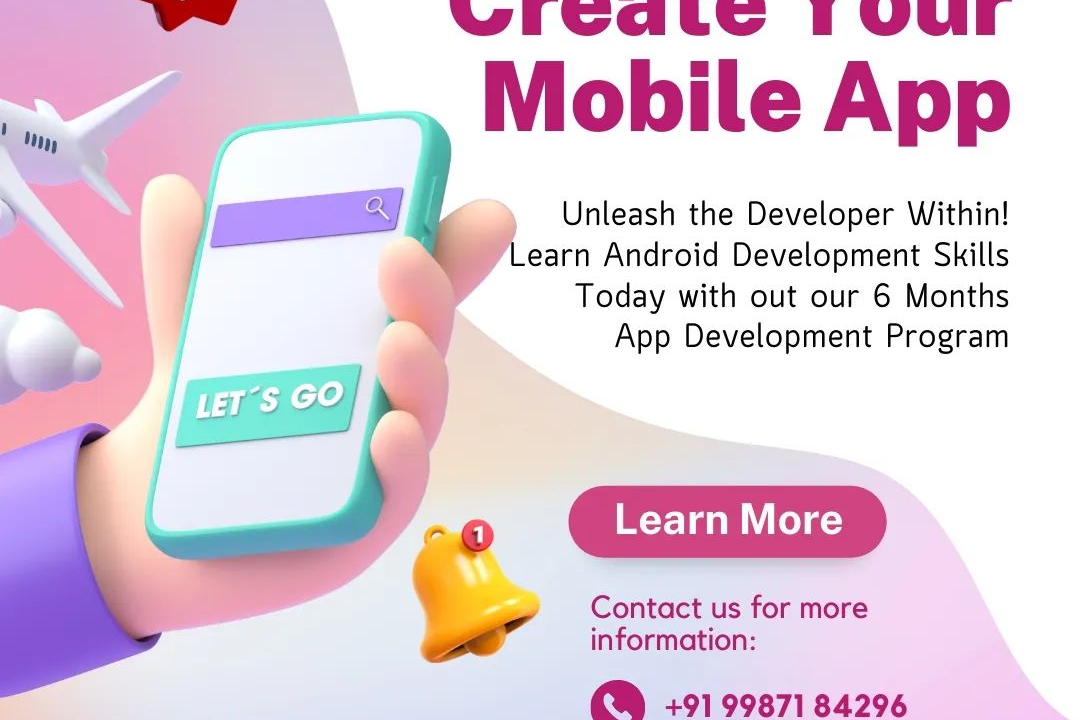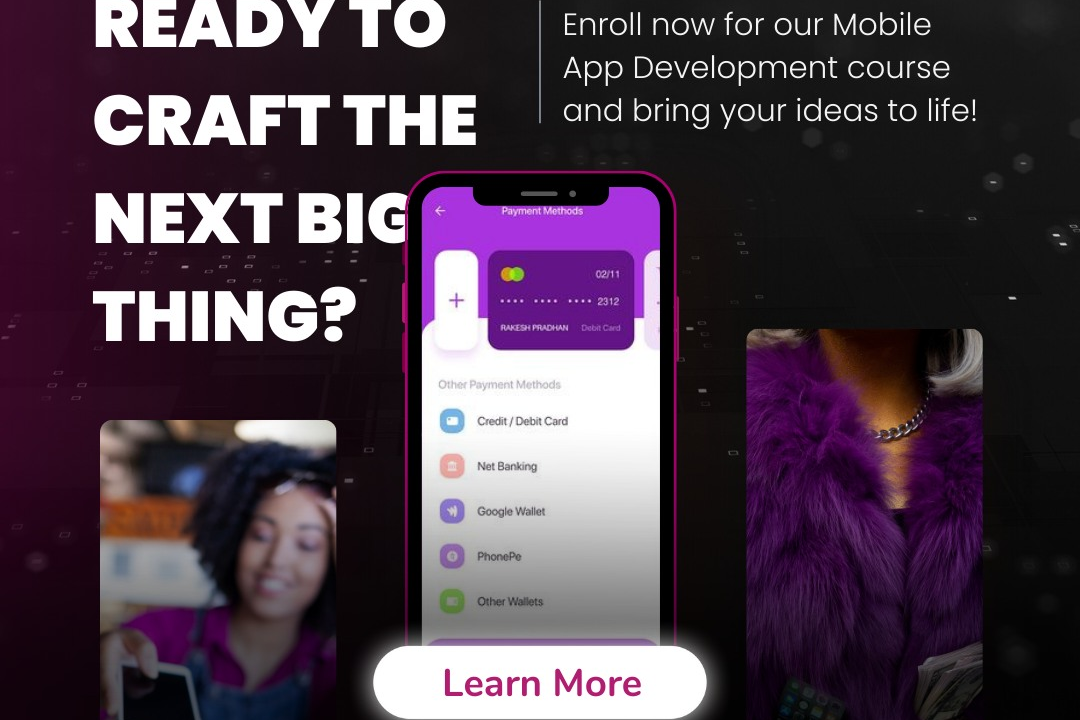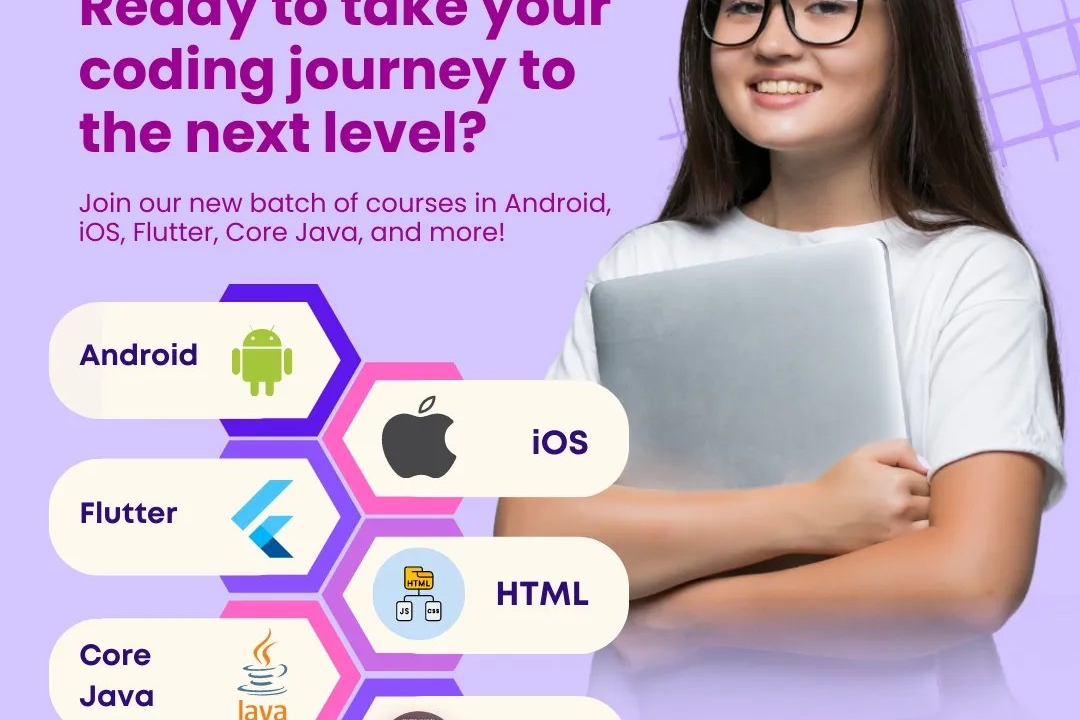How to compile and run php program in ubuntu
Compiling and running PHP programs in Ubuntu involves installing the PHP interpreter, writing your P
How to compile and run php program in ubuntu
Running PHP programs in Ubuntu is essential for developers building dynamic web applications or scripts, as PHP is a widely-used server-side scripting language. Since PHP is interpreted rather than compiled, you can quickly write and test your code directly from the command line by installing the PHP interpreter with `sudo apt-get install php`. Simply create your PHP script using any text editor, then execute it instantly with the command `php filename.php`, enabling rapid development and debugging. This streamlined process makes it easy for developers to experiment, troubleshoot, and deploy PHP-based applications efficiently in a Linux environment, supporting a seamless development workflow.
To Download Our Brochure: https://www.justacademy.co/download-brochure-for-free
Message us for more information: +91 9987184296
Running PHP programs in Ubuntu is essential for developers building dynamic web applications or scripts, as PHP is a widely used server side scripting language. Since PHP is interpreted rather than compiled, you can quickly write and test your code directly from the command line by installing the PHP interpreter with `sudo apt get install php`. Simply create your PHP script using any text editor, then execute it instantly with the command `php filename.php`, enabling rapid development and debugging. This streamlined process makes it easy for developers to experiment, troubleshoot, and deploy PHP based applications efficiently in a Linux environment, supporting a seamless development workflow.
Course Overview
This course teaches you how to compile and run PHP programs in Ubuntu efficiently, covering installation, writing PHP scripts, and executing them via command line for smooth development and testing.
Course Description
Learn to install, write, and execute PHP programs on Ubuntu with this concise course, enabling seamless development and testing through command-line compilation and execution.
Key Features
1 - Comprehensive Tool Coverage: Provides hands-on training with a range of industry-standard testing tools, including Selenium, JIRA, LoadRunner, and TestRail.
2) Practical Exercises: Features real-world exercises and case studies to apply tools in various testing scenarios.
3) Interactive Learning: Includes interactive sessions with industry experts for personalized feedback and guidance.
4) Detailed Tutorials: Offers extensive tutorials and documentation on tool functionalities and best practices.
5) Advanced Techniques: Covers both fundamental and advanced techniques for using testing tools effectively.
6) Data Visualization: Integrates tools for visualizing test metrics and results, enhancing data interpretation and decision-making.
7) Tool Integration: Teaches how to integrate testing tools into the software development lifecycle for streamlined workflows.
8) Project-Based Learning: Focuses on project-based learning to build practical skills and create a portfolio of completed tasks.
9) Career Support: Provides resources and support for applying learned skills to real-world job scenarios, including resume building and interview preparation.
10) Up-to-Date Content: Ensures that course materials reflect the latest industry standards and tool updates.
Benefits of taking our course
Functional Tools
1 - PHP Interpreter (php): The core tool for running PHP scripts is the PHP interpreter, which processes PHP code and generates the corresponding output. During the training, students learn how to install and configure the PHP interpreter on Ubuntu, enabling them to execute PHP files directly from the command line or through web servers. Understanding the interpreter's functions helps in debugging, optimizing code, and ensuring compatibility across different environments.
2) Web Server (Apache/Nginx): To serve PHP applications over the web, a reliable web server such as Apache or Nginx is essential. The course covers installing, configuring, and managing these servers on Ubuntu, allowing students to deploy their PHP programs in a real world environment. Learning server management ensures that students can handle setting up virtual hosts, managing server permissions, and optimizing server performance for hosting multiple PHP projects.
3) FTP Clients (FileZilla): Transferring PHP files between local systems and servers can be efficiently managed using FTP clients like FileZilla. The training includes instruction on setting up FTP connections, transferring files securely, and organizing project directories. Mastering FTP tools enables students to manage project files effectively, especially when working on remote servers or deploying websites.
4) Command Line Interface (Terminal): Ubuntu’s terminal is a powerful tool for compiling and running PHP scripts manually. Students are trained on navigating directories, executing PHP files using command line commands, and scripting repetitive tasks. Developing proficiency in the terminal enhances troubleshooting, automation, and allows for quick testing of PHP code snippets without relying on graphical interfaces.
5) Text Editors (VS Code, Sublime Text): Efficient code writing and editing require robust text editors equipped with syntax highlighting, auto completion, and debugging tools. The course introduces students to popular editors like Visual Studio Code and Sublime Text tailored for PHP development. These editors facilitate faster coding, easy debugging, and version control integration, making the development process smoother.
6) PHP Extensions (php mysql, php xml): To extend PHP’s functionality, various extensions such as MySQL, XML, and GD are incorporated into the environment. The training demonstrates how to install, enable, and utilize these extensions to build feature rich applications. Familiarity with PHP extensions empowers students to integrate databases, process XML data, and handle images within their programs.
7) Version Control Systems (Git): To manage code effectively, Git is an indispensable tool covered in the course. Students learn how to initialize repositories, commit changes, branch and merge code, and collaborate through platforms like GitHub. Version control ensures code integrity, supports collaborative projects, and encourages best practices in software development.
8) Debugging Tools (Xdebug, PHP Error Logs): To identify and resolve issues within PHP programs, debugging tools like Xdebug and error logging are discussed extensively. Students learn how to enable debugging, interpret error messages, and troubleshoot code efficiently. Strong debugging skills are vital for developing robust applications and reducing development time.
9) Database Management Tools (phpMyAdmin, MySQL CLI): The course also introduces tools for database interaction, such as phpMyAdmin for graphical management and MySQL command line interface for direct SQL queries. These tools allow students to create, modify, and queries databases seamlessly, vital for building dynamic PHP websites dependent on database integrations.
10) Shell Scripting Tools: To automate routine tasks related to PHP deployment and testing, students explore shell scripting. They learn how to write scripts that automate backups, server updates, and deployment workflows, enhancing overall productivity. Mastery of scripting tools prepares students for scalable and automated project management.
11 - Containerization Platforms (Docker): An overview of containerization tools like Docker is provided to demonstrate how to create lightweight, portable PHP environments. Students learn to containerize PHP applications, simplifying deployment and reducing inconsistencies across different systems. This knowledge is increasingly relevant in modern DevOps practices.
12) Monitoring and Performance Tools (htop, New Relic): For ensuring optimal server and application performance, monitoring tools like htop and New Relic are introduced. Students learn how to monitor resource usage, identify bottlenecks, and optimize PHP code for better performance. These skills help in maintaining scalable and efficient web applications.
13) Automation and Continuous Integration Tools (Jenkins): The course also touches upon integrating PHP projects with CI/CD tools like Jenkins. Students are shown how to automate testing, integration, and deployment processes, improving software quality and reducing manual intervention. Automation practices are critical in fast paced development environments.
14) Database Development IDEs (MySQL Workbench): For designing and managing databases visually, IDEs like MySQL Workbench are discussed. Students learn how to create ER diagrams, run complex SQL queries, and optimize database schemas for PHP applications. This enhances their understanding of backend development and data management.
15) Testing Frameworks (PHPUnit): To ensure code quality, PHPUnit is introduced as a testing framework. Students learn how to write and execute unit tests, fostering a test driven development mindset. Reliable testing practices help in identifying bugs early and maintaining maintainable codebases.
16) Virtualization Tools (VirtualBox): VirtualBox allows students to set up isolated environments for testing PHP and server configurations. The course shows how to create and manage virtual machines, facilitating safe experimentation and consistency across development setups. Virtualization supports troubleshooting and environment replication for collaborative projects.
17) SSL/TLS Configuration Tools (Let's Encrypt): Securing PHP applications with SSL/TLS is crucial for protecting data in transit. The course includes instructions on obtaining and configuring free SSL certificates using Let's Encrypt, enabling students to set up HTTPS on their web servers. This knowledge is vital for deploying secure, trustable websites and applications.
18) Web Application Firewalls (ModSecurity): To safeguard PHP applications from common vulnerabilities, the course introduces web application firewalls like ModSecurity. Students learn how to install, configure, and maintain WAFs, helping prevent SQL injection, cross site scripting, and other attacks on their projects.
19) Load Balancers and Reverse Proxies (HAProxy, Nginx): For scaling PHP applications, understanding load balancers and reverse proxies is essential. The training covers setting up HAProxy and configuring Nginx to distribute traffic evenly, ensuring high availability and performance for large scale applications.
20) API Development and Testing Tools (Postman): Creating and testing APIs is a key skill. Students learn to develop RESTful APIs using PHP and test them with tools like Postman to simulate client requests, ensuring their APIs work as intended before deployment.
21 - Content Delivery Networks (CDN) Integration: The course explains how to integrate PHP applications with CDNs such as Cloudflare or Akamai, which cache static assets and reduce server load. This helps improve website speed and performance for end users.
22) Cloud Hosting Platforms (AWS, Azure, DigitalOcean): An overview of deploying PHP applications on cloud platforms provides students with practical knowledge of provisioning resources, configuring environments, and managing scalable infrastructure, enhancing their capabilities for real world deployment.
23) Automated Backup Solutions: Maintaining data integrity is critical; hence, the course covers setting up automated backups of server configurations, databases, and code repositories for PHP projects, ensuring data recovery and disaster preparedness.
24) Monitoring and Alerting Tools (Grafana, Prometheus): To maintain application health, students explore monitoring dashboards and alerting systems. These tools help visualize server metrics, track issues proactively, and optimize performance in production environments.
25) Security Scanning and Vulnerability Assessment Tools (OWASP ZAP, Nikto): The course introduces security scanning tools to identify vulnerabilities in PHP applications, teaching students to perform regular assessments and implement best security practices.
26) Container Orchestration Platforms (Kubernetes): For advanced deployment, the training covers container orchestration with Kubernetes, enabling students to manage, scale, and update large numbers of PHP containers efficiently.
27) Server Configuration Management (Ansible, Puppet): To streamline server setup and configuration, students learn automation tools like Ansible and Puppet, facilitating consistent environments across multiple servers for PHP deployment.
28) Database Optimization Techniques (Indexing, Query Caching): The course emphasizes techniques to improve database performance, such as indexing and query caching, which are essential for high traffic PHP applications relying on database interactions.
29) GraphQL Integration: Exploring modern API design, students are introduced to integrating GraphQL with PHP to develop flexible and efficient query interfaces for frontend applications.
30) Mobile App Backend Integration: The course covers connecting PHP based APIs to mobile applications, teaching students how to design RESTful services suitable for mobile data consumption and synchronization.
31 - Performance Profiling Tools (XHProf, Blackfire): To optimize PHP code further, students learn to use profiling tools that identify bottlenecks and suggest improvements, leading to more efficient and responsive applications.
32) Session Management and Authentication: The course discusses best practices for managing user sessions, implementing authentication mechanisms, and ensuring secure login procedures within PHP applications.
33) Localization and Internationalization Tools: Students explore methods for building multilingual PHP applications, including character encoding and translation management, to cater to global audiences.
34) E commerce Platform Setup: Practical application of PHP skills in building e commerce sites with secure checkout, product management, and payment gateway integration is covered, preparing students for business grade projects.
35) Documentation and Code Versioning Best Practices: Emphasizing proper documentation and code commenting, along with versioning strategies, students learn to maintain clear, manageable projects suitable for team collaboration.
36) Training on Industry Certifications: To boost professional credibility, the course prepares students for industry recognized PHP certifications, providing rigorous assessments and practice exams.
37) Real Time Collaboration Tools: The curriculum introduces tools like Slack, Trello, or Jira for project management and team communication, fostering effective collaboration during PHP development projects.
38) Deployment Automation with Scripts: Students learn to write deployment scripts that automate server updates, code deployments, and configuration changes, reducing manual error and increasing deployment speed.
39) Developing Secure Payment Systems: Specialized modules teach integrating secure payment gateways such as Stripe or PayPal into PHP applications, ensuring compliance and data security in financial transactions.
40) Building Progressive Web Apps (PWAs): The training includes transforming PHP powered websites into PWAs, offering users app like experiences with offline capabilities and push notifications.
Browse our course links : https://www.justacademy.co/all-courses
To Join our FREE DEMO Session:
This information is sourced from JustAcademy
Contact Info:
Roshan Chaturvedi
Message us on Whatsapp: +91 9987184296
Email id: info@justacademy.co
What Are The Differences Between Selenium Appium And Loadrunner