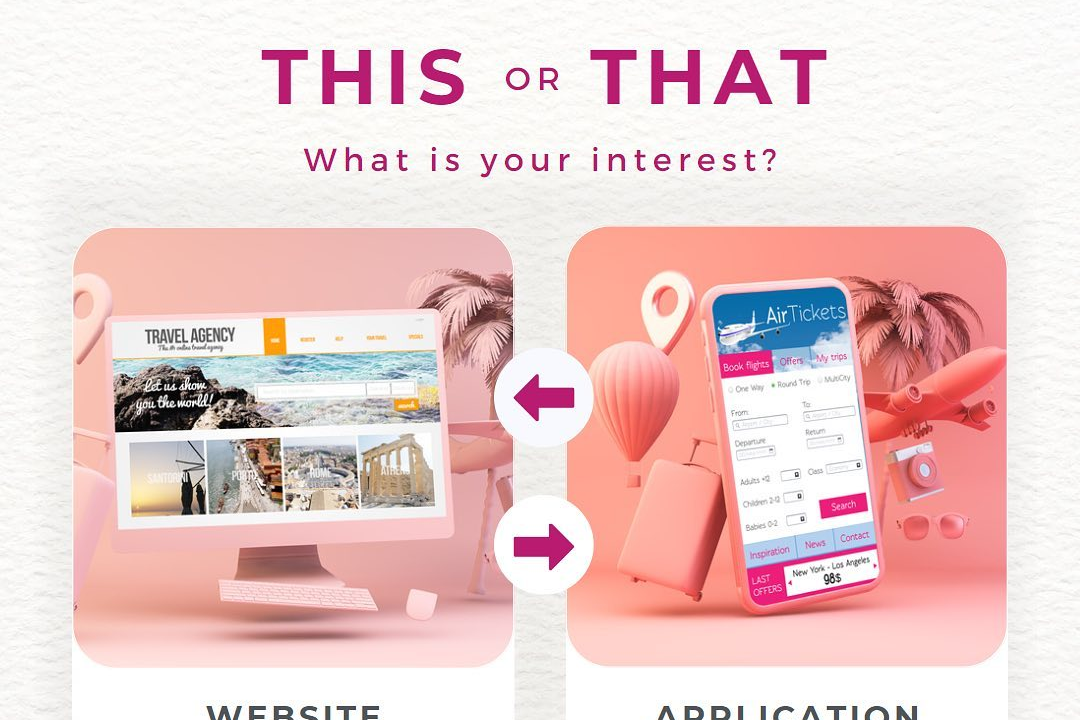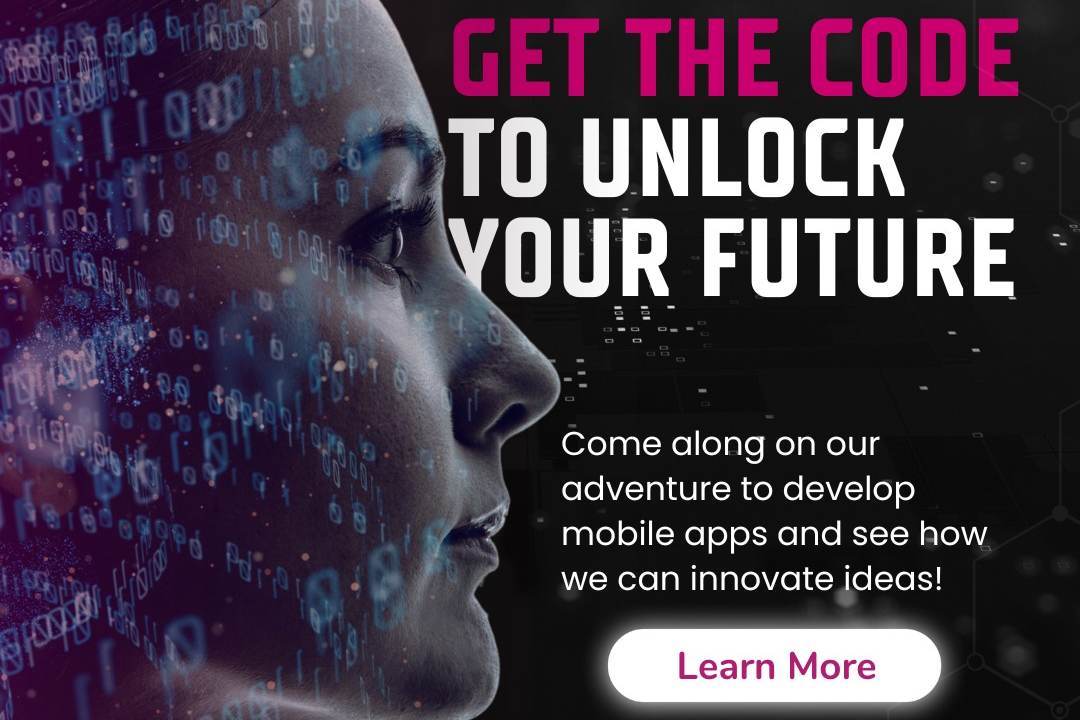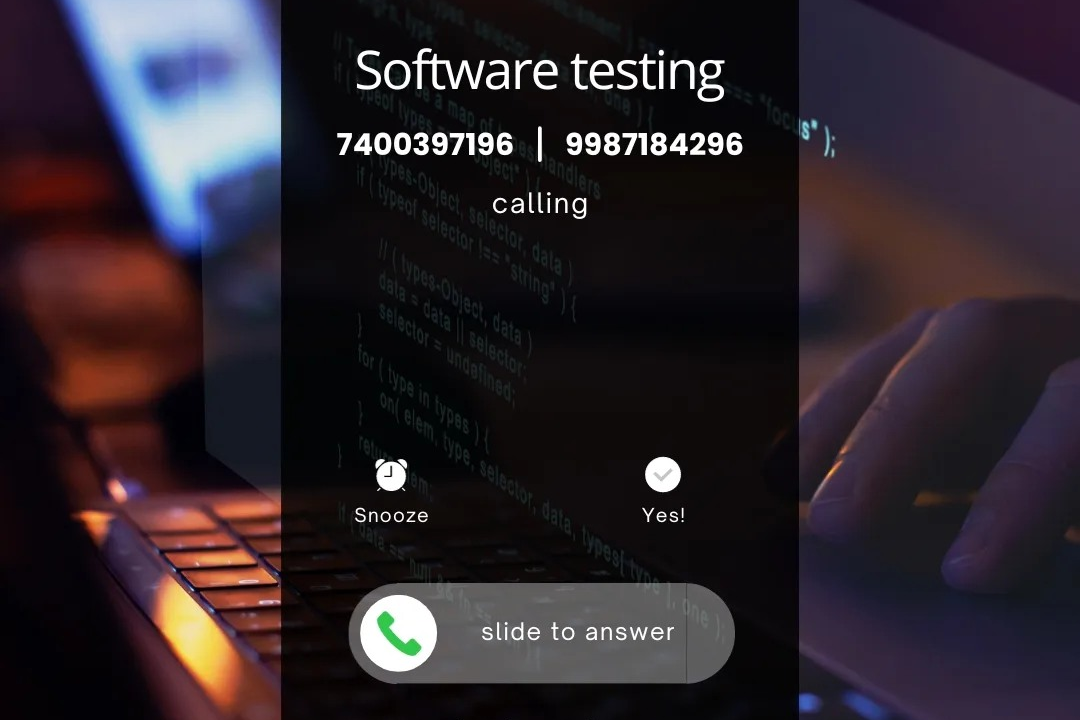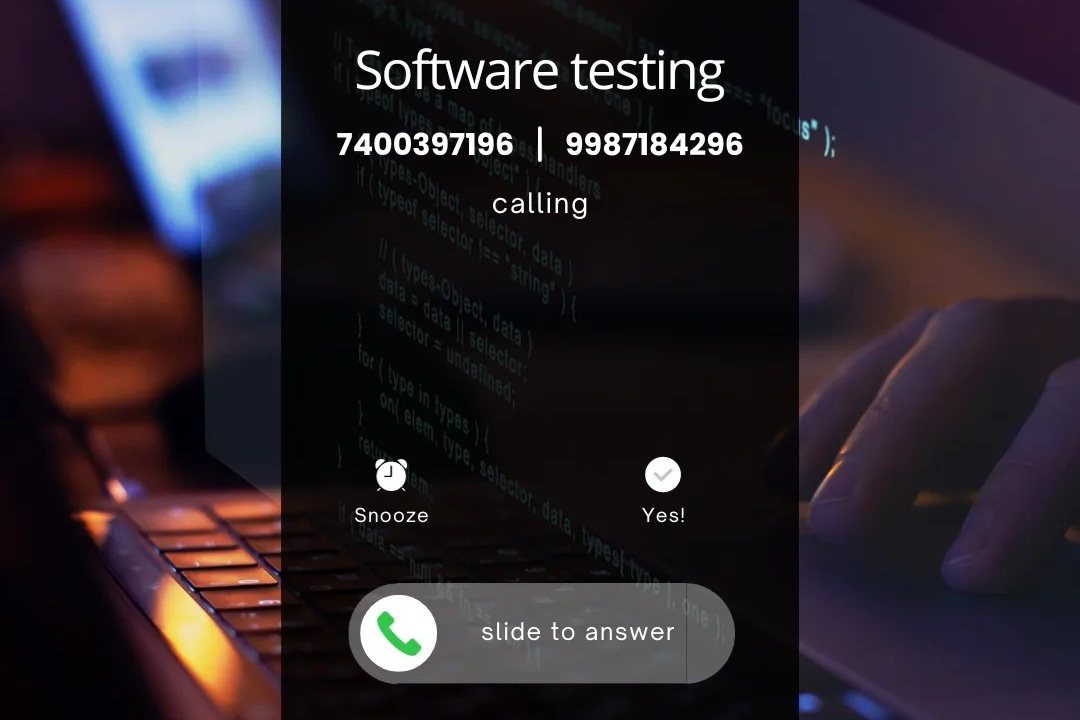How to Call a PHP Function from JavaScript
Executing a PHP Function from JavaScript
How to Call a PHP Function from JavaScript
Calling a PHP function from JavaScript can be useful when you want to dynamically update content on a webpage without having to reload the entire page. This allows for a more fluid and interactive user experience. By making an asynchronous request to a PHP script using AJAX, you can fetch data from a database, perform calculations, or execute other server-side operations, and then update the webpage with the results, all without disrupting the user's current session. This can help enhance the performance and responsiveness of your web application.
To Download Our Brochure: https://www.justacademy.co/download-brochure-for-free
Message us for more information: +91 9987184296
1 - Firstly, understand that PHP is a server side language, while JavaScript is a client side language. In order to call a PHP function from JavaScript, you typically need to make an asynchronous request to the server using technologies like AJAX.
2) Set up a PHP file with the function you want to call. Ensure that this function is designed to be triggered by an HTTP request.
3) Create a JavaScript function that will be responsible for making the request to the server. You can use XMLHttpRequest or the newer fetch API for this purpose.
4) Within the JavaScript function, define the parameters you want to send to the PHP function. This could include data that the PHP function needs to execute properly.
5) Use the chosen AJAX method to send a request to the server, specifying the PHP file as the target and including any necessary data as part of the request.
6) On the server side, the PHP file should capture the incoming request, process any parameters sent from the JavaScript function, and invoke the desired PHP function.
7) Ensure that the PHP function processes the data and performs any required actions. This could involve database operations, calculations, or generating a response to be sent back to the client.
8) Once the PHP function has completed its tasks, it should return a response to the JavaScript function. This response could be in the form of JSON data or any other format that JavaScript can handle.
9) In the JavaScript function that initiated the request, implement a callback function to handle the response from the server. This callback function can process the data returned by the PHP function and update the UI or perform any other required actions.
10) Make sure to handle any errors that may occur during the AJAX request or PHP function execution. You can implement error handling in both the JavaScript and PHP code to provide a smooth user experience.
11) Test the communication between JavaScript and PHP thoroughly to ensure that data is being transmitted correctly and that the desired functionality is achieved.
12) Consider security measures such as input validation and sanitization on the server side to prevent malicious attacks like SQL injection or cross site scripting (XSS).
13) Provide adequate documentation for students participating in the training program, explaining the steps involved in calling a PHP function from JavaScript and highlighting best practices to follow.
14) Encourage students to practice implementing this functionality in their own projects to gain hands on experience and deepen their understanding of client server interactions.
15) Offer guidance and support to students as they work through any challenges they encounter while integrating PHP and JavaScript, fostering a collaborative learning environment that promotes growth and skill development.
Browse our course links : https://www.justacademy.co/all-courses
To Join our FREE DEMO Session: Click Here
Contact Us for more info:
- Message us on Whatsapp: +91 9987184296
- Email id: info@justacademy.co
Selenium Interview Questions For 5 Years Experience