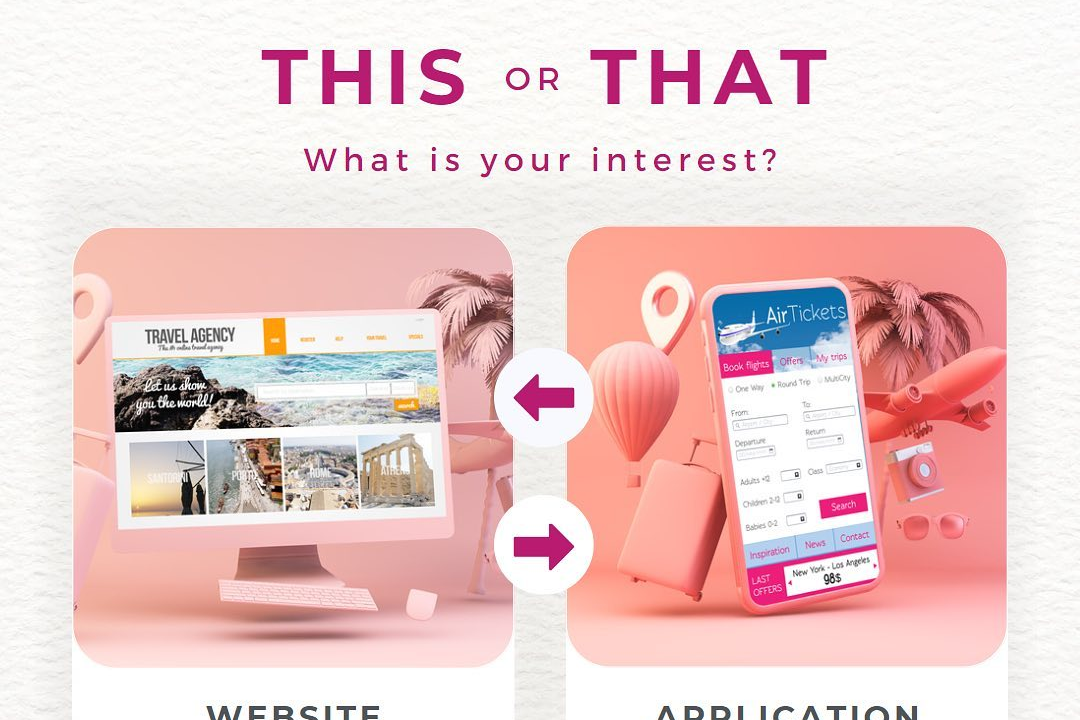Flutter User Interface Concepts
Exploring Flutter UI Design Principles
Flutter User Interface Concepts
Flutter's user interface (UI) is built around the concept of widgets, which are the basic building blocks for creating apps. Every visual element in a Flutter app, from layout structures to buttons and text, is a widget, allowing for a highly customizable interface. Widgets are organized in a tree structure, where parent widgets can contain child widgets to create complex layouts. Flutter employs a reactive programming model, meaning the UI updates in response to changes in data through a state management approach. Additionally, Flutter provides a rich set of Material and Cupertino widgets, enabling developers to create apps that adhere to both Android and iOS design guidelines effortlessly. This flexibility and composability make Flutter a powerful framework for building beautiful, dynamic user interfaces.
To Download Our Brochure: https://www.justacademy.co/download-brochure-for-free
Message us for more information: +91 9987184296
1 - Widgets: Widgets are the foundational building blocks of a Flutter app's user interface. Everything in Flutter is a widget, from simple components like buttons and text to complex layouts.
2) Stateless Widgets: Stateless widgets are immutable and do not hold any state. They are rebuilt only when their parent updates. They are ideal for static content.
3) Stateful Widgets: Stateful widgets can rebuild and hold state across user interactions. They allow for dynamic changes to the UI, such as when a user interacts with it.
4) BuildContext: BuildContext is a handle to the location of a widget in the widget tree. It is used to access the surrounding widgets and their properties, enabling effective communication between the widgets.
5) Material and Cupertino: Flutter supports two design languages — Material Design (for Android) and Cupertino (for iOS). This allows developers to create platform specific UI that feels native to users.
6) Layouts: Flutter provides various layout widgets like `Column`, `Row`, `Stack`, and `Container` that help in arranging other widgets on the screen.
7) Flex and Flex Widgets: `Flex` is a layout widget that arranges its children in a horizontal or vertical line. `Expanded` and `Flexible` are used within `Flex` to control how much space children take.
8) Gesture Detection: Flutter allows for detecting gestures using `GestureDetector` and `InkWell`. These widgets provide the ability to handle taps, swipes, drags, and other user interactions.
9) Navigation and Routing: Flutter simplifies navigation between different screens (routes) with built in navigation capabilities. The `Navigator` widget and route objects are key components of this feature.
10) Themes: Themes in Flutter allow for consistent styling across the app. Using the `ThemeData` class, you can define color schemes, font styles, and general appearance settings.
11) Animations: Flutter has a rich set of animation libraries that make creating animations simple. Widgets like `AnimatedContainer`, `AnimatedOpacity`, and `AnimationController` help build fluid animations.
12) Form and Input: Managing user input is handled through the `Form` widget and various input field widgets such as `TextFormField`, which allow for validation and user interaction.
13) Custom Paint and Drawing: Flutter allows for custom painting through the `CustomPainter` class, enabling developers to create unique graphics and visual designs beyond standard widgets.
14) Responsive Design: Flutter supports creating responsive UIs that adapt to different screen sizes and orientations. Developers can use media queries and layout builders to achieve this.
15) Accessibility: Flutter provides tools and practices to make the app accessible to all users, including those with disabilities. This includes support for screen readers, color contrast, and keyboard navigation.
These concepts provide a solid foundation for understanding how to build user interfaces in Flutter and will be key elements in a training program for students.
Browse our course links : https://www.justacademy.co/all-courses
To Join our FREE DEMO Session: Click Here
Contact Us for more info:
- Message us on Whatsapp: +91 9987184296
- Email id: info@justacademy.co