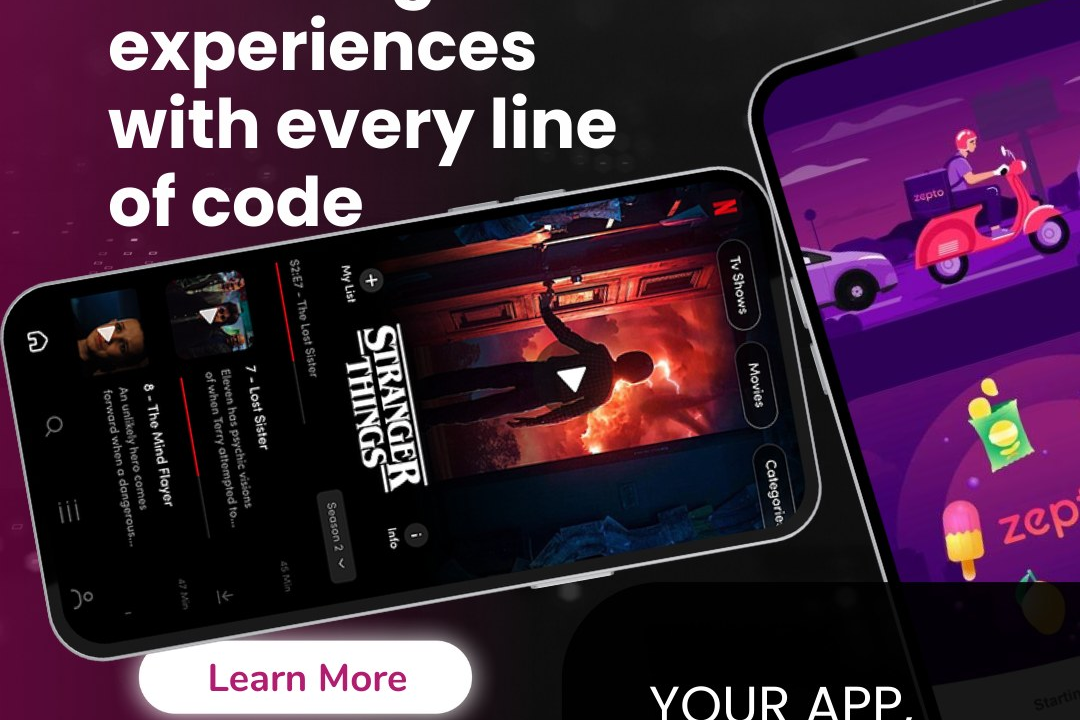Flutter Project Timelines
Optimizing Timelines for Flutter Project Development
Flutter Project Timelines
Flutter project timelines are crucial for managing the development lifecycle of applications built using the Flutter framework. A typical timeline begins with the planning phase, which includes requirement gathering and defining project scope, usually taking a few days to weeks. Following this, the design phase involves creating wireframes and user interface designs, often lasting a couple of weeks. The development phase can vary significantly based on the app's complexity, ranging from several weeks to a few months, as developers construct features, integrate APIs, and ensure cross-platform functionality. Testing and debugging, which occur concurrently with development, also require substantial time to ensure app stability and performance. Finally, the deployment phase entails preparing the app for release on platforms like iOS and Android, which may take additional weeks depending on app store requirements and any post-launch iterations that might be needed. Overall, a Flutter project's timeline can span from a few weeks for simple applications to several months for more complex solutions. Effective communication and agile methodologies can help streamline this timeline.
To Download Our Brochure: https://www.justacademy.co/download-brochure-for-free
Message us for more information: +91 9987184296
1 - Project Kickoff: Introduce the training program, outlining objectives, expectations, and the overall structure of the timeline. This is where students get familiar with the program's goals.
2) Prerequisite Skills Assessment: Evaluate students' existing technical skills in programming and mobile development. This helps tailor the training content to their needs.
3) Flutter Fundamentals: Spend initial weeks on the basics of Flutter, including Dart programming language, widget trees, layout structures, and key concepts such as state management.
4) Development Environment Setup: Guide students through installing Flutter SDK, IDE configurations (like VS Code or Android Studio), and getting familiar with emulators and physical devices.
5) UI Design Principles: Introduce students to fundamental UI design principles, focusing on user experience (UX) and how to build intuitive user interfaces using Flutter.
6) Building Simple Apps: Assign projects that involve creating simple apps like a calculator or a to do list, allowing students to apply their newly acquired skills in a practical context.
7) Intermediate Flutter Concepts: Cover more complex concepts like networking, using APIs, and data storage options (e.g., SQLite, cloud databases) to enhance app functionality.
8) Third party Packages: Educate students on how to find and integrate third party packages from pub.dev to extend the functionality of their Flutter apps.
9) State Management: Teach students various state management techniques (e.g., Provider, Bloc, Riverpod) to manage app state effectively.
10) Project Work Phase 1: Organize a phase where students start working on their projects, applying what they’ve learned to develop a fully functional mobile application.
11) Code Review Sessions: Implement regular code reviews with peers and instructors to improve coding practices, provide constructive feedback, and facilitate collaborative learning.
12) Deployment Basics: Introduce students to deployment processes for both Android and iOS, including signing apps and preparing for app stores.
13) Project Work Phase 2: Allow students to refine their projects based on feedback received during code reviews, focusing on improving functionality and addressing any bugs.
14) Guest Speakers/Industry Insights: Invite industry professionals to share their experiences and insights on Flutter development trends, providing students with real world perspectives.
15) Final Presentations & Demos: Schedule a final session where students present their completed projects, demonstrating their learning journey and showcasing their apps to peers and instructors.
16) Feedback and Evaluation: Collect feedback from students regarding the training program, assessing what worked well and where improvements can be made for future iterations.
17) Networking Opportunities: Encourage students to connect with each other and instructors after the program ends, fostering a community of developers for ongoing support and collaboration.
18) Post Training Resources: Provide students with resources for continued learning and development in Flutter, such as online courses, documentation, and community forums.
Each of these points can be expanded into specific modules or sessions within the training program, creating a comprehensive learning experience for students interested in Flutter development.
Browse our course links : https://www.justacademy.co/all-courses
To Join our FREE DEMO Session: Click Here
Contact Us for more info:
- Message us on Whatsapp: +91 9987184296
- Email id: info@justacademy.co