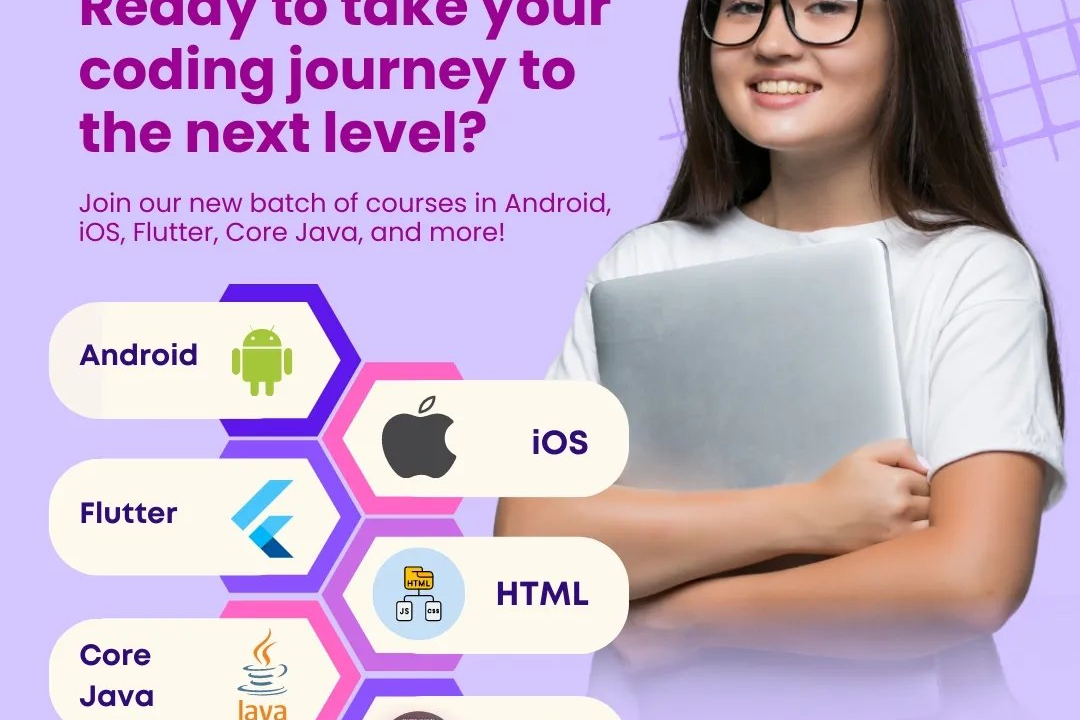Flutter Error Fixing
Resolving Flutter Errors: A Comprehensive Guide
Flutter Error Fixing
Flutter error fixing involves diagnosing and resolving issues that arise during the development of Flutter applications. In Flutter, errors can manifest as build-time errors, runtime exceptions, or logical mistakes. Developers can leverage several tools and practices to address these errors effectively. The Flutter framework provides comprehensive debugging capabilities, such as stack traces and error messages that point to the issue's source. Additionally, utilizing the Flutter DevTools can help inspect the widget tree and performance, making it easier to identify the root cause of the problem. Common strategies for error fixing include carefully reading error messages, checking the widget structure, ensuring proper state management, and validating package dependencies. Moreover, consulting documentation, community forums, or using debugging features like breakpoints can also aid in resolving complex issues efficiently.
To Download Our Brochure: https://www.justacademy.co/download-brochure-for-free
Message us for more information: +91 9987184296
1 - Understanding Error Types: Learn about different types of errors in Flutter, such as compile time errors, runtime exceptions, and logic errors, to better diagnose issues in apps.
2) Using the Flutter Doctor Tool: Familiarize yourself with the `flutter doctor` command to identify environment issues with your Flutter installation and dependencies.
3) Reading Stack Traces: Get comfortable reading stack traces from error messages to determine where errors originate and how to troubleshoot them effectively.
4) Debugging with Breakpoints: Use the debugging features in IDEs like Visual Studio Code and Android Studio to set breakpoints, allowing you to inspect variables and control flow.
5) Hot Reload and Hot Restart: Understand the difference between hot reload and hot restart to improve your development workflow and quickly test fixes without losing the application state.
6) Using Flutter Inspector: Explore the Flutter Inspector tool to analyze the widget tree, helping to identify layout issues and performance bottlenecks that could lead to errors.
7) Effective Logging: Learn to implement logging using the `print()` function and the `logger` package to capture and track app behaviors and errors during execution.
8) Handling Exceptions: Understand how to manage exceptions using try catch blocks in Flutter, including propagating errors gracefully and providing user friendly messages.
9) State Management Focus: Study different state management solutions (like Provider, Riverpod, or Bloc) and their best practices to avoid state related errors in your applications.
10) Testing and Debugging: Gain insights into writing unit tests and integration tests to catch errors before they reach production, ensuring a more stable application.
11) Understanding Widget Lifecycle: Learn about the widget lifecycle to better manage state and props between parent and child widgets, reducing the chance of errors caused by improper state management.
12) Community and Resources: Explore community resources such as Stack Overflow, GitHub issues, and Flutter documentation for troubleshooting tips and peer support in fixing errors.
13) Common Package Issues: Identify common pitfalls related to third party packages and dependencies, including version incompatibilities, and learn how to resolve them.
14) Error Handling in Production: Discuss tools and strategies for capturing and reporting errors in production apps, such as using Sentry or Firebase Crashlytics for monitoring.
15) Best Practices for Code Quality: Emphasize the importance of following Dart and Flutter best practices, such as code organization, naming conventions, and comments, to reduce errors and improve maintainability.
16) Real World Debugging Scenarios: Engage in hands on workshops where students can practice fixing real world Flutter errors in a controlled environment, encouraging practical learning.
By covering these points, students will gain a comprehensive understanding of error fixing in Flutter, preparing them to become proficient developers capable of handling issues effectively in their projects.
Browse our course links : https://www.justacademy.co/all-courses
To Join our FREE DEMO Session: Click Here
Contact Us for more info:
- Message us on Whatsapp: +91 9987184296
- Email id: info@justacademy.co