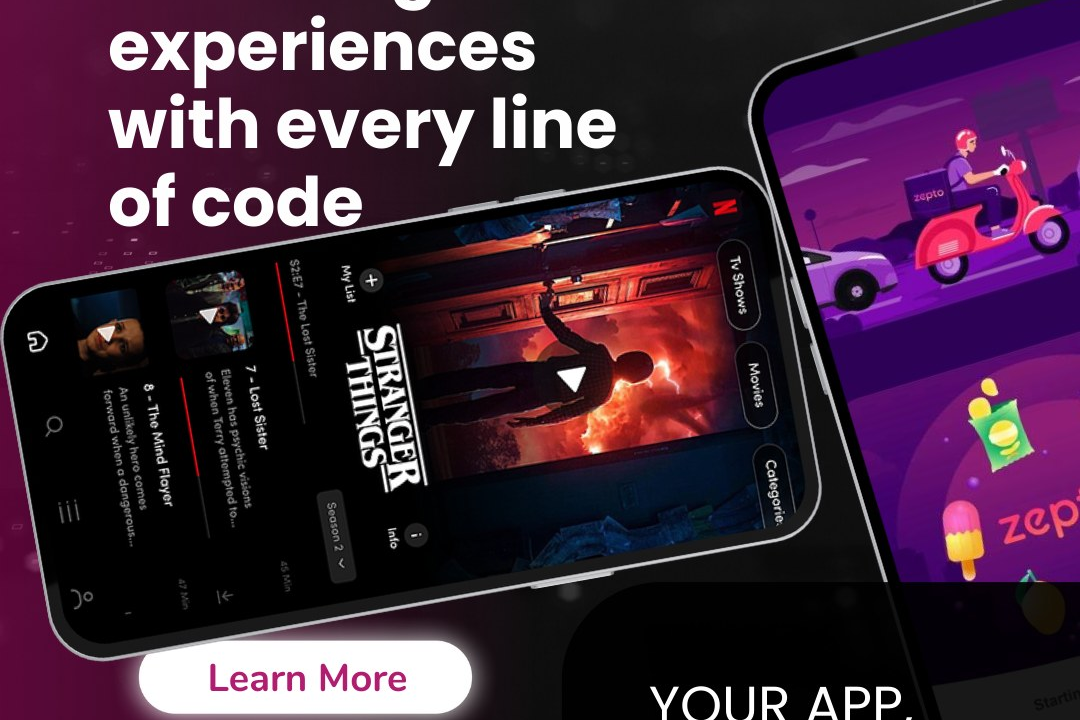Flutter Best Coding Practices
Best Coding Practices for Flutter Development
Flutter Best Coding Practices
Flutter best coding practices emphasize writing clean, maintainable, and efficient code to enhance collaboration and scalability of applications. Developers should follow the Dart language conventions, such as using meaningful names for variables and methods, and organizing code into well-structured files and directories. Utilizing state management solutions consistently, like Provider or Riverpod, helps manage app states effectively. Leveraging Flutter's widget system by creating reusable widgets promotes DRY (Don't Repeat Yourself) principles and reduces redundancy. Additionally, using packages wisely and adhering to the principles of responsive design ensures a seamless user experience across various devices. Finally, thorough documentation, effective testing (unit, widget, and integration tests), and version control practices further contribute to a robust Flutter development process.
To Download Our Brochure: https://www.justacademy.co/download-brochure-for-free
Message us for more information: +91 9987184296
1 - Structure Your Project: Organize your project files into a clear folder structure. Common folders include `lib`, `assets`, `models`, `screens`, and `widgets`. This makes it easier to maintain and navigate your codebase.
2) Use Stateless and Stateful Widgets Wisely: Understand when to use `StatelessWidget` vs. `StatefulWidget`. Use stateless widgets when the UI does not depend on any mutable state.
3) Follow the Widget Composition Principle: Build complex UIs using small, reusable widgets. This makes your code more organized and promotes reusability.
4) Adhere to Naming Conventions: Use descriptive and consistent names for your classes, methods, and variables. This enhances code readability and maintainability.
5) Manage State Effectively: Choose the right state management solution based on your app's complexity. Options include Provider, Riverpod, BLoC, or setState. Use them appropriately to manage and share state.
6) Keep Your Widgets Small: Aim to keep your widgets under 100 lines of code when possible. Smaller widgets are easier to read, test, and maintain.
7) Optimize Performance: Learn about the Flutter widget lifecycle and employ techniques like lazy loading and image caching to improve performance. Use tools like the Flutter DevTools for performance profiling.
8) Use Constants and Enums: Define constants for repeated values and use enums for States or categories. This reduces hardcoded strings and makes it easier to update values.
9) Implement Error Handling: Use try catch blocks and error handling mechanisms to gracefully manage exceptions and provide users with meaningful error messages.
10) Write Unit and Widget Tests: Create tests for your logic and UI to ensure correctness and prevent future regressions. Flutter provides great testing tools to help with this.
11) Use Linter and Formatting Tools: Integrate Dart's built in linter and formatting tools into your development process. This helps catch potential issues early and maintains a consistent coding style.
12) Follow the DRY Principle (Don't Repeat Yourself): Avoid code duplication by creating reusable methods and widgets. This keeps your code concise and easier to manage.
13) Keep Dependencies Updated: Regularly check and update your package dependencies. Use tools like `pub outdated` to manage outdated packages effectively.
14) Employ Internationalization (i18n): If your app targets multiple languages, use the intl package for proper internationalization, allowing easy localization support.
15) Utilize Responsive Design: Design your UI to be responsive across multiple screen sizes and orientations. Use widgets like `LayoutBuilder` to adapt layouts dynamically.
16) Document Your Code: Write clear comments and documentation for your code where necessary. This helps others (and your future self) understand the purpose and functionality of your code.
17) Manage Permissions Properly: If your app requires device permissions, manage them neatly with proper checks and user prompts to ensure a seamless user experience.
18) Optimize Asset Management: Use appropriate asset formats and resolutions, and organize assets in folders to keep track of images, fonts, and other resources easily.
19) Stay Updated: Keep learning! Flutter is continually evolving, so stay informed about new features, best practices, and community recommendations.
These best practices can significantly help students become proficient Flutter developers, producing clean, maintainable, and efficient code.
Browse our course links : https://www.justacademy.co/all-courses
To Join our FREE DEMO Session: Click Here
Contact Us for more info:
- Message us on Whatsapp: +91 9987184296
- Email id: info@justacademy.co
NET Web Application Development
Best Software Testing Course On Udemy