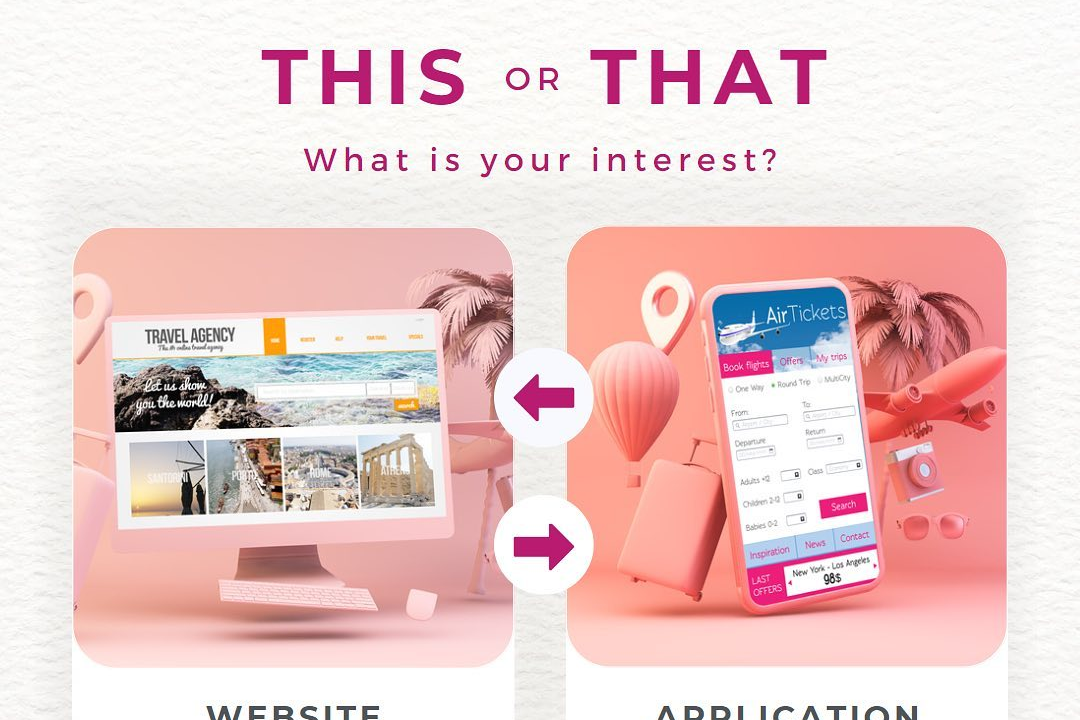Flutter App Customization
Enhancing Your Flutter App: Customization Techniques
Flutter App Customization
Flutter app customization refers to the flexible and extensive options available for altering the appearance and behavior of applications built with the Flutter framework. Using its rich set of widgets and tools, developers can create unique user interfaces by modifying layout, colors, typography, and animations to align with brand identity or specific user needs. Flutter's “hot reload” feature allows for real-time updates during development, making it easier to experiment with designs and implement changes quickly. Furthermore, Flutter supports custom themes, which enable developers to define a cohesive look and feel across the entire application, ensuring consistency and enhancing user experience. With the capability to create custom widgets and leverage packages from the Flutter ecosystem, developers can achieve a high level of personalization and innovation in their applications.
To Download Our Brochure: https://www.justacademy.co/download-brochure-for-free
Message us for more information: +91 9987184296
1 - Introduction to Flutter Customization: Begin with an overview of Flutter and its widget based architecture, highlighting the importance of customizing widgets to create visually appealing and functional apps.
2) Understanding Widgets: Explain different types of widgets in Flutter (stateless and stateful) and how they serve as the building blocks for app customization.
3) Theming and Styling: Teach how to apply themes to a Flutter app using the `ThemeData` class for colors, fonts, and overall styling to maintain consistency across the app.
4) Custom Widgets: Discuss the creation of custom widgets by combining existing widgets and adjusting their properties to meet specific UI requirements.
5) Responsive Design: Cover techniques for making Flutter apps responsive across various screen sizes using layout classes such as `Flexible`, `Expanded`, and `MediaQuery`.
6) Using Flutter Packages: Introduce students to the rich ecosystem of plugins and packages available in the Flutter community that can enhance functionality and UI elements.
7) Animating Widgets: Explain how to add animations to widgets using the `AnimationController` class to create a smoother user experience and make the app more interactive.
8) Custom Fonts: Teach how to add and use custom fonts in a Flutter app by including font files and updating the `pubspec.yaml` file.
9) Image Customization: Show various ways to manipulate images, including resizing, cropping, and adding filters to enhance the visual quality of the app.
10) State Management Techniques: Provide insights on different state management solutions (e.g., Provider, Riverpod, BLoC) and how customizing state can affect UI updates.
11) Localizations and Translations: Discuss how to customize the app for different languages and regions by implementing localization strategies.
12) Platform specific Customization: Demonstrate how to customize apps for iOS and Android by utilizing platform specific services and UI components through conditional rendering.
13) User Feedback Mechanisms: Teach students how to implement and customize feedback mechanisms such as snackbars, dialogs, and bottom sheets for better user engagement.
14) Dark and Light Modes: Explain how to create a dynamic theme that supports both dark and light modes based on user preferences.
15) Accessibility Features: Highlight the importance of making apps accessible by customizing widgets to support screen readers and other assistive technologies.
16) Building for Performance: Discuss strategies for optimizing the customization process for better performance, including how to avoid widget rebuilds and using const constructors.
17) Material and Cupertino Designs: Cover customizing the app’s appearance to adhere to Material Design principles for Android and Cupertino design for iOS, ensuring a native look and feel.
18) Testing Customized Widgets: Teach students about writing tests for custom widgets to ensure they function correctly and look as expected.
Each of these points can be developed further into workshops, practical exercises, or projects in your training program to equip students with the skills they need for effective Flutter app customization.
Browse our course links : https://www.justacademy.co/all-courses
To Join our FREE DEMO Session: Click Here
Contact Us for more info:
- Message us on Whatsapp: +91 9987184296
- Email id: info@justacademy.co