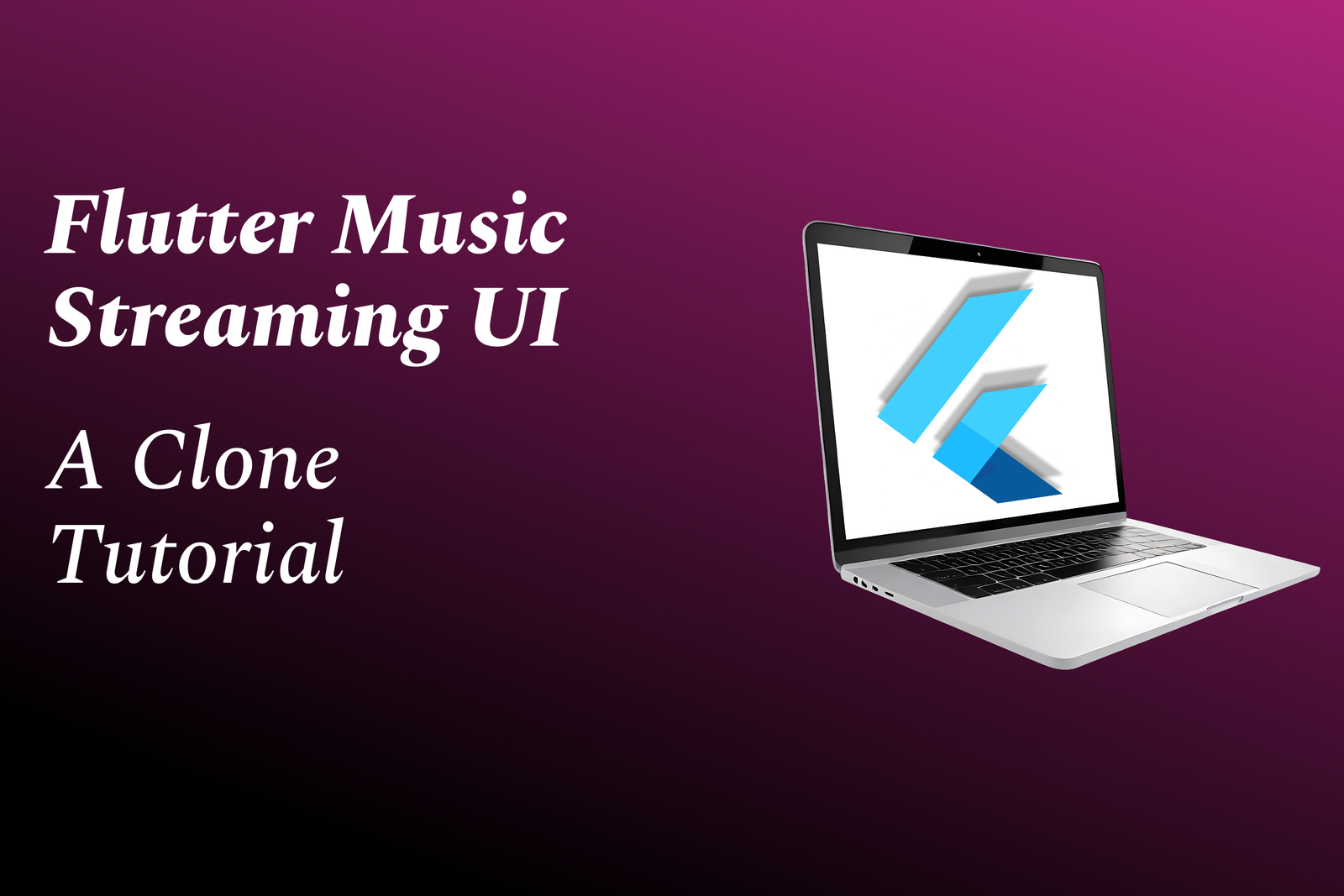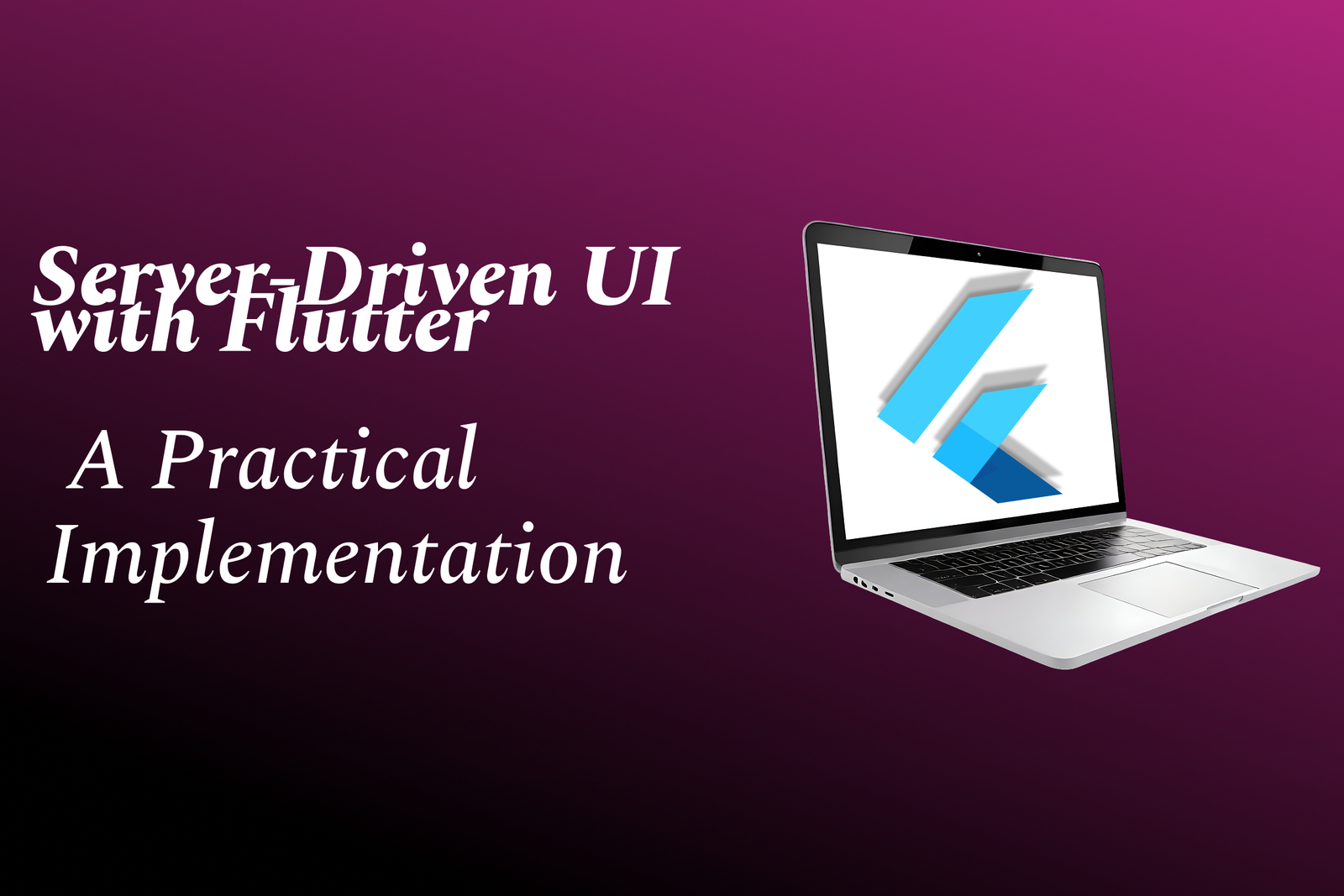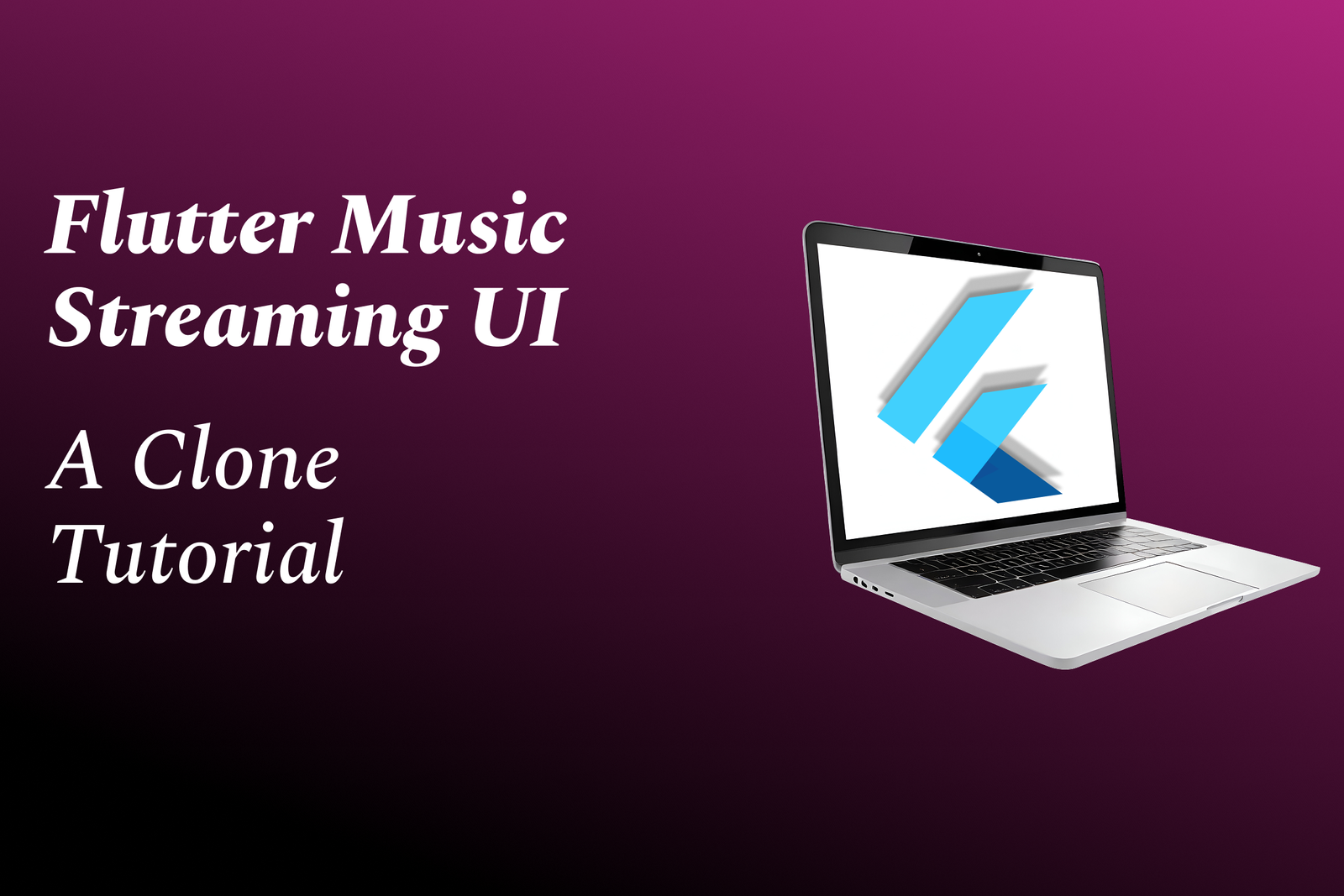Features of PHP Programming
PHP programming is a versatile open-source scripting language primarily used for web development, en
Features of PHP Programming
PHP programming offers numerous features that make it a powerful and popular choice for web development. Its open-source nature ensures cost-effectiveness, while its ease of use and straightforward syntax allow developers to quickly learn and implement solutions. PHP seamlessly integrates with various databases, especially MySQL, enabling dynamic content management. It supports server-side scripting, session management, and has robust security features to protect web applications. Additionally, PHP is platform-independent, running smoothly across different operating systems, and boasts a large community with extensive libraries and frameworks that accelerate development. These features collectively make PHP an efficient, reliable, and versatile language for building scalable, interactive websites and web applications.
To Download Our Brochure: https://www.justacademy.co/download-brochure-for-free
Message us for more information: +91 9987184296
PHP programming offers numerous features that make it a powerful and popular choice for web development. Its open source nature ensures cost effectiveness, while its ease of use and straightforward syntax allow developers to quickly learn and implement solutions. PHP seamlessly integrates with various databases, especially MySQL, enabling dynamic content management. It supports server side scripting, session management, and has robust security features to protect web applications. Additionally, PHP is platform independent, running smoothly across different operating systems, and boasts a large community with extensive libraries and frameworks that accelerate development. These features collectively make PHP an efficient, reliable, and versatile language for building scalable, interactive websites and web applications.
Course Overview
The ‘Features of PHP Programming’ course provides a concise overview of PHP’s core capabilities, including server-side scripting, database integration, ease of use, platform independence, security features, and real-time project implementation, equipping learners with essential skills to develop dynamic and secure websites efficiently.
Course Description
The ‘Features of PHP Programming’ course introduces the key aspects of PHP, including server-side scripting, database connectivity, platform independence, ease of use, security, and real-time project development, enabling learners to create dynamic and secure websites effectively.
Key Features
1 - Comprehensive Tool Coverage: Provides hands-on training with a range of industry-standard testing tools, including Selenium, JIRA, LoadRunner, and TestRail.
2) Practical Exercises: Features real-world exercises and case studies to apply tools in various testing scenarios.
3) Interactive Learning: Includes interactive sessions with industry experts for personalized feedback and guidance.
4) Detailed Tutorials: Offers extensive tutorials and documentation on tool functionalities and best practices.
5) Advanced Techniques: Covers both fundamental and advanced techniques for using testing tools effectively.
6) Data Visualization: Integrates tools for visualizing test metrics and results, enhancing data interpretation and decision-making.
7) Tool Integration: Teaches how to integrate testing tools into the software development lifecycle for streamlined workflows.
8) Project-Based Learning: Focuses on project-based learning to build practical skills and create a portfolio of completed tasks.
9) Career Support: Provides resources and support for applying learned skills to real-world job scenarios, including resume building and interview preparation.
10) Up-to-Date Content: Ensures that course materials reflect the latest industry standards and tool updates.
Benefits of taking our course
Functional Tools
1 - XAMPP/WAMP/LAMP Servers: These are all in one package solutions that provide a local server environment for PHP development. XAMPP and WAMP are popular on Windows, while LAMP is used on Linux systems. They include Apache as the web server, MySQL as the database, and PHP for scripting. Setting up these stacks allows students to run PHP scripts locally without needing a live server, enabling practical hands on practice. They simplify the process of configuring server environments, making it easier for beginners to start developing and testing their PHP applications efficiently. These tools are crucial for understanding how web servers operate and how PHP interacts with databases in a controlled environment free from external constraints.
2) PHPMyAdmin: This is a widely used web based interface for managing MySQL databases. PHPMyAdmin provides a user friendly environment for creating, modifying, and deleting databases, tables, and records. It also offers features for importing and exporting data, running SQL queries, and managing database users and permissions. This tool simplifies database administration, allowing students to focus on developing PHP applications without delving deep into complex command line operations. Learning to use PHPMyAdmin helps students understand database management which is integral to dynamic web development with PHP.
3) Integrated Development Environments (IDEs) like PHPStorm, Visual Studio Code, Sublime Text: These powerful code editors and IDEs streamline the coding process through features like syntax highlighting, code completion, debugging, and version control integration. PHPStorm, specifically tailored for PHP, offers advanced features like code analysis, refactoring, and built in terminal, greatly enhancing productivity. Visual Studio Code and Sublime Text are lightweight editors that support a multitude of plugins to customize the development environment. Using these tools enables students to write cleaner, error free code more efficiently, facilitating rapid development and debugging during training programs.
4) Version Control Systems like Git: Git is essential for managing code revisions, collaborating with team members, and maintaining a history of changes made during development. Learning Git helps students understand version control workflows, branching, and merging, which are critical skills in professional software development. Platforms like GitHub, GitLab, or Bitbucket integrate seamlessly with Git, providing online repositories for code hosting and collaboration. Mastering Git allows students to track their progress, revert to previous versions, and collaborate effectively in team projects, preparing them for real world development environments.
5) Debugging and Profiling Tools: Tools like Xdebug, PHP Debug Bar, and built in IDE debuggers assist students in identifying and fixing bugs efficiently. Xdebug, in particular, offers features such as stack traces, breakpoints, and variable inspection, which are invaluable for understanding program flow and diagnosing issues. Profiling tools help analyze the performance of PHP scripts, pinpoint bottlenecks, and optimize code. Using these tools enhances debugging skills, ensures code quality, and teaches students how to write optimized applications, which are essential for scalable and robust web development.
6) Frameworks like Laravel, CodeIgniter, Symfony: These PHP frameworks provide pre built modules, libraries, and architecture patterns that accelerate development. They simplify complex tasks such as routing, database interactions, and security, allowing students to focus on application logic rather than boilerplate code. Learning frameworks introduces students to best practices in software architecture, enhances code maintainability, and prepares them for working in professional development environments. They also provide extensive documentation and community support, making it easier for students to learn advanced PHP development techniques effectively.
7) Online Learning and Coding Platforms like Codecademy, PHP.net, Stack Overflow: These platforms offer tutorials, documentation, forums, and community support essential for continuous learning. PHP.net provides the official documentation that helps students understand language syntax and functions. Stack Overflow is invaluable for troubleshooting and learning from real world questions and answers. Platforms like Codecademy offer interactive PHP courses to reinforce concepts learned during training. Leveraging these resources helps students stay updated with the latest trends, solve programming challenges, and deepen their understanding beyond formal coursework, fostering independent learning and problem solving skills.
8) Testing Tools like PHPUnit: PHPUnit is a unit testing framework for PHP that helps students validate their code by writing automated tests. Testing is crucial to ensure application reliability, especially as projects grow in complexity. PHPUnit supports test driven development (TDD), enabling students to develop features incrementally with confidence that core functionalities remain unaffected by new changes. Incorporating testing tools in training programs instills good coding habits, improves code quality, and prepares students for structured development processes typically used in professional environments.
9) CMS Platforms like WordPress, Joomla, Drupal: These content management systems are built with PHP and provide ready to use solutions for creating websites and blogs efficiently. Learning how these platforms work offers insights into PHP's role in larger web applications. Students can customize themes and plugins, giving them practical experience in PHP coding tailored for real world content management. Understanding CMS platforms equips students with the skills to develop, customize, and troubleshoot complex PHP based websites, expanding their capabilities beyond simple scripting to full fledged web solutions.
10) Cloud Services like AWS, Google Cloud, Azure: Cloud platforms facilitate deploying PHP applications globally with high availability, scalability, and security. They provide services such as virtual servers, databases, and load balancers that integrate well with PHP applications. Training on these platforms enables students to learn about server provisioning, deployment automation, and monitoring tools essential for maintaining modern web applications. Familiarity with cloud environments ensures students can manage applications in production, optimize performance, and implement security best practices effectively, making them industry ready for scalable web solutions.
11 - Swagger and API Testing Tools: Tools like Swagger UI and Postman help in designing, testing, and documenting APIs. Since PHP is often used to develop backend APIs, understanding these tools allows students to create robust API services. API testing ensures data exchange between clients and servers is secure and bug free, which is critical for mobile app integration or third party services. Learning how to document APIs clearly using Swagger also improves communication among development teams and clients.
12) Docker and Containerization Tools: Docker provides a platform to create, deploy, and manage applications within lightweight containers. It simplifies environment management, ensuring that development, testing, and production environments are consistent. Incorporating Docker into training programs helps students understand modern deployment practices, reduces configuration issues, and enhances portability of PHP applications. This skill is vital for scalable, maintainable web applications and aligns with DevOps methodologies increasingly adopted in the industry.
13) Security and Authentication Tools: These include libraries and frameworks that help implement security features such as user authentication, data encryption, and protection against SQL injection or cross site scripting (XSS). Tools like OAuth, JWT, and security plugins integrated with PHP frameworks teach students how to safeguard applications. Building secure applications is critical for protecting sensitive data and maintaining user trust, which is an essential aspect of professional PHP development.
14) Code Versioning and Collaboration Platforms: Platforms like GitHub and GitLab facilitate code sharing, issues tracking, and continuous integration (CI). They provide collaborative environments for development teams, enabling code reviews and streamlined workflow management. Training on these platforms prepares students for real world team projects, teaching discipline in code management and fostering collaborative skills essential in modern software development teams.
15) Content Delivery Networks (CDN) Integration: CDNs like Cloudflare or Akamai optimize website performance by caching content closer to users worldwide. Understanding how to integrate PHP based websites with CDNs improves load times and enhances user experience. Training includes configuring CDN settings to serve static assets efficiently, which also reduces server load and bandwidth costs.
16) Web Application Firewalls (WAF): WAFs provide an additional security layer by filtering and monitoring HTTP requests to PHP applications. Incorporating WAFs into training emphasizes best practices for protecting web applications against common attacks such as SQL Injection, Cross Site Scripting (XSS), and Distributed Denial of Service (DDoS). Students learn configuring rules and policies to fortify their PHP based solutions.
17) Continuous Integration/Continuous Deployment (CI/CD) Tools: Tools like Jenkins, GitHub Actions, and GitLab CI enable automated testing, integration, and deployment of PHP applications. Training on CI/CD workflows helps students understand how to maintain high code quality, automate repetitive tasks, and deploy updates seamlessly, which are critical skills for professional development pipelines.
18) Monitoring and Logging Tools: Implementing monitoring (e.g., New Relic, Nagios) and logging (e.g., Logstash, Graylog) solutions allows students to keep applications performant and troubleshoot issues rapidly. Learning how to set up dashboards, alerts, and error tracking enhances application stability and robustness.
19) Mobile friendly Web Development Techniques: Emphasizing responsive design principles and mobile centric development ensures PHP applications are accessible on all device types. Students learn frameworks like Bootstrap and media query techniques, which are essential for creating modern, user friendly web interfaces aligned with current user expectations.
20) Localization and Internationalization Tools: Tools and libraries that aid in translating and adapting PHP applications for various languages and regions promote global reach. Students learn implementing multilingual support, cultural formats, and currencies, preparing them to develop applications for diverse markets.
21 - Data Analytics and Visualization Tools: Integrating PHP applications with tools like Google Charts, Chart.js, or D3.js enables dynamic data visualization. Training includes extracting meaningful insights from datasets, which is vital for creating data driven applications.
22) Serverless Computing Platforms: Platforms like AWS Lambda or Azure Functions allow running PHP code in a serverless environment. Students explore cost effective scaling solutions, event driven architectures, and microservices deployment methods, aligning with modern development trends.
23) Automated Backup and Recovery Solutions: Implementing scheduled backups and disaster recovery plans ensures data integrity and availability. Students learn configuring automated database backups, snapshots, and restoration procedures, vital for enterprise grade applications.
24) Accessibility Standards and Testing: Focuses on making PHP websites compliant with WCAG guidelines, ensuring accessibility for users with disabilities. Students learn techniques for semantic HTML, ARIA labels, and testing tools like aXe, promoting inclusive web development.
25) Ethical Hacking and Penetration Testing: Training on vulnerabilities specific to PHP applications enables students to identify security flaws proactively. Using tools like OWASP ZAP, students learn penetration testing techniques to safeguard their applications against malicious attacks.
26) Microservices Architecture: Understanding breaking down PHP applications into smaller, independent services promotes scalability and maintainability. Students explore designing RESTful APIs, communication protocols, and deploying containerized microservices environments.
27) SEO Optimization Techniques: Implementing proper URL structures, meta tags, and sitemaps ensures PHP websites rank well in search engines. Training includes integrating SEO best practices into development workflows to improve website visibility.
28) Progressive Web Applications (PWAs): Combining PHP backend with PWA features like offline support, push notifications, and installability enhances user engagement. Students learn how to create fast, reliable, and engaging web experiences.
29) User Experience (UX) Design Principles: Training on UX best practices ensures that PHP based websites are intuitive and user friendly. This includes wireframing, user flow optimization, and accessibility considerations.
30) Legal Compliance and Data Privacy: Educating on data protection laws like GDPR and CCPA prepares students to develop compliant applications. They learn implementing consent banners, data anonymization, and secure data handling procedures.
31 - E commerce Platform Development: Building shopping carts, payment gateway integrations (like Stripe, PayPal), and inventory management modules within PHP prepares students for developing online stores, a common PHP application.
32) Chatbots and Real Time Communication: Integrating PHP with messaging APIs and real time protocols like WebSocket enables the development of chatbots and live support systems, enhancing interactive user experiences.
33) Automated Code Quality Analysis Tools: Tools like PHPCS, PHPStan, or Psalm help identify code issues and enforce coding standards. Students learn maintaining high quality codebases suitable for enterprise projects.
34) Deployment Automation with Infrastructure as Code (IaC): Using tools like Terraform or Ansible, students learn automating infrastructure setup, ensuring consistent environments across development, staging, and production.
35) Soft Skills and Project Management: Training includes Agile methodologies, communication, and teamwork skills, preparing students for collaborative development environments and client interactions.
By expanding their knowledge across these advanced tools, frameworks, and practices, students of JustAcademy are equipped to excel in modern PHP web development, ready to face industry challenges with confidence.
Browse our course links : https://www.justacademy.co/all-courses
To Join our FREE DEMO Session:
This information is sourced from JustAcademy
Contact Info:
Roshan Chaturvedi
Message us on Whatsapp: +91 9987184296
Email id: info@justacademy.co
Android Architecture
Key Features and Benefits of PHP Programming for Web Development
Top Features of PHP Programming for Efficient Web Development
Key Features and Benefits of PHP Programming for Web Development
Top Features of PHP Programming for Efficient Web Development