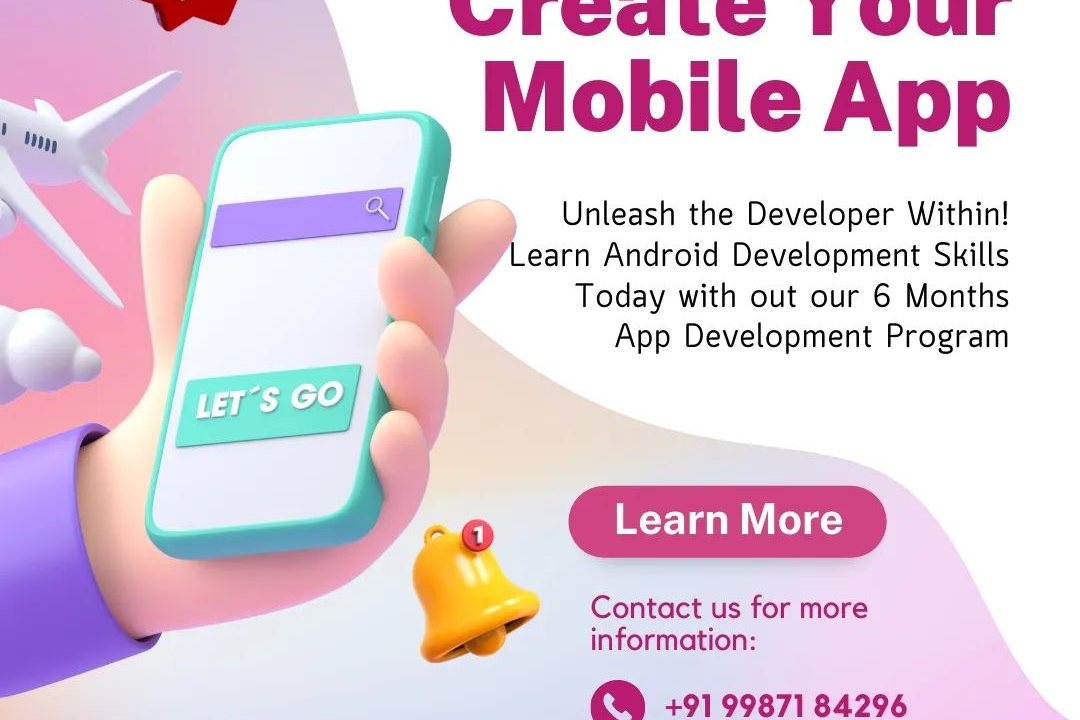Effective iOS App Design Critiques
Mastering iOS App Design: Effective Critique Strategies
Effective iOS App Design Critiques
Effective iOS app design critiques involve a structured and constructive evaluation of an app's user interface and user experience. The process typically begins with gathering diverse stakeholders, including designers, developers, and users, to provide varied perspectives. A successful critique focuses on key design principles such as usability, accessibility, consistency, and aesthetics while considering the specific context of the app's use. Reviewing the app allows for identifying strengths and weaknesses, facilitated by actionable feedback that promotes improvement. By emphasizing clear communication and an open-minded atmosphere, effective critiques nurture a collaborative environment that ultimately leads to a more polished and user-centric application.
To Download Our Brochure: https://www.justacademy.co/download-brochure-for-free
Message us for more information: +91 9987184296
1 - Understanding User Centered Design: Emphasize the importance of placing users at the center of the design process, focusing on their needs, preferences, and behaviors.
2) Defining Design Goals: Teach students to establish clear design goals that align with user expectations and business objectives before starting the critique process.
3) Identifying Key Usability Principles: Introduce students to fundamental usability principles (like simplicity, visibility, feedback, etc.) and how they apply to app design.
4) Evaluating Visual Hierarchy: Discuss the significance of visual hierarchy in guiding users through the app efficiently, ensuring that vital elements are prominent and easy to follow.
5) Assessing Navigation Patterns: Highlight different navigation patterns (tab bars, swipe gestures, etc.) and critique their effectiveness regarding user journeys and intuitiveness.
6) Analyzing Color Choices: Explore color theory and its emotional impact on users, promoting the critique of color palettes for accessibility and emotional resonance.
7) Reviewing Typography: Teach the importance of font choices, sizes, and spacing in enhancing readability and establishing a visual identity.
8) Observing Consistency Across Screens: Stress the need for consistent design elements (buttons, icons, etc.) to create a cohesive user experience throughout the app.
9) Integrating Feedback Mechanisms: Discuss the importance of feedback (like alerts and notifications) and how to effectively communicate with users post interaction.
10) Understanding Accessibility Features: Introduce students to the principles of accessibility and how to design apps that are usable by people with disabilities.
11) Encouraging Iterative Design: Teach the value of iterative design—a continuous improvement process through regular critiques and user testing sessions.
12) Applying Critique Frameworks: Present various critique frameworks (like “What works? What doesn’t? How can it be improved?”) to guide students in structuring their feedback.
13) Utilizing Prototyping Tools: Familiarize students with tools like Sketch, Figma, or Adobe XD for creating high fidelity prototypes to support design critiques.
14) Consulting Real User Feedback: Insist on integrating user feedback into design critiques, teaching students how to collect and interpret real user data.
15) Emphasizing Emotional Design: Explain the concept of emotional design and how aesthetic choices impact user feelings and experiences.
16) Documenting the Critique Process: Teach students how to document their critiques effectively to track changes, decisions, and to support future iterations.
17) Collaborating with Cross Functional Teams: Stress the importance of working alongside developers, marketers, and stakeholders to gather diverse perspectives during critiques.
18) Recognizing Design Trends vs. Enduring Principles: Help students differentiate between fleeting design trends and timeless principles that enhance user experience.
These points will offer students a well rounded understanding of how to conduct effective design critiques specifically tailored for iOS applications.
Browse our course links : https://www.justacademy.co/all-courses
To Join our FREE DEMO Session: Click Here
Contact Us for more info:
- Message us on Whatsapp: +91 9987184296
- Email id: info@justacademy.co
iOS Training in Tiruvannamalai