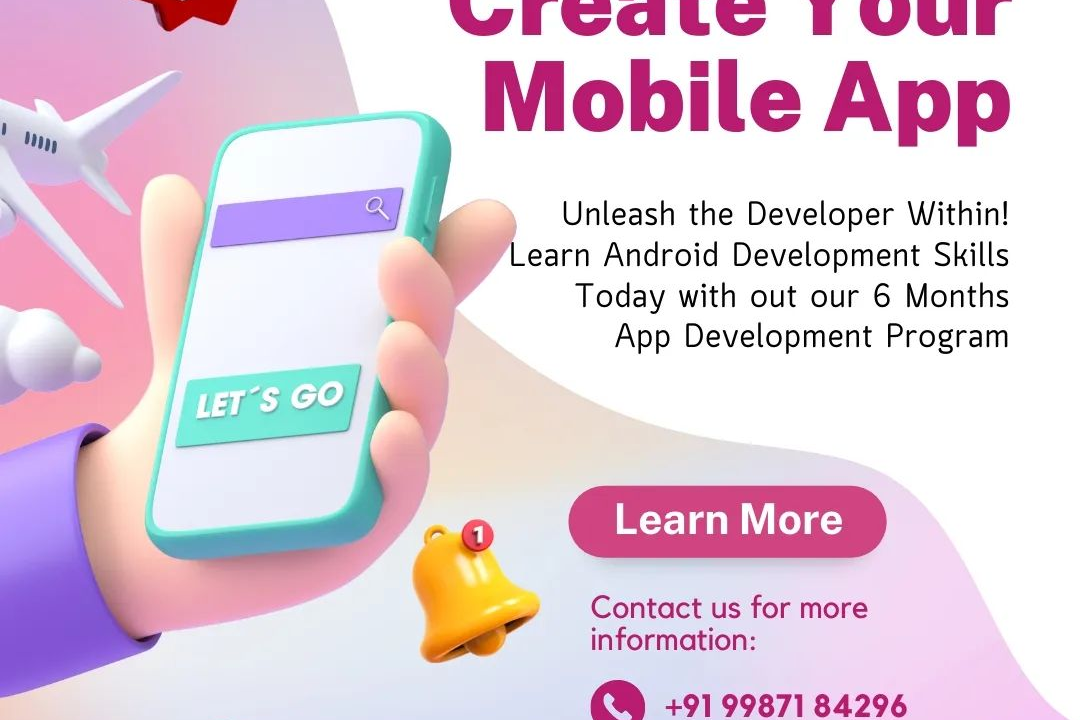Effective Coding Practices For iOS
Best Practices for iOS Development
Effective Coding Practices For iOS
Effective coding practices for iOS development emphasize writing clean, maintainable, and efficient code. Start by adhering to the Model-View-Controller (MVC) design pattern to separate concerns and enhance readability. Utilize Swift's features such as optionals, type inference, and protocol-oriented programming to write safe and concise code. Prioritize using descriptive variable and function names and comments for clarity, while avoiding code duplication through the use of extensions and utility functions. Leverage Swift's error handling and concurrency capabilities, including async/await, to manage tasks and improve user experience. Implement unit tests and code reviews to ensure code quality, and follow Apple’s Human Interface Guidelines for a consistent and user-friendly interface. Lastly, stay updated with the latest iOS frameworks and best practices to continuously improve your development skills.
To Download Our Brochure: https://www.justacademy.co/download-brochure-for-free
Message us for more information: +91 9987184296
1 - Understand MVC Architecture: Learn the Model View Controller design pattern, which is fundamental in iOS development to separate concerns and organize code effectively.
2) Use Swift Language Features: Get familiar with Swift specific features such as optionals, protocol oriented programming, and type safety to write cleaner and safer code.
3) Adopt Clean Code Principles: Write code that is readable and maintainable by following clean code principles such as meaningful naming, single responsibility, and avoiding deep nesting.
4) Implement Version Control: Use Git for version control to manage your code, track changes, and collaborate with others effectively.
5) Write Unit Tests: Incorporate unit testing using XCTest framework to ensure your code works as intended and to facilitate safer refactoring in the future.
6) Use Auto Layout: Understand Auto Layout principles to create responsive user interfaces that adapt to various device sizes and orientations.
7) Optimize Performance: Learn techniques for optimizing performance, such as avoiding excessive memory usage, using lazy loading, and profiling with Instruments.
8) Follow Apple's Human Interface Guidelines: Familiarize yourself with Apple's design principles to create intuitive and user friendly applications that follow iOS standards.
9) Utilize Dependency Management: Use tools like CocoaPods or Swift Package Manager for managing third party libraries, ensuring easy integration and version management.
10) Handle Asynchronous Programming: Master asynchronous programming using GCD (Grand Central Dispatch) or Operations to keep your UI responsive during background tasks.
11) Employ MVC for UI and Networking: Use MVC (Model View Controller) for structuring UI and handle networking separately, ensuring a clean separation of data handling and presentation.
12) Practice Code Reviews: Participate in code reviews to gain insights from peers, improve code quality, and learn best practices from others.
13) Modularize Code: Break your code into smaller, reusable components or modules to enhance maintainability and facilitate testing.
14) Use Strong Typing: Embrace Swift's strong typing system to catch errors at compile time rather than runtime, leading to safer and more predictable code.
15) Document Your Code: Write clear documentation and comments in your code to explain complex logic, ensuring that other developers (or future you) can understand it easily.
16) Manage Memory Wisely: Understand memory management concepts, including strong and weak references, to prevent memory leaks and optimize app performance.
17) Stay Updated with New Technologies: Continuously learn about new frameworks, APIs, and iOS updates to keep your skills current and leverage new features effectively.
This combination of practices will provide a solid foundation for students looking to develop their skills in iOS programming.
Browse our course links : https://www.justacademy.co/all-courses
To Join our FREE DEMO Session: Click Here
Contact Us for more info:
- Message us on Whatsapp: +91 9987184296
- Email id: info@justacademy.co