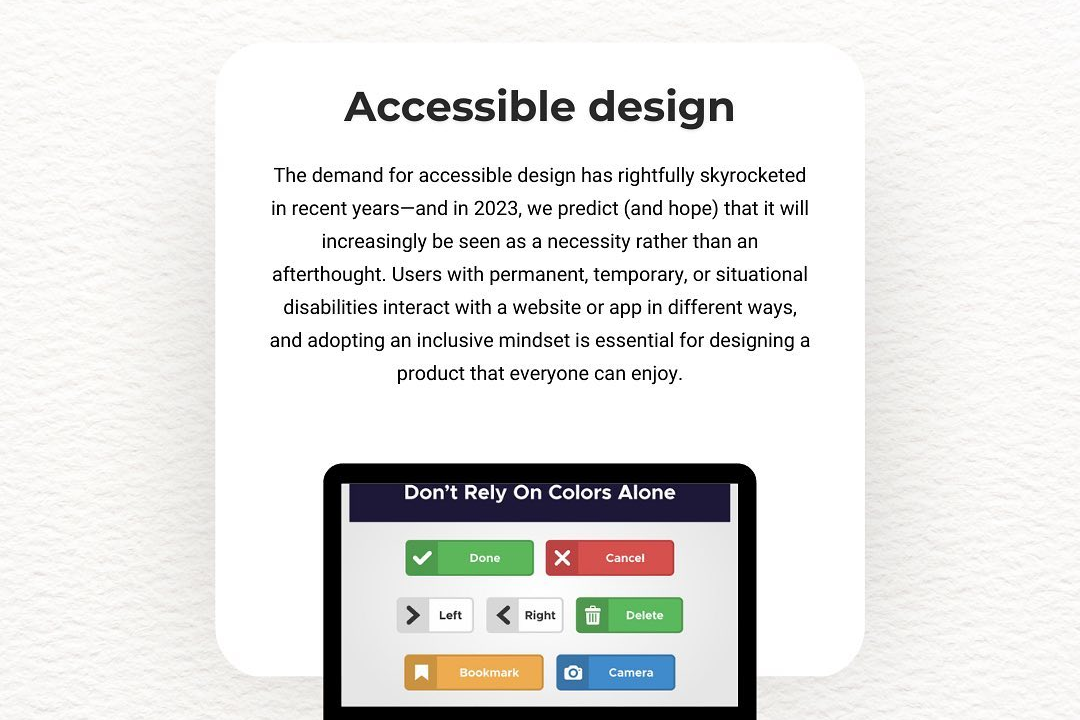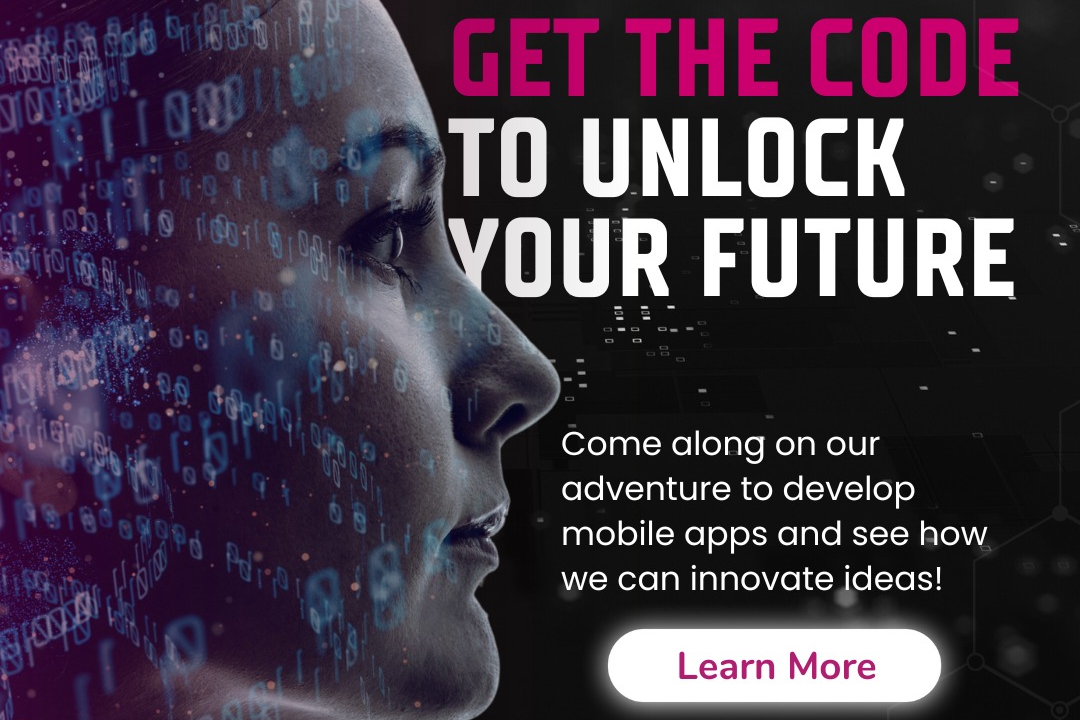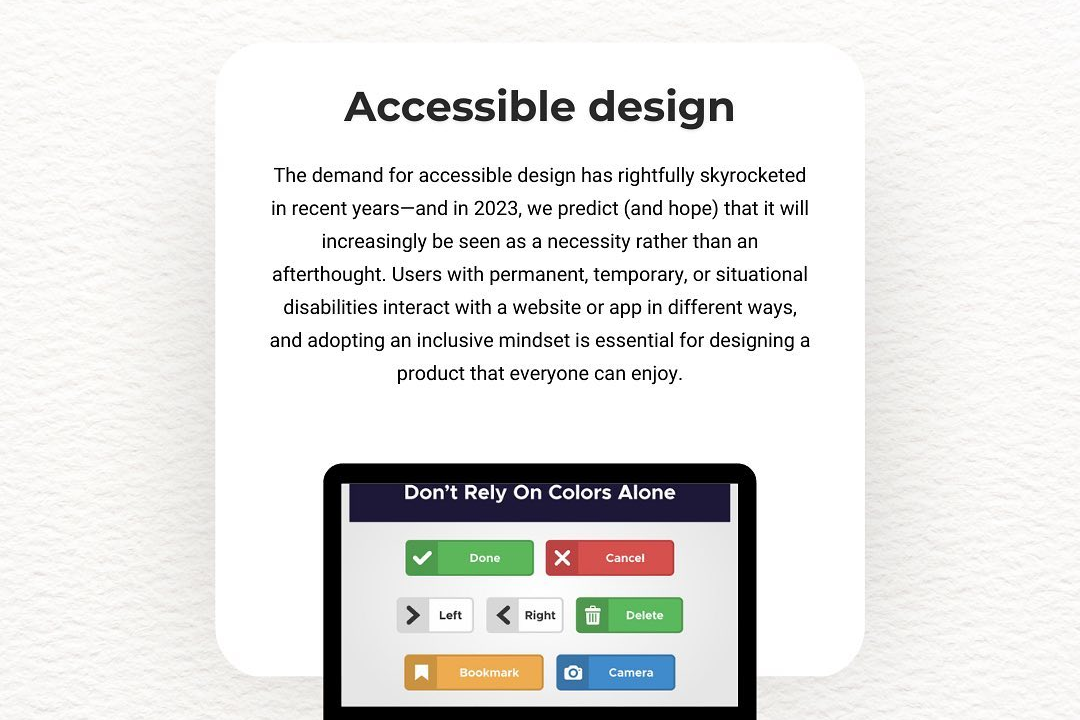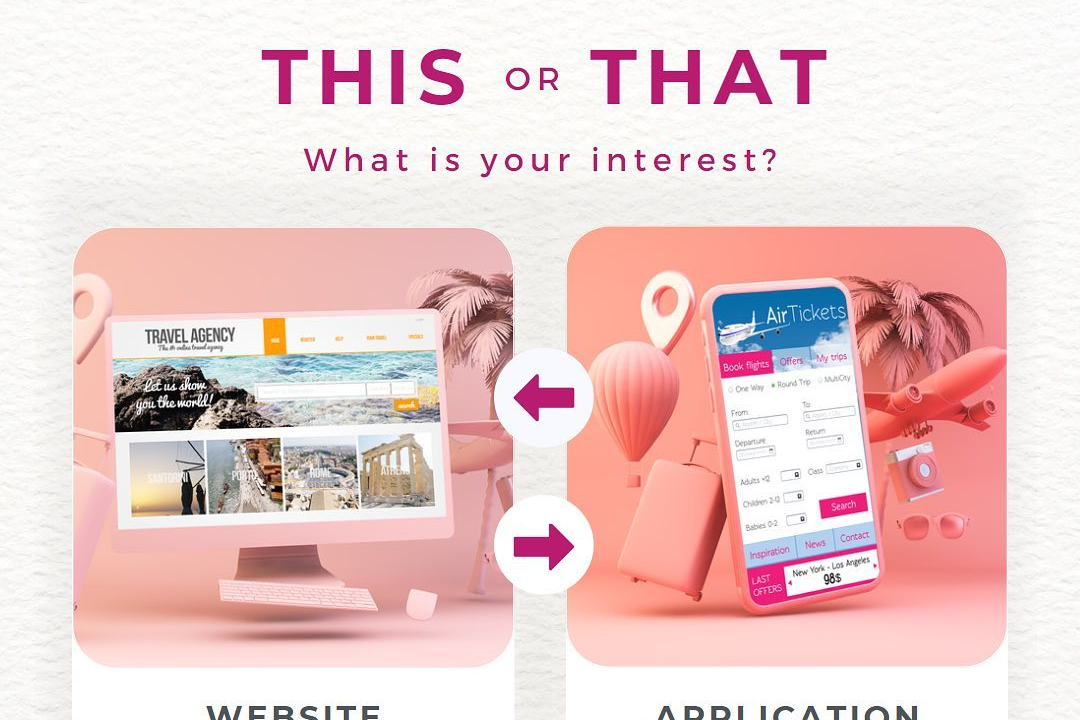Core Data Tutorial
Mastering Core Data: A Comprehensive Tutorial
Core Data Tutorial
Core Data is a powerful framework provided by Apple for managing the model layer of an application. It allows developers to efficiently manage the data for iOS, macOS, watchOS, and tvOS applications, offering object graph management and persistent storage. A typical Core Data tutorial would guide you through the process of setting up a Core Data stack, defining data models using entities and attributes, creating and managing objects, and executing queries. The tutorial often includes practical examples, such as creating a simple application to store and retrieve data, integrating Core Data with UI components like UITableView, and understanding concepts such as fetched results controllers, relationships, and performance optimization techniques. With Core Data, developers can handle complex data relationships and ensure data persistence seamlessly within their applications.
To Download Our Brochure: https://www.justacademy.co/download-brochure-for-free
Message us for more information: +91 9987184296
1 - Introduction to Core Data: Provide an overview of Core Data, explaining its purpose in iOS and macOS applications as a framework for managing object graphs and persistency.
2) Understanding Object Graphs: Introduce the concept of object graphs and how Core Data allows you to manage the lifecycle of objects and their relationships.
3) Setting Up Core Data in Xcode: Guide students through creating a new Xcode project with Core Data enabled, explaining the setup steps and file structure.
4) Core Data Model Editor: Teach students how to use the Core Data Model editor in Xcode to create entities, attributes, and relationships visually.
5) NSManagedObjectContext: Explain the role of NSManagedObjectContext, the interface used to manage a collection of model objects, and how it is pivotal in Core Data operations.
6) Creating Entities in Code: Show how to create new entities programmatically using the managed object context, and how to set their properties.
7) Fetching Data: Demonstrate how to perform fetch requests to retrieve data from the persistent store, including filtering and sorting results.
8) Saving Data: Discuss the process of saving changes made to the managed object context and how it interacts with the persistent store.
9) Handling Relationships: Explain how to model relationships between entities, including one to many and many to many relationships.
10) Data Validation: Introduce the concept of validation rules for attributes, ensuring that the data adheres to certain constraints before saving.
11) Migration: Discuss how to handle data model changes and migrations to ensure data persistence across app versions.
12) Performance Optimization: Provide tips for optimizing Core Data performance, such as using fetch batches and caching mechanisms.
13) Using NSPredicate: Teach how to use NSPredicate for querying, enabling students to create complex queries and filters.
14) Handling Concurrency: Explain how to manage Core Data concurrency issues in a multi threaded environment, including the use of private contexts.
15) Integrating with SwiftUI: Show how to integrate Core Data with SwiftUI for building modern user interfaces, utilizing @FetchRequest and ManagedObjectContext.
16) Debugging Core Data Issues: Provide insights into common Core Data pitfalls and how to debug issues related to fetching, saving, and relationships.
17) Practical Projects: Assign hands on projects that require students to build a simple app using Core Data to reinforce their learning and develop practical skills.
18) Best Practices: Summarize best practices for using Core Data, such as code organization, data modeling, and maintainability.
19) Q&A and Resources: End the training with a Q&A session and provide students with additional resources, such as documentation, online forums, and project examples.
This comprehensive outline provides a structured approach to teaching Core Data, enabling students to build a strong foundation in using this powerful framework effectively.
Browse our course links : https://www.justacademy.co/all-courses
To Join our FREE DEMO Session: Click Here
Contact Us for more info:
- Message us on Whatsapp: +91 9987184296
- Email id: info@justacademy.co
salesforce admin course in bangalore