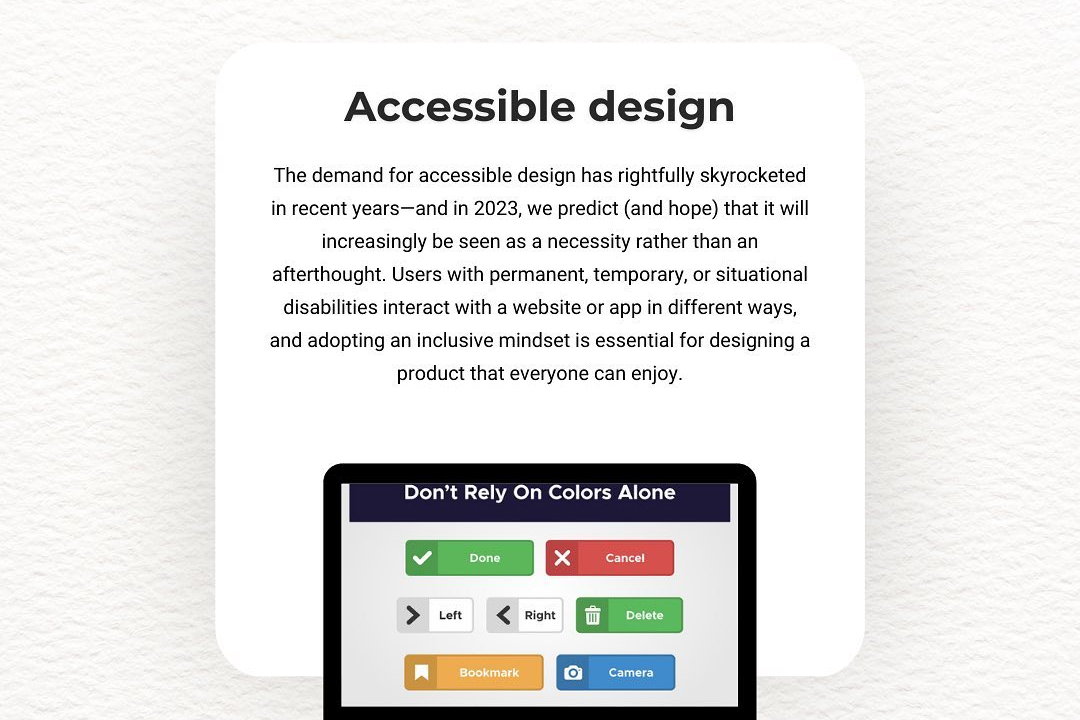Collaboration with iOS Designers
Partnering with iOS Design Teams
Collaboration with iOS Designers
Collaboration with iOS designers involves a dynamic partnership where developers and designers work closely together to create user-friendly, visually appealing, and functional mobile applications. This collaboration typically begins with the designers developing user interface (UI) and user experience (UX) concepts, which are grounded in Apple’s Human Interface Guidelines. Regular communication through design reviews, prototyping sessions, and feedback loops ensures that technical feasibility aligns with the creative vision. Tools like Sketch, Figma, or Adobe XD facilitate this collaboration by allowing both parties to share designs, prototypes, and assets seamlessly. By fostering an open dialogue and using collaborative tools, developers and designers can iterate on ideas effectively, ultimately leading to a polished product that resonates with users.
To Download Our Brochure: https://www.justacademy.co/download-brochure-for-free
Message us for more information: +91 9987184296
1 - Understanding User Experience (UX) Principles: Teach students the foundational principles of UX design, focusing on how user centered design affects apps and their functionality.
2) Design Thinking Methodology: Introduce students to the design thinking process, which includes empathizing, defining, ideating, prototyping, and testing, emphasizing collaboration across teams.
3) Wireframing and Prototyping: Train students in creating wireframes and prototypes using tools like Sketch, Figma, or Adobe XD, allowing them to visualize app design before development.
4) Collaborative Tools and Software: Familiarize students with collaborative tools such as Slack, Trello, or JIRA that facilitate communication and project management between designers and developers.
5) Agile Methodology: Explain the Agile development process and how it encourages iterative design and rapid feedback, essential for teamwork in iOS development.
6) Design Handoff Techniques: Teach how to effectively hand off design components to developers, including using design systems and style guides that ensure consistency in the final product.
7) Effective Communication Skills: Emphasize the importance of communication in collaboration, teaching students techniques for conveying design ideas and receiving feedback constructively.
8) Understanding iOS Design Guidelines: Introduce Apple’s Human Interface Guidelines to help students understand best practices and design standards specific to iOS applications.
9) Cross Disciplinary Collaboration: Discuss strategies for working alongside other disciplines such as product management, marketing, and quality assurance to create a cohesive product.
10) Feedback and Iteration: Encourage students to seek and provide feedback on designs throughout the development process, reinforcing the value of iterative design.
11) Accessibility in Design: Teach the importance of designing for accessibility, ensuring iOS applications are usable by people with diverse abilities and disabilities.
12) User Research and Testing: Instruct students on how to conduct user research and usability testing to make informed design decisions based on real user feedback.
13) Visual Design Fundamentals: Cover the principles of visual design including color theory, typography, and layout that are critical to creating aesthetically pleasing designs.
14) Cultural Sensitivity in Design: Highlight the importance of designing with cultural awareness and sensitivity, especially in international markets.
15) Hands On Collaboration Projects: Facilitate team projects where students can simulate real world collaboration with designers, allowing them to experience teamwork firsthand.
16) Building a Portfolio: Guide students on creating a portfolio that showcases their collaborative projects, emphasizing the role of design in their development work.
17) Networking Opportunities: Provide avenues for students to connect with industry professionals and experienced designers, enabling valuable mentorship and guidance.
This structured training program can help students effectively collaborate with iOS designers and prepare them for real world challenges in app development.
Browse our course links : https://www.justacademy.co/all-courses
To Join our FREE DEMO Session: Click Here
Contact Us for more info:
- Message us on Whatsapp: +91 9987184296
- Email id: info@justacademy.co