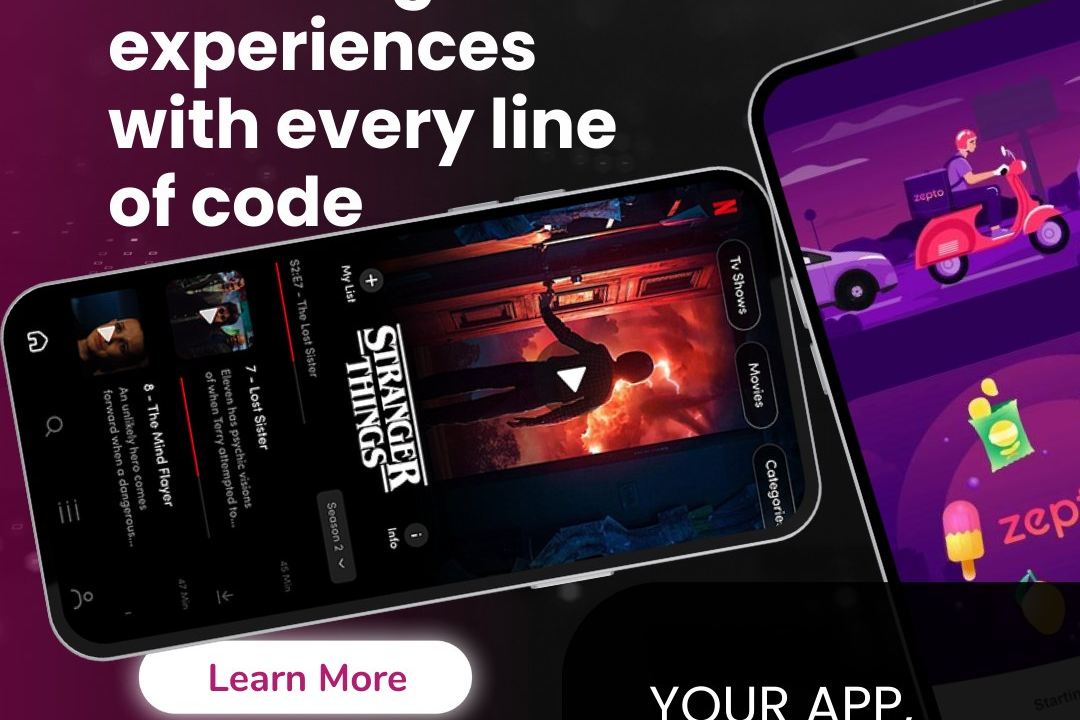Collaboration Tools for iOS Development
Essential Collaboration Tools for iOS Development
Collaboration Tools for iOS Development
Collaboration tools for iOS development are essential for fostering teamwork and enhancing productivity among developers, designers, and stakeholders in the app development process. These tools often include version control systems like Git, which allows multiple contributors to manage changes to codebases effectively, and platforms like GitHub or GitLab that facilitate code review, issue tracking, and project management. Communication tools such as Slack and Microsoft Teams enable real-time messaging and file sharing, while design collaboration tools like Figma or InVision allow developers and designers to collaborate on UI/UX design seamlessly. Additionally, project management tools like Trello or JIRA help teams organize tasks, sprints, and milestones, ensuring everyone stays aligned and focused on project goals. Together, these collaboration tools create a cohesive environment for iOS development, improving workflow and enhancing the final product's quality.
To Download Our Brochure: https://www.justacademy.co/download-brochure-for-free
Message us for more information: +91 9987184296
1 - GitHub: A platform for version control and collaboration that allows developers to store and manage their code. Students learn to work with repositories, branches, and pull requests for better team collaboration.
2) Bitbucket: Similar to GitHub, Bitbucket offers Git repository management, allowing for private repositories and built in CI/CD. It’s useful for teams who want to keep their code private while collaborating.
3) GitLab: A web based DevOps lifecycle tool that provides a Git repository manager along with CI/CD pipeline features. Students can learn how to integrate development and operations for better delivery.
4) Slack: A messaging platform that facilitates real time collaboration and communication among team members. Students can understand how to create channels for projects and improve communication workflows.
5) Trello: A project management tool that employs boards, lists, and cards for task organization. Students can learn to manage their projects visually, assigning tasks and tracking progress.
6) Jira: A bug tracking and agile project management tool. It helps students learn to plan, track, and manage agile software development projects efficiently through sprints.
7) Asana: A task and project management tool that helps teams organize their work. Students can use it to collaborate on tasks, set deadlines, and monitor project status.
8) Microsoft Teams: A collaboration platform that integrates with Office 365. It provides chat, video meetings, and file sharing, making it easier for teams to collaborate on iOS projects.
9) Zeplin: A collaboration tool for designers and developers that translates designs into code snippets and style guides. This allows students to understand how design and development can collaborate effectively.
10) Figma: A web based UI/UX design tool that supports real time collaboration. Students can learn to create designs and wireframes collaboratively, ensuring smooth handoff between design and development.
11) Sketch: A vector graphics editor for UI/UX design that allows multiple stakeholders to collaborate on designs. Students can learn about design collaboration and handoff to developers.
12) InVision: A prototyping and collaboration tool that enables designers to create interactive mockups. Students can utilize it for gathering feedback and iterating on designs collaboratively.
13) Xcode Source Control: Built in version control in Xcode that enables iOS developers to manage code versions directly within the IDE. Students gain insights into how to manage projects with version control efficiently.
14) Confluence: A team collaboration tool for sharing documents, notes, and meeting agendas. Students can learn to document their projects and enhance knowledge sharing within the team.
15) Miro: An online collaborative whiteboard platform that allows teams to brainstorm and plan visually. Students can utilize Miro for sprint planning sessions and creative brainstorming.
16) Firebase: A platform providing backend services for mobile applications, including real time database, authentication, and more, fostering collaboration in building comprehensive iOS apps.
17) Clubhouse (now Shortcut): An agile project management tool built for software teams. It helps students track project progress in a collaborative environment focusing on features, bugs, and tasks.
This framework will help your students appreciate the diverse range of collaboration tools available for iOS development, preparing them for real world teamwork scenarios.
Browse our course links : https://www.justacademy.co/all-courses
To Join our FREE DEMO Session: Click Here
Contact Us for more info:
- Message us on Whatsapp: +91 9987184296
- Email id: info@justacademy.co
Cheapest online iOS development training and placement in Chennai
Mobile App Courses in Thrissur
Cheapest List of Online iOS Training Institutes in Hyderabad