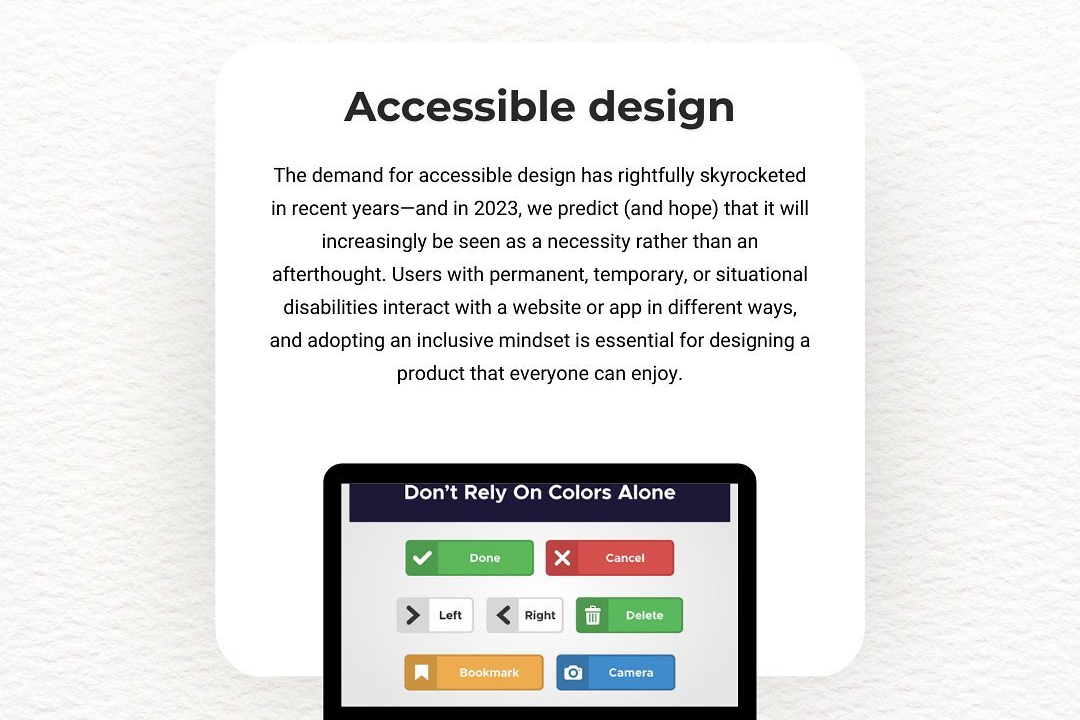Best Practices for iOS Testing
Effective Strategies for iOS Testing
Best Practices for iOS Testing
Best practices for iOS testing involve a comprehensive approach that includes unit testing, UI testing, and integration testing to ensure high quality and performance. Utilize XCTest framework for automated tests, and leverage tools like XCUITest for user interface testing to simulate user interactions. Implement Continuous Integration (CI) pipelines to automatically run tests on code changes, ensuring immediate feedback. Make use of TestFlight for beta testing with real users to gather valuable feedback in a controlled environment. It's also crucial to cover various device screens and iOS versions using simulators and physical devices to identify and resolve issues across different configurations. Prioritize writing clear, maintainable test cases and include performance testing to ensure the app maintains optimal speed and responsiveness.
To Download Our Brochure: https://www.justacademy.co/download-brochure-for-free
Message us for more information: +91 9987184296
1 - Understand Testing Types: Familiarize with different testing types like unit testing, integration testing, UI testing, and performance testing. Each serves a unique purpose in ensuring quality.
2) Utilize XCTest Framework: Leverage the XCTest framework provided by Apple for writing and running tests. This framework is integrated with Xcode and provides functionalities for all types of tests.
3) Automate Tests: Implement automated testing wherever possible to speed up the testing process and increase accuracy. Use tools like XCTest, KIF, or Appium for automating UI tests.
4) Write Unit Tests: Focus on writing unit tests for individual components and functions. Aim for high code coverage to ensure that most of the code is tested.
5) Test on Real Devices: Always test on real iOS devices as well as simulators. This helps identify device specific issues that might not arise in simulators.
6) Conduct Continuous Integration: Integrate testing within a CI/CD pipeline using tools like Jenkins or GitHub Actions. This allows for automated testing on every code commit.
7) Use Mocking and Stubbing: Employ mocking and stubbing techniques to isolate components during testing, allowing for control over dependencies and simplifying tests.
8) Test for Different iOS Versions: Ensure compatibility by testing your application across different versions of iOS and various devices to catch any potential inconsistencies.
9) Perform Accessibility Testing: Test app accessibility using VoiceOver and other accessibility features to ensure your app is usable by everyone, including those with disabilities.
10) Implement Load Testing: Conduct load testing to evaluate the app performance under heavy usage scenarios. This helps identify any bottlenecks in API calls or resource management.
11) User Interface Testing: Use UI testing frameworks to test the user interface thoroughly. Validate elements' behavior, screens, and transitions to ensure a smooth user experience.
12) Security Testing: Assess your app for security vulnerabilities, including data storage, API exposure, and user data protection to mitigate risks.
13) Beta Testing: Before a full release, consider a beta testing phase. Use platforms like TestFlight to gather feedback from real users and identify issues.
14) Analyze Crash Reports: Utilize tools like Crashlytics to monitor and evaluate crash reports. Analyzing these reports can reveal critical bugs and areas for improvement.
15) Regularly Update Tests: Keep your tests up to date with the latest features and changes in your application. Review and refactor tests periodically to reflect any code changes.
16) Emphasize Documentation: Encourage the practice of documenting test cases, results, and testing strategies. Good documentation aids in understanding and maintaining the test suite.
17) Encourage Test Driven Development (TDD): Advocate for TDD as a practice where students write tests before feature implementation, fostering a mindset that prioritizes quality from the start.
These points not only establish a foundation for effective iOS testing practices but also serve as training guide topics for students interested in pursuing careers in iOS development and testing.
Browse our course links : https://www.justacademy.co/all-courses
To Join our FREE DEMO Session: Click Here
Contact Us for more info:
- Message us on Whatsapp: +91 9987184296
- Email id: info@justacademy.co
Angular Frequency vs Angular Velocity