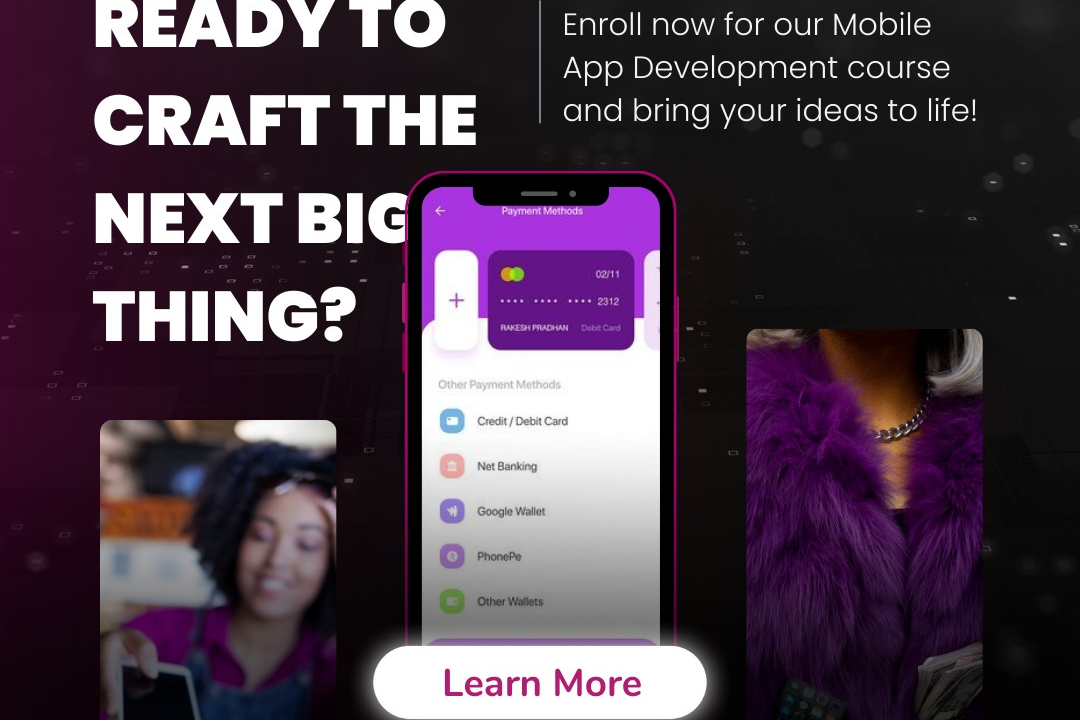Best Practices For IOS Application Scalability
Optimizing iOS Applications for Scalability and Performance
Best Practices For IOS Application Scalability
Best practices for iOS application scalability involve several key strategies to ensure smooth performance as your user base grows. First, design your application using a modular architecture, such as MVVM or VIPER, which promotes separation of concerns and easier maintenance. Implement asynchronous programming with GCD or OperationQueues to keep the UI responsive during network calls and heavy processing. Optimize data management by using efficient databases like Core Data or Realm, and consider employing pagination or data caching to minimize bandwidth usage and improve load times. Utilize performance monitoring tools like Instruments to identify and resolve bottlenecks early, and make sure your app is built to support localization, enabling it to reach broader audiences. Finally, regularly update your app with optimizations based on user feedback and analytics, ensuring that your application can scale effectively while maintaining a high-quality user experience.
To Download Our Brochure: https://www.justacademy.co/download-brochure-for-free
Message us for more information: +91 9987184296
1 - Architectural Design: Choose a scalable architecture pattern (like MVC, MVVM, or MVP) to separate concerns, enhance maintainability, and allow for easier updates as the application grows.
2) Modularization: Break the application into small, reusable modules or frameworks. This not only aids in system organization but also promotes reusability across projects.
3) Networking with Asynchronous Calls: Use asynchronous networking calls (like URLSession or third party libraries such as Alamofire) to avoid blocking the main thread, ensuring a smooth user experience as user load increases.
4) Data Caching: Implement caching strategies (like NSCache, Core Data, or SQLite) to minimize network calls and improve performance, particularly during high data load scenarios.
5) Lazy Loading: Utilize lazy loading techniques for loading resources (images, data) only when they are needed, which can significantly help in reducing initial load times and memory usage.
6) Performance Profiling: Regularly utilize tools like Instruments to profile your application and identify bottlenecks. Address performance issues before they scale with user growth.
7) Scalable UI: Design user interfaces that adapt to different screen sizes and orientations with Auto Layout and Size Classes, ensuring consistent experiences across devices.
8) Dependency Management: Adopt dependency managers like CocoaPods or Swift Package Manager to manage third party libraries efficiently and to avoid issues with versioning as the app grows.
9) Testing and CI/CD: Implement automated testing and Continuous Integration/Continuous Deployment (CI/CD) pipelines to ensure that new features and fixes can be released quickly and reliably.
10) Version Control: Use version control systems (like Git) effectively, allowing for collaborative development and easy tracking of changes, which is essential in larger projects.
11) Code Reviews and Best Practices: Establish a culture of code reviews and enforce coding standards. This practice helps maintain code quality and readability, making it easier to manage large codebases.
12) Error Handling: Implement robust error handling and logging. This will help you quickly identify problems as your application scales and interacts with morsers or external services.
13) Scalable Backend Services: Consider using scalable backend services (like Firebase or AWS) that can grow with your application’s usage, allowing for easy integration and resource management.
14) User Analytics: Integrate analytics to monitor and understand user behavior in real time, helping to drive improvements and enhancements based on actual usage patterns.
15) Push Notifications Management: Effectively manage push notifications, ensuring they are relevant and not overwhelming. Consider user preferences to maintain engagement without frustration.
16) Monitoring and Maintenance: Establish a routine to monitor the application’s performance and stability post release. Use tools like Crashlytics or Sentry for error reporting and performance monitoring.
These best practices will provide students with a robust foundation and strategies to build scalable iOS applications effectively.
Browse our course links : https://www.justacademy.co/all-courses
To Join our FREE DEMO Session: Click Here
Contact Us for more info:
- Message us on Whatsapp: +91 9987184296
- Email id: info@justacademy.co
- Best Java Institute Mumbai
- Flutter Training in Nandgaon
- Factory Pattern
- Swift Syntax
- iOS TRAINING IN NARWANAu e