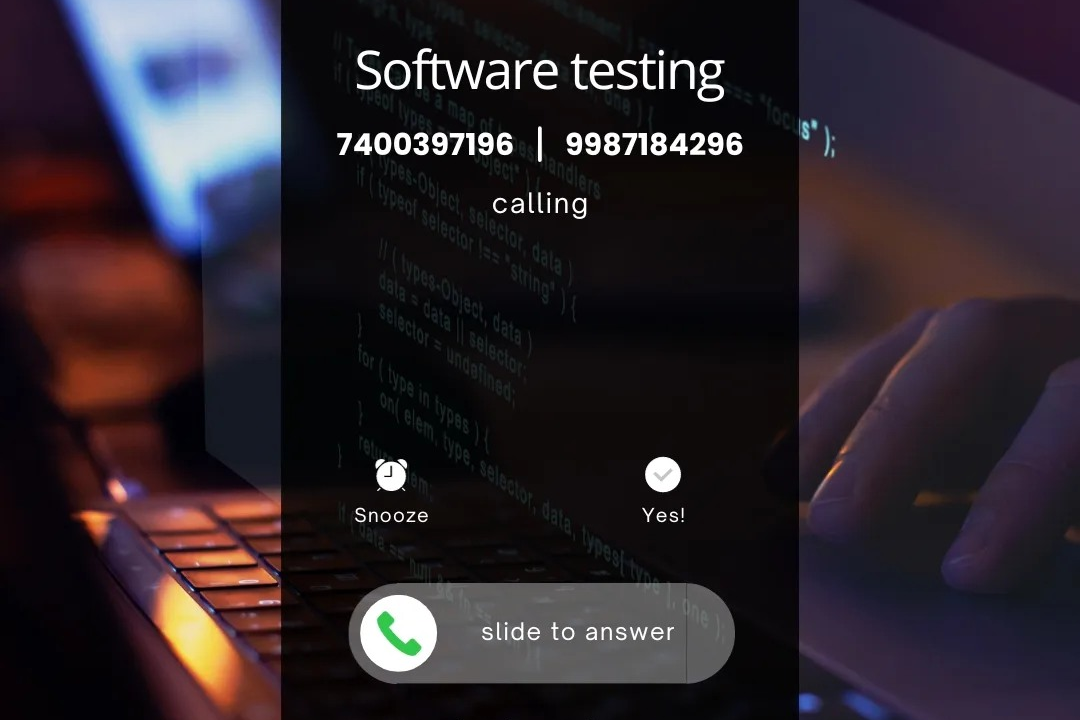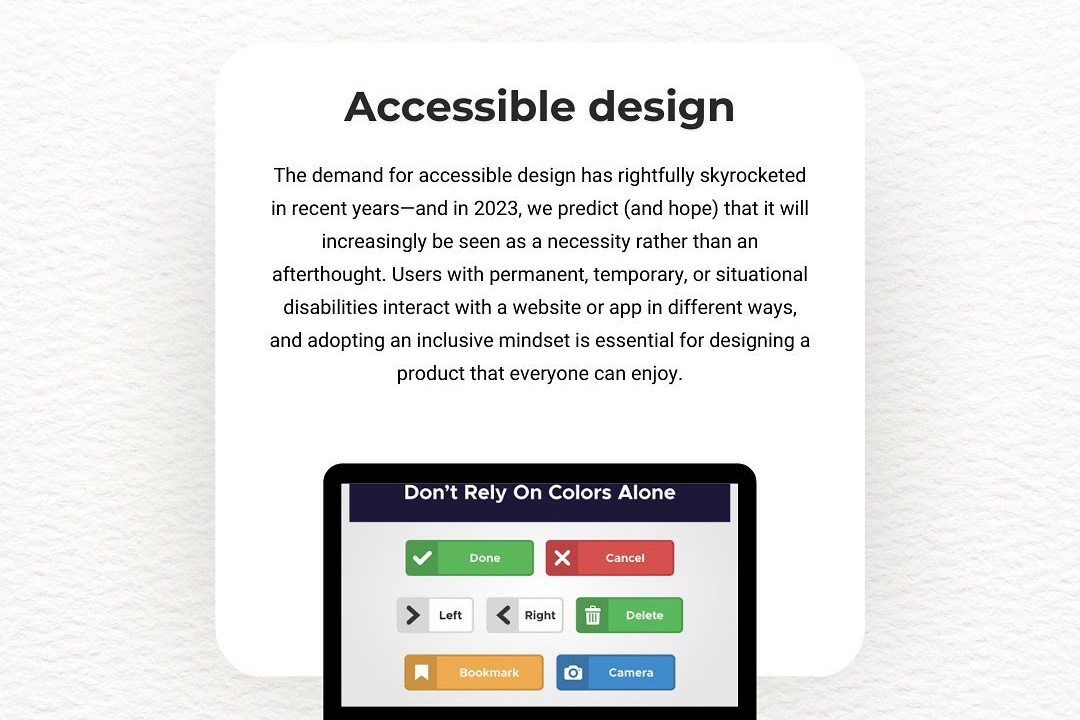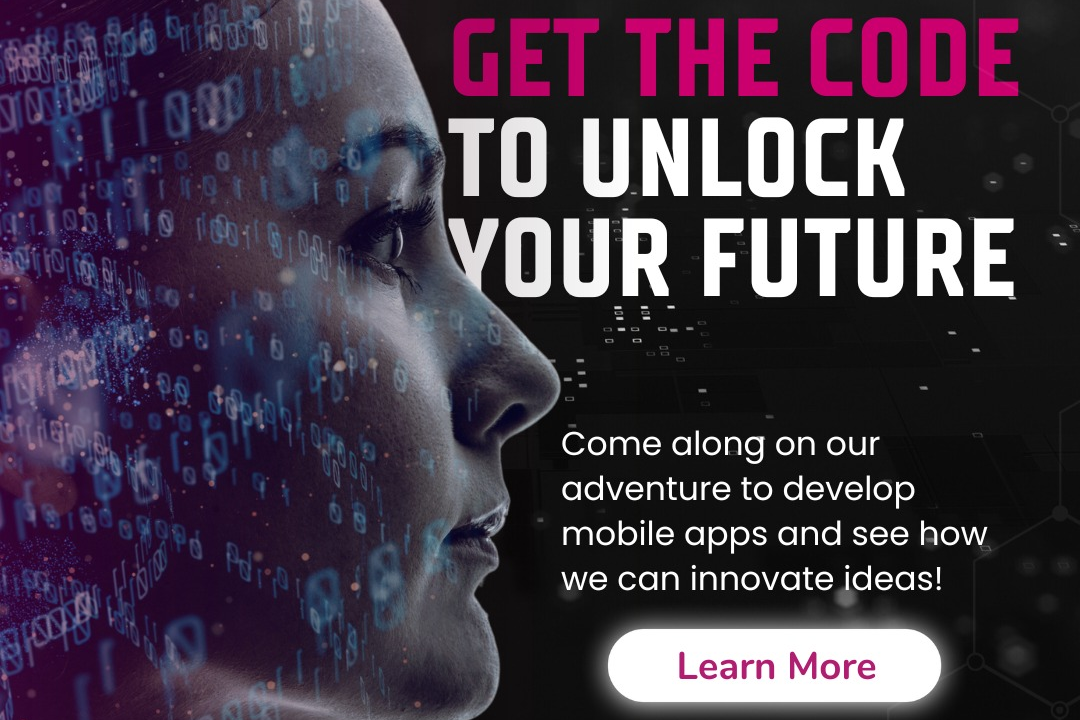Appium Mobile Automation Testing Interview Questions
Appium mobile automation testing interview questions focus on evaluating a candidate's understanding
Appium Mobile Automation Testing Interview Questions
Appium mobile automation testing interview questions are crucial for assessing a candidate's proficiency in automating mobile applications across both Android and iOS platforms. These questions help interviewers gauge a candidate's understanding of Appium's architecture, its interaction with various programming languages, and their ability to write effective test scripts. Moreover, the ability to solve real-time testing challenges is vital, as it reflects a candidate's readiness to ensure that mobile applications perform seamlessly in real-world scenarios. By thoroughly evaluating these skills, companies can identify talented testers who can significantly contribute to delivering high-quality, robust mobile applications.
To Download Our Brochure: https://www.justacademy.co/download-brochure-for-free
Message us for more information: +91 9987184296
Appium mobile automation testing interview questions are crucial for assessing a candidate's proficiency in automating mobile applications across both Android and iOS platforms. These questions help interviewers gauge a candidate's understanding of Appium's architecture, its interaction with various programming languages, and their ability to write effective test scripts. Moreover, the ability to solve real time testing challenges is vital, as it reflects a candidate's readiness to ensure that mobile applications perform seamlessly in real world scenarios. By thoroughly evaluating these skills, companies can identify talented testers who can significantly contribute to delivering high quality, robust mobile applications.
Course Overview
The “Appium Mobile Automation Testing Interview Questions” course is designed to equip participants with essential knowledge and skills to excel in mobile application testing interviews. Through a comprehensive curriculum, learners will explore a wide range of critical topics, including Appium's architecture, real-time project implementations, and commonly asked interview questions. Interactive sessions will delve into writing effective test scripts while addressing both Android and iOS platforms, enabling candidates to demonstrate their expertise. Participants will also engage in practical exercises to hone their problem-solving abilities, ensuring they are well-prepared to tackle challenging scenarios in the fast-evolving mobile testing landscape. This course ultimately aims to build confidence and proficiency, paving the way for successful careers in mobile automation testing.
Course Description
The “Appium Mobile Automation Testing Interview Questions” course is tailored for aspiring testers looking to enhance their interview readiness in the field of mobile application testing. Participants will gain in-depth knowledge of Appium's framework, including its architecture, key features, and capabilities for automating tests on both Android and iOS platforms. The course covers a variety of vital topics, such as writing effective test scripts, implementing real-time projects, and addressing commonly asked interview questions. Through engaging lectures and hands-on exercises, learners will develop practical skills and confidence to tackle challenging interview scenarios, positioning themselves for success in the competitive realm of mobile automation testing.
Key Features
1 - Comprehensive Tool Coverage: Provides hands-on training with a range of industry-standard testing tools, including Selenium, JIRA, LoadRunner, and TestRail.
2) Practical Exercises: Features real-world exercises and case studies to apply tools in various testing scenarios.
3) Interactive Learning: Includes interactive sessions with industry experts for personalized feedback and guidance.
4) Detailed Tutorials: Offers extensive tutorials and documentation on tool functionalities and best practices.
5) Advanced Techniques: Covers both fundamental and advanced techniques for using testing tools effectively.
6) Data Visualization: Integrates tools for visualizing test metrics and results, enhancing data interpretation and decision-making.
7) Tool Integration: Teaches how to integrate testing tools into the software development lifecycle for streamlined workflows.
8) Project-Based Learning: Focuses on project-based learning to build practical skills and create a portfolio of completed tasks.
9) Career Support: Provides resources and support for applying learned skills to real-world job scenarios, including resume building and interview preparation.
10) Up-to-Date Content: Ensures that course materials reflect the latest industry standards and tool updates.
Benefits of taking our course
Functional Tools
1 - Appium: The cornerstone of any mobile automation testing project, Appium is an open source tool for automating mobile applications across various platforms, including iOS and Android. Its unique architecture allows testers to write tests against mobile apps using different programming languages. Appium supports multiple testing frameworks and is widely adopted because of its flexibility. It helps automate both native and hybrid applications, making it a versatile option for many testing scenarios.
2) Selenium WebDriver: Although primarily known for web application testing, Selenium WebDriver can be utilized in conjunction with Appium for mobile web testing. It inherits the functionalities of the WebDriver protocol, allowing seamless integration into mobile test automation workflows. This compatibility is crucial for teams looking to streamline their testing efforts across both mobile and web applications.
3) TestNG: This testing framework is widely used for its ability to facilitate structured testing with annotations and provide detailed reports and logging features. TestNG enhances the testing process by allowing parallel execution, allowing teams to execute multiple tests simultaneously, resulting in faster testing cycles. Its integration with Appium supports creating robust test frameworks that improve efficiency in mobile automation testing.
4) JUnit: This is another popular testing framework that works well with Appium, providing a simple method for writing and organizing test cases. With JUnit, developers can utilize annotations to define test phases, which simplifies the process of creating test suites. It offers an effective way to manage test execution order and dependencies, promoting organized and maintainable test code in mobile testing environments.
5) Maven: As a build automation and project management tool, Maven simplifies the process of managing dependencies and building projects in a standardized manner. For Appium projects, Maven can externalize library dependencies and automate project builds, making it easier to manage testing frameworks, such as Appium and Selenium. It streamlines the software development lifecycle by ensuring the right libraries and versions are always available when needed.
6) Appium Desktop: This is a graphical user interface (GUI) tool that provides an easy way to inspect mobile applications and see their DOM structure, which is essential for developing effective automation scripts. The Appium Desktop tool allows testers to identify element locators in their apps visually, providing valuable insights during the scripting process. This tool serves both as a companion for writing tests with Appium and as a means to validate test cases before execution.
These tools collectively enhance the Appium mobile automation testing process by providing a robust framework for developing, executing, and managing test scripts, ultimately leading to a successful training program for students looking to excel in automation testing careers.
7) CI/CD Tools (Jenkins, CircleCI): Continuous Integration and Continuous Deployment (CI/CD) tools such as Jenkins and CircleCI play a pivotal role in automating the testing process. They allow teams to integrate code changes regularly and trigger automated tests in real time. By incorporating Appium tests into these CI/CD pipelines, teams can ensure that new code deployments are validated through extensive testing, leading to quicker feedback loops and higher software quality.
8) Cucumber: Cucumber is a tool that supports Behavior Driven Development (BDD), which is essential for bridging the gap between technical and non technical team members. By enabling specifications to be written in plain language, Cucumber allows stakeholders to understand the testing criteria better. Integrating Cucumber with Appium enhances mobile testing by allowing developers and testers to write feature specifications that can be directly linked to test automation scripts.
9) Appium Inspector: A vital tool in the Appium suite, Appium Inspector enables testers to examine the user interface of mobile applications. It helps in identifying elements and their properties, facilitating the creation of more effective test scripts. Using Appium Inspector, testers can easily inspect elements in real time, making it simpler to construct locators and streamline the automation process.
10) TestNG ReportNG: ReportNG complements TestNG by providing a more visually appealing and readable report on the test results. These reports can significantly enhance the understanding of test outcomes, making it easier for teams to analyze failures and successes rapidly. Integrating ReportNG with Appium tests maintains a clear overview of automated testing activities, which is useful for maintaining high quality standards.
11 - Robot Framework: This generic automation framework is useful for both web and mobile application testing and supports keyword driven testing. Robot Framework allows testers to build test cases using keywords, making it accessible for non coders. Its integration with Appium enables test case creation in an easy to understand format, enhancing collaboration among team members of different skill levels.
12) Allure: Allure is a flexible reporting tool that offers beautiful, comprehensive test reports, enabling easy tracking of the status of test executions, including Appium tests. The integration of Allure with automated testing frameworks helps in visualizing the testing process, which is essential for effective communication of test progress and results among team stakeholders.
13) Firebase Test Lab: This service allows developers to run tests on real devices hosted in the cloud. Using Firebase Test Lab with Appium opens up the possibility of testing applications on a wide range of devices without the need for physical access to each one. This ensures better coverage across different device configurations and enhances the reliability of testing results.
14) BrowserStack/Sauce Labs: These cloud based testing services provide access to numerous devices and browsers for testing applications. Integrating Appium with BrowserStack or Sauce Labs allows teams to execute their mobile tests in a robust environment, ensuring that their applications function smoothly across multiple platforms and devices. This cloud solution drastically reduces the time and resources required to manage a diverse testing infrastructure.
15) Page Object Model (POM): Implementing the Page Object Model pattern in automation testing with Appium leads to a better structured and more maintainable codebase. By encapsulating the behavior of web pages and mobile screens into page objects, testers can achieve reusability and clarity in their test cases. This model simplifies code maintenance and enhances the test framework's scalability.
16) Slack Integrations: Tools like Slack can be integrated with Appium testing workflows to facilitate real time communication about test results. Automating notifications through platforms like Slack ensures that team members are immediately informed about the status of test executions, fostering a proactive approach to issue resolution.
Incorporating these points into a comprehensive mobile automation testing strategy ensures that teams at JustAcademy can provide effective training and certifications, equipping students with the tools and knowledge necessary for success in the fast paced world of software development and testing.
Browse our course links : https://www.justacademy.co/all-courses
To Join our FREE DEMO Session: Click Here
This information is sourced from JustAcademy
Contact Info:
Roshan Chaturvedi
Message us on Whatsapp: +91 9987184296
Email id: info@justacademy.co
Android App Development Course In Kochi