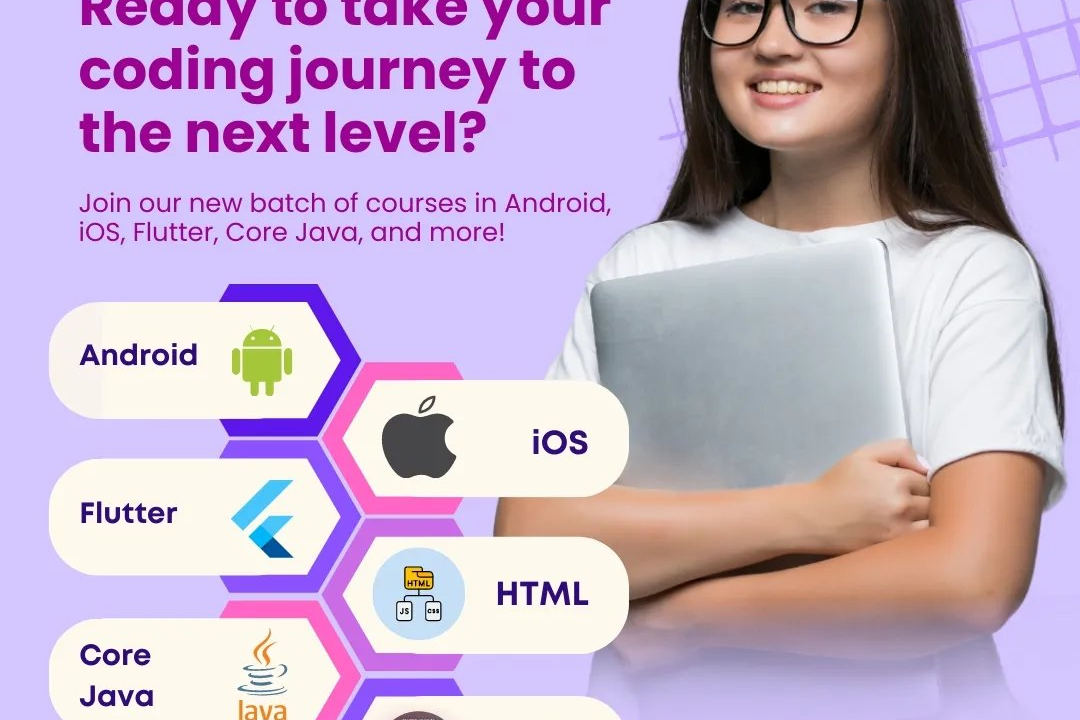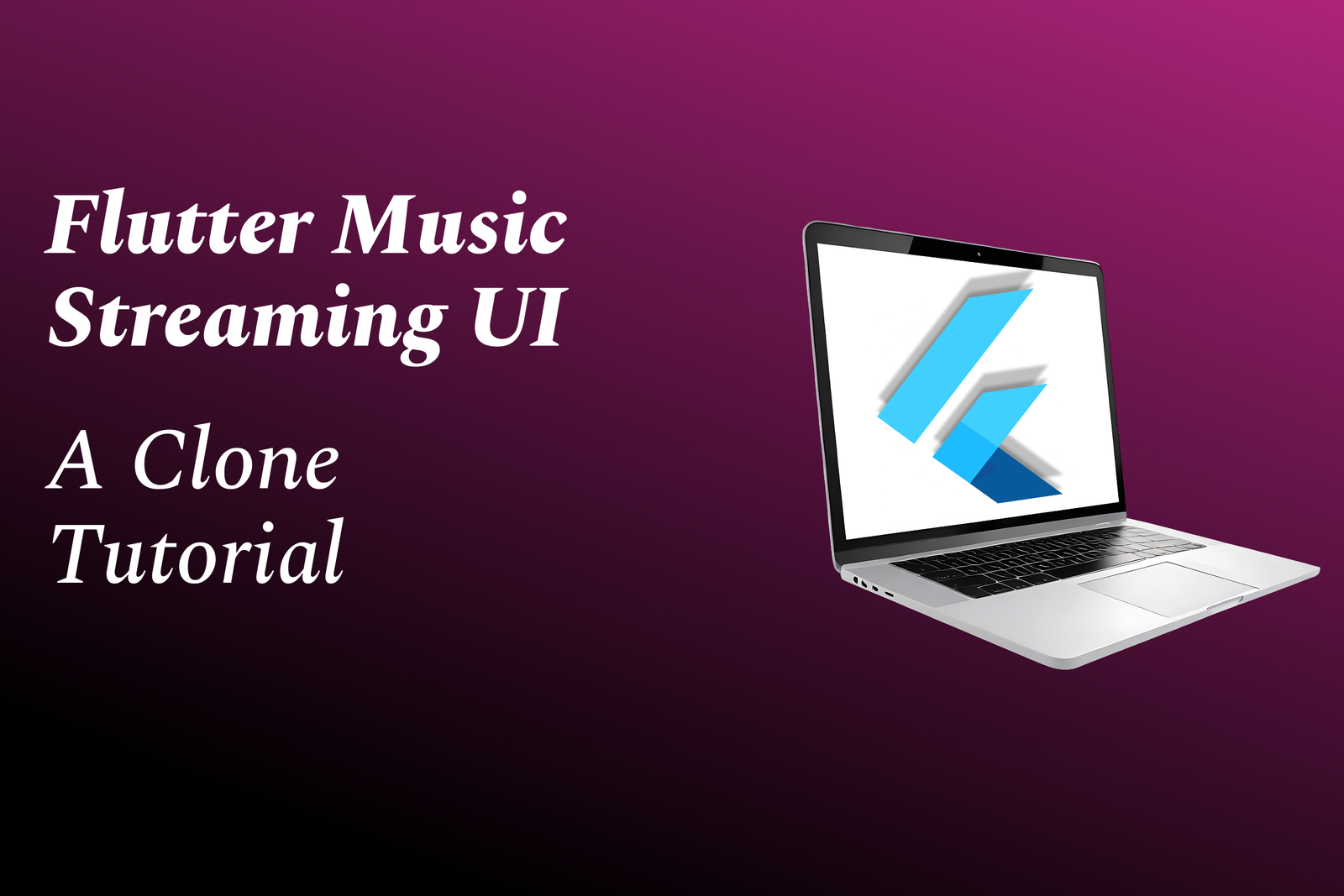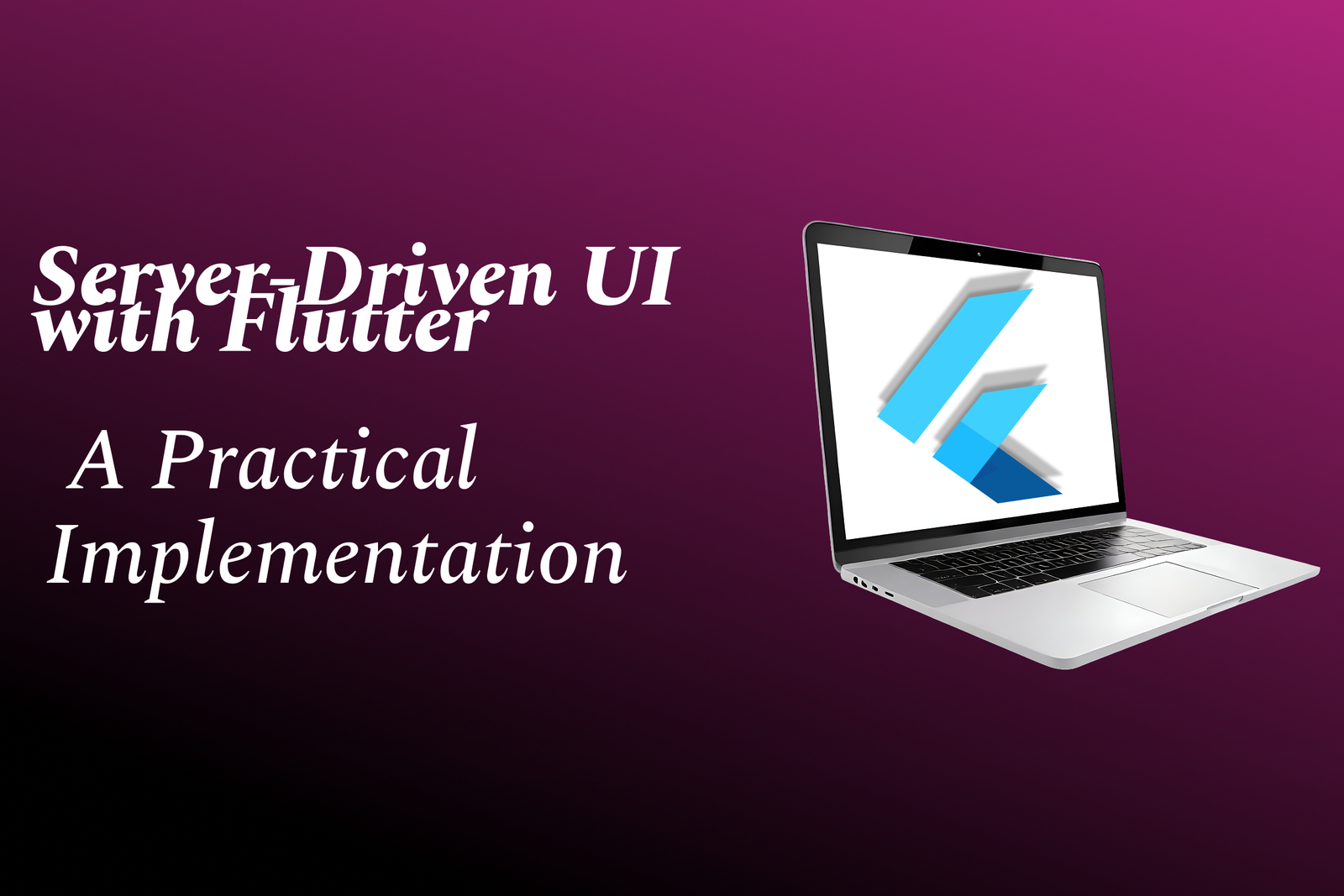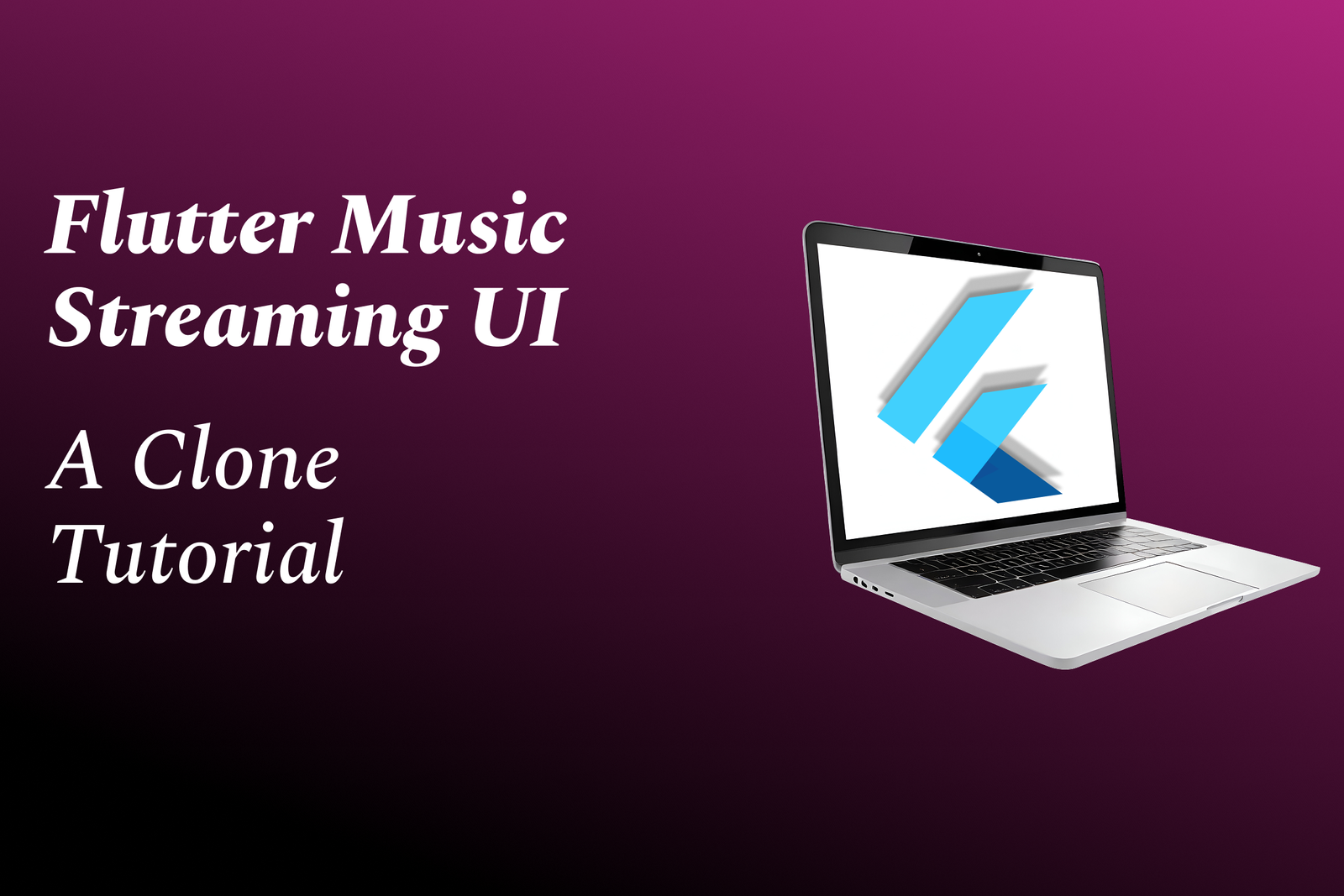Android Interview Preparation
Android interview preparation involves mastering core concepts of Android development, including Jav
Android Interview Preparation
Android interview preparation is essential for aspiring developers aiming to secure a position in mobile app development. It helps candidates build a solid understanding of core concepts, improve problem-solving skills, and stay confident during technical interviews. By practicing real-world projects and mastering industry-relevant topics, developers can showcase their expertise effectively, increasing their chances of landing competitive roles in the fast-evolving field of Android development.
To Download Our Brochure: https://www.justacademy.co/download-brochure-for-free
Message us for more information: +91 9987184296
Android interview preparation is essential for aspiring developers aiming to secure a position in mobile app development. It helps candidates build a solid understanding of core concepts, improve problem solving skills, and stay confident during technical interviews. By practicing real world projects and mastering industry relevant topics, developers can showcase their expertise effectively, increasing their chances of landing competitive roles in the fast evolving field of Android development.
Course Overview
The ‘Android Interview Preparation’ course by JustAcademy equips aspiring developers with essential concepts, practical skills, and real-world project experience needed to excel in Android developer interviews. Covering core topics like Kotlin, UI design, data storage, networking, and debugging, it prepares students confidently for technical assessments, coding challenges, and system design questions, ensuring they are interview-ready for top-tier Android roles.
Course Description
The Android Interview Preparation course by JustAcademy is designed to equip aspiring developers with essential Android development skills, interview strategies, and real-world project experience to confidently tackle technical assessments and land their dream roles.
Key Features
1 - Comprehensive Tool Coverage: Provides hands-on training with a range of industry-standard testing tools, including Selenium, JIRA, LoadRunner, and TestRail.
2) Practical Exercises: Features real-world exercises and case studies to apply tools in various testing scenarios.
3) Interactive Learning: Includes interactive sessions with industry experts for personalized feedback and guidance.
4) Detailed Tutorials: Offers extensive tutorials and documentation on tool functionalities and best practices.
5) Advanced Techniques: Covers both fundamental and advanced techniques for using testing tools effectively.
6) Data Visualization: Integrates tools for visualizing test metrics and results, enhancing data interpretation and decision-making.
7) Tool Integration: Teaches how to integrate testing tools into the software development lifecycle for streamlined workflows.
8) Project-Based Learning: Focuses on project-based learning to build practical skills and create a portfolio of completed tasks.
9) Career Support: Provides resources and support for applying learned skills to real-world job scenarios, including resume building and interview preparation.
10) Up-to-Date Content: Ensures that course materials reflect the latest industry standards and tool updates.
Benefits of taking our course
Functional Tools
1 - Android Studio: The primary integrated development environment (IDE) for Android app development, Android Studio offers powerful features like code editing, debugging, and performance tooling. It supports all Android SDK tools and provides an intuitive interface for designing and testing applications. Using Android Studio, students learn to write, compile, and optimize their code efficiently, gaining hands on experience with real world development environments.
2) Java Development Kit (JDK): Since Java is a core language for Android development, understanding the JDK is essential. It provides the necessary tools for writing, compiling, and debugging Java code. Students get familiar with setting up the environment, managing libraries, and troubleshooting common Java related issues, which are vital skills for Android interviews.
3) Android SDK (Software Development Kit): The SDK contains libraries, APIs, and tools essential for building Android applications. It includes emulators, device drivers, and APIs to handle various device features like camera, sensors, and GPS. Training students on SDK components helps them understand how to utilize platform features efficiently during app development.
4) Version Control Systems (Git): Mastering Git allows students to manage code versions, collaborate effectively, and track code changes over time. Using platforms like GitHub, learners practice branching, merging, and resolving conflicts, which are crucial in team projects and professional workflows, making them interview ready for collaborative development roles.
5) Emulator & Real Device Testing Tools: Emulators simulate Android devices on personal computers, enabling students to test their applications across various Android versions and device configurations without needing physical devices. Training includes configuring multiple device profiles, debugging issues, and optimizing performance through these tools.
6) Postman & API Testing Tools: API testing tools like Postman help students understand backend integration, REST API calls, and data handling within Android apps. Knowing how to test and debug API responses ensures robust app development, a skill often evaluated during technical interviews.
7) Debugging & Profiling Tools: Android Studio offers profiling tools that help analyze app performance, memory usage, and CPU utilization. Students learn how to identify bottlenecks, fix bugs, and optimize their applications, demonstrating their troubleshooting expertise during interviews.
8) Material Design & UI Design Tools: Tools like ConstraintLayout, RecyclerView, and Material Components assist students in creating modern, responsive user interfaces. Training emphasizes best practices in UI/UX design, an important aspect for interview assessments and real world app usability.
9) Firebase & Cloud Integration: Firebase provides backend services such as real time database, authentication, and cloud messaging. Students gain experience integrating these services into apps, enabling them to build feature rich applications and discuss cloud solutions during interviews.
10) SQLite & Data Storage Tools: Learning to use SQLite databases empowers students to manage local data storage efficiently within their apps. Understanding database schemas, queries, and data handling is frequently tested during technical rounds.
11 - Build Tools (Gradle): Gradle automates project building, dependency management, and app packaging. Students understand how to configure build files, troubleshoot build errors, and optimize build processes, showcasing their knowledge of efficient project management.
12) Testing Frameworks (JUnit, Espresso): Automated testing frameworks like JUnit and Espresso help ensure app reliability through unit, integration, and UI testing. Training students in writing test cases reinforces quality assurance skills, which are highly valued during technical interviews.
13) Continuous Integration (CI) Tools: CI platforms such as Jenkins or CircleCI facilitate automated build and testing pipelines. Learners explore how to integrate their projects with CI workflows, demonstrating their ability to maintain quality code in professional environments.
14) Code Analysis & Optimization Tools: Tools like Lint and Profiler assist in analyzing code quality, spotting bugs, and optimizing code performance. Mastering these ensures students can deliver clean, efficient, and maintainable code, a critical interviewing skill.
15) Kotlin Programming Language: As the preferred language for Android development, Kotlin offers modern syntax and enhanced safety features. Training in Kotlin enables students to write concise, efficient code and understand interoperability with Java, preparing them for current industry standards.
16) Android Jetpack Components: This suite of libraries (such as LiveData, ViewModel, Navigation, and Room) simplifies complex app architecture. Students learn to implement MVVM patterns, handle lifecycle aware components, and build scalable applications, making their projects more robust and maintainable.
17) Dependency Injection (Dagger/Hilt): These frameworks promote modular, testable code by managing dependencies efficiently. Understanding Dependency Injection improves students’ ability to build loosely coupled systems and demonstrates advanced development skills in interviews.
18) MVC & MVVM Architectural patterns: Learning these design patterns helps students organize their code logically, improve testability, and facilitate maintenance. These are often discussed during technical assessments to evaluate architectural decision making.
19) UI/UX Design Principles: Incorporating usability, accessibility, and aesthetic principles into app development, students understand how to create engaging user experiences. Knowledge of Material Design guidelines and usability standards is critical for delivering professional quality apps.
20) App Localization & Internationalization: Training includes adapting apps for various languages and regions, enhancing their global appeal. This skill is increasingly important for apps targeting international audiences and can be a valuable discussion point during interviews.
21 - Android App Security Best Practices: Students learn to incorporate security features such as data encryption, secure storage, and permission management. Demonstrating awareness of potential vulnerabilities shows professionalism and is often evaluated during security focused testing.
22) Performance Optimization Techniques: Techniques such as lazy loading, efficient image handling, and memory management help students build fast, smooth applications. Knowledge of profiling and optimizing app performance is crucial for high quality app delivery.
23) Publishing & App Store Optimization: Students understand the process of preparing apps for submission, including signing, versioning, and publishing on Google Play Store. They also learn basic ASO (App Store Optimization) techniques to enhance app visibility post launch.
24) Cross platform Development Frameworks (Flutter, React Native): Exposure to cross platform tools enables students to develop apps for multiple platforms with a single codebase, broadening their skill set. This versatility can be a strong point in interviews for versatile development roles.
25) Agile & Scrum Methodologies: Familiarity with Agile practices helps students work effectively in collaborative, fast paced development environments. They learn about sprints, stand ups, backlog management, and team collaboration, aligning with industry workflows.
26) Mobile Analytics Integration: Incorporating analytics tools like Google Analytics, Firebase Analytics, or Flurry enables tracking user behavior and app performance. Understanding these metrics helps in data driven decision making for app improvements.
27) In App Purchase & Monetization Strategies: Training covers implementing payment gateways, subscription models, and ad integrations to monetize apps effectively, a key area for business oriented development.
28) Accessibility Features in Android: Students learn to implement features like screen readers, contrast modes, and touch target optimization, ensuring apps are usable by all users and compliant with accessibility standards.
29) Deep Linking & App Linking Techniques: These enable users to navigate directly to specific content within an app from external sources, improving user engagement and retention strategies.
30) Push Notification Integration: Students practice implementing real time notifications to enhance user engagement, study best practices for personalization, and understand their implications in app retention.
31 - Real time Data Handling & WebSocket integrations: Skills in managing live data streams enable students to build dynamic, real time applications such as chat apps, dashboards, or live feeds.
32) WearOS & Android TV Development: Exposure to developing applications tailored for wearable devices and smart TVs broadens students’ ability to design versatile, device specific apps.
33) App Maintenance & Version Management: Training includes updating existing apps, handling deprecations, and managing different versions, emphasizing long term project sustainability.
34) Community & Open Source Contribution: Encouraging involvement in open source projects fosters collaborative skills, enhances their portfolio, and demonstrates engagement with the developer community.
35) Practical Deployments & Certification Preparation: JustAcademy offers real time projects aligned with industry standards, preparing learners thoroughly for certification exams and real world job roles, ensuring they can apply their knowledge effectively.
By integrating these advanced tools and concepts into our curriculum, JustAcademy ensures that learners are well equipped with comprehensive, market ready Android development skills aligned with modern industry demands.
Browse our course links : https://www.justacademy.co/all-courses
To Join our FREE DEMO Session:
This information is sourced from JustAcademy
Contact Info:
Roshan Chaturvedi
Message us on Whatsapp: +91 9987184296
Email id: info@justacademy.co
Selenium Training In Hyderabad Ameerpet
An Simple Php Program For Database Connection
React-Native Course
Udemy The Complete React Native Hooks Course 2019 Edition Tp
Comprehensive Android Interview Preparation Tips and Strategies for Aspiring Developers
Ultimate Guide to Android Interview Preparation for Aspiring Developers
Top Strategies for Android Interview Preparation to Land Your Dream Job
Ultimate Guide to Android Interview Preparation for Career Success