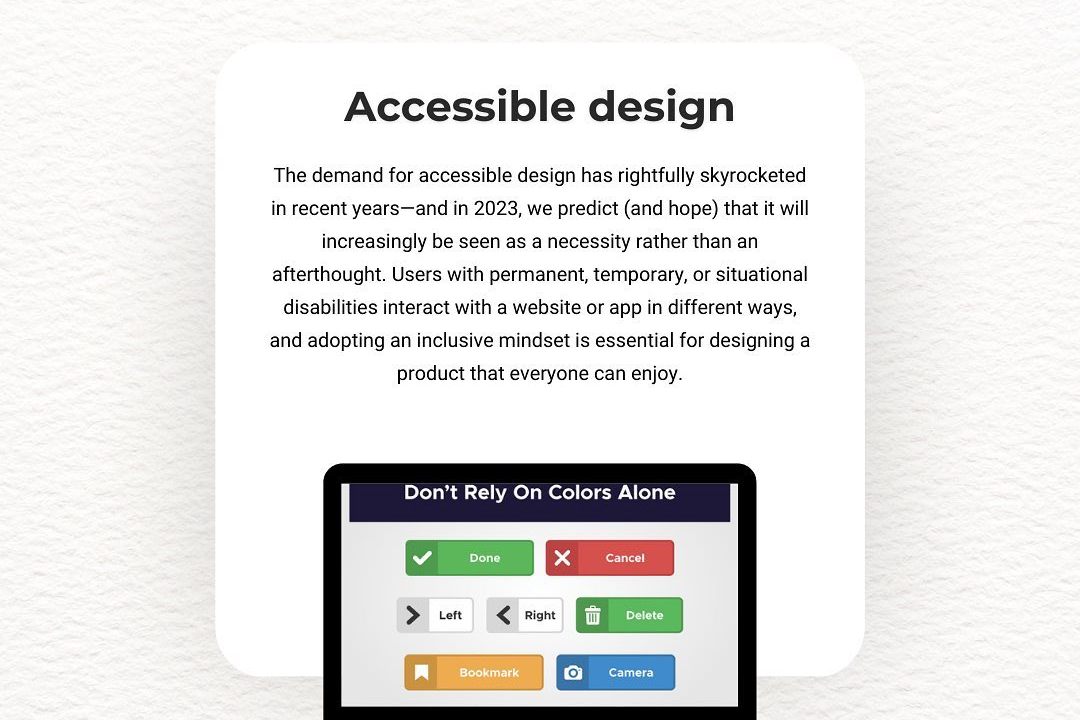Flutter Web Development
Flutter Web is a framework for developing web applications using the Flutter SDK. It allows develope
Flutter Web Development
Flutter for web empowers developers to create responsive, cross-platform web apps using a single codebase. With Flutter's hot reload feature, developers can rapidly prototype and iterate on their web app, significantly speeding up the development process. Its support for web standards and accessibility ensures that applications are accessible to a wide range of users. By leveraging the power of Flutter's widget-based architecture, developers can create visually appealing and interactive web experiences that adapt effortlessly to different screen sizes and devices.
To Download Our Brochure: https://www.justacademy.co/download-brochure-for-free
Message us for more information: +91 9987184296
Flutter for web empowers developers to create responsive, cross platform web apps using a single codebase. With Flutter's hot reload feature, developers can rapidly prototype and iterate on their web app, significantly speeding up the development process. Its support for web standards and accessibility ensures that applications are accessible to a wide range of users. By leveraging the power of Flutter's widget based architecture, developers can create visually appealing and interactive web experiences that adapt effortlessly to different screen sizes and devices.
Course Overview
Flutter Web Development is a comprehensive course that introduces the fundamentals of Flutter, Google's open-source UI toolkit, and its application in web development. It covers the essential concepts such as creating responsive web apps, managing state, handling user input, and implementing web-specific features like browser navigation. This course empowers developers to harness Flutter's capabilities to build highly engaging and performant web experiences, enabling them to expand their reach beyond mobile platforms.
Course Description
Explore the fundamentals of web development with Flutter, a powerful UI framework from Google. Through hands-on exercises and real-world examples, you'll learn how to build responsive, cross-platform web apps that run seamlessly on all major browsers.
Key Features
1 - Comprehensive Tool Coverage: Provides hands-on training with a range of industry-standard testing tools, including Selenium, JIRA, LoadRunner, and TestRail.
2) Practical Exercises: Features real-world exercises and case studies to apply tools in various testing scenarios.
3) Interactive Learning: Includes interactive sessions with industry experts for personalized feedback and guidance.
4) Detailed Tutorials: Offers extensive tutorials and documentation on tool functionalities and best practices.
5) Advanced Techniques: Covers both fundamental and advanced techniques for using testing tools effectively.
6) Data Visualization: Integrates tools for visualizing test metrics and results, enhancing data interpretation and decision-making.
7) Tool Integration: Teaches how to integrate testing tools into the software development lifecycle for streamlined workflows.
8) Project-Based Learning: Focuses on project-based learning to build practical skills and create a portfolio of completed tasks.
9) Career Support: Provides resources and support for applying learned skills to real-world job scenarios, including resume building and interview preparation.
10) Up-to-Date Content: Ensures that course materials reflect the latest industry standards and tool updates.
Benefits of taking our course
Functional Tools
Tools Used in the ‘Flutter Web Development’ Course
- Flutter Framework:
- Open source UI framework used to create native like apps for web, mobile, and desktop platforms.
- Offers a declarative and reactive programming model, hot reload, and a rich set of widget libraries.
- 2. Dart Language:
- Object oriented programming language used in Flutter.
- Features strong typing, null safety, and a fast and efficient garbage collector.
- 3. Visual Studio Code (VS Code):
- Popular open source code editor used for development in Flutter and other programming languages.
- Supports debugging, autocompletion, syntax highlighting, and various extensions.
- 4. Dart DevTools:
- Chrome extension that provides debugging, profiling, and diagnostics for Flutter apps.
- Allows inspection of widget trees, network requests, and performance metrics.
- 5. Firebase:
- Cloud platform offered by Google for building and deploying web, mobile, and serverless applications.
- Provides services such as authentication, storage, real time databases, and cloud functions.
- 6. Figma:
- Collaborative design tool used to create wireframes, mockups, and prototypes for web and mobile applications.
- Allows teams to work simultaneously on designs and facilitates feedback and iterations.
- Benefits of Offering Flutter Web Development Training to Students
- Students gain hands on experience with industry leading technologies used in web development.
- * They learn how to build responsive, cross platform web applications that provide a consistent user experience on all devices.
- * Develops their skills in Dart programming, Flutter framework, and cloud based technologies like Firebase.
- * Enhances their employability and prepares them for careers in web development and related fields.
- * Foster collaboration and innovation within teams through the use of tools like Figma and Dart DevTools.
- Improve Answer Quality:
- * Provide accurate, comprehensive, and well researched answers based on reliable sources.
- * Ensure answers are clear, concise, and easy to understand.
- * Use a professional and objective tone.
- * Include relevant examples, citations, and references to enhance credibility.
- Be Active and Responsive:
- * Answer questions promptly and within daily limits.
- * Regularly monitor the platform for new questions and answer requests.
- * Participate in discussions and provide helpful insights to other users.
- Maintain a Positive Attitude:
- * Respond to questions with a positive and professional demeanor.
- * Be respectful of differing perspectives and opinions.
- * Avoid engaging in arguments or confrontations.
- Utilize Helper Tools:
- * Leverage research tools and resources to gather accurate information.
- * Use grammar and spelling checkers to ensure answers are grammatically correct.
- * Seek assistance from the community or moderators when needed.
- Contribute Regularly:
- * Answer questions consistently, even when they are not within your area of expertise.
- * Share your knowledge and contribute to the growth of the platform.
- * Encourage others to participate and ask questions.
- Follow Platform Guidelines:
- * Adhere to the platform's rules and regulations regarding content, conduct, and moderation.
- * Respect intellectual property rights and acknowledge sources appropriately.
- * Be mindful of ethical considerations and prioritize privacy.
- Network and Build Relationships:
- * Connect with other users, experts, and moderators in your field.
- * Seek feedback and mentorship to improve your answers.
- * Collaborate with others to provide comprehensive and informative responses.
- Additional Tips:
- * Proofread your answers before submitting.
- * Use clear and concise formatting to enhance readability.
- * Consider using images, videos, or links to provide additional context and support.
- * Regularly review your answers and update them as needed to ensure they remain accurate and up to date.
Browse our course links : https://www.justacademy.co/all-courses
To Join our FREE DEMO Session: Click Here
This information is sourced from JustAcademy
Contact Info:
Roshan Chaturvedi
Message us on Whatsapp:
Email id: info@justacademy.co
Power Bi Online Training Bangalore
Build Responsive and Engaging Web Applications with Flutter: A Comprehensive Guide
Flutter Web Development: A Comprehensive Guide for Building Modern Web Apps
Build Exceptional Web Apps with Flutter: A Comprehensive Guide to Flutter Web Development
Flutter Web Development: A Comprehensive Guide for Building Cross-Platform Apps